Best-in-Class
Coding-Free
Easy-to-Use
Number Counter widget for website
Highlight key numbers to showcase your performance, present important statistics, and build credibility, giving visitors a quick visual way to see your achievements.
Create Widget for Free
No credit card needed
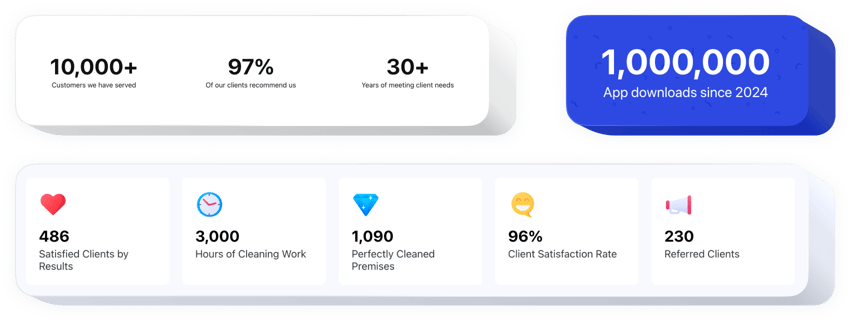
Trusted by over 3,000,000 small business, agencies and top global brands worldwide
Create your Number Counter widget
Configure your widget and add it to your website for free!
Why do I need Online Number Counter?
Demonstrate achievements. Get even more trust.
Build trust among your visitors
Prove you’re a partner people can count on by showing your key stats or achievements.
Increase conversions by +30%
Visible metrics reassure visitors and push them toward action.
Prove your expertise
Seeing your splendid achievements, people will definitely wish to cooperate with you.
0%
websites support
0+
hours of development invested
1 min
to start using the widget
0%
customer satisfaction rate
Join 2,078,753 customers already using Elfsight Apps
You can start with creating your first Website Counter widget for free.
What makes Elfsight Number Counter special?
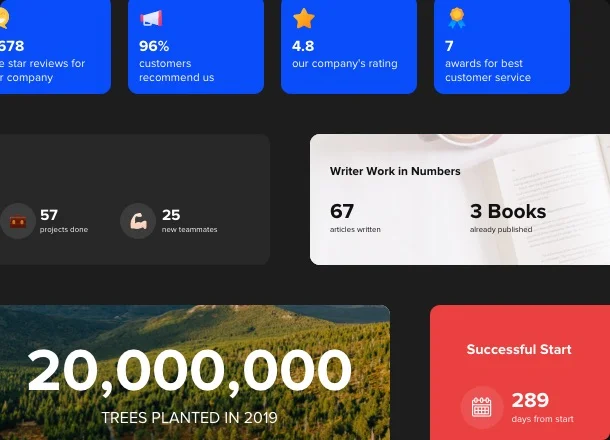
CASES
Share your impressive stats
How to earn customer loyalty? Install Animated Counter and prove you’re a successful company or a reputable professional in numbers. More trust - more deals. Reaching another goals? Rates are the best for demonstration of your charity fundraising or benefits from volunteering. Use Number widget as you wish: show your team strength, product ranges and key business statistics. Empower your brand and drive sales!
NUMBERS
Demonstrate your achievements the way you need
Make your numbers look more riveting with the help of additional info. Use icons to grab your users’ attention and titles to keep it. Captivate visitors with clarifying prefixes and postfixes, and attach links which will redirect them to the pages, containing more info about your accomplishments. The number format is also customizable so you don’t have to worry about the correct displaying. And don’t forget that the number of counters and columns is unlimited - add as many as you need to prove your credibility or boast your ambitious goals.
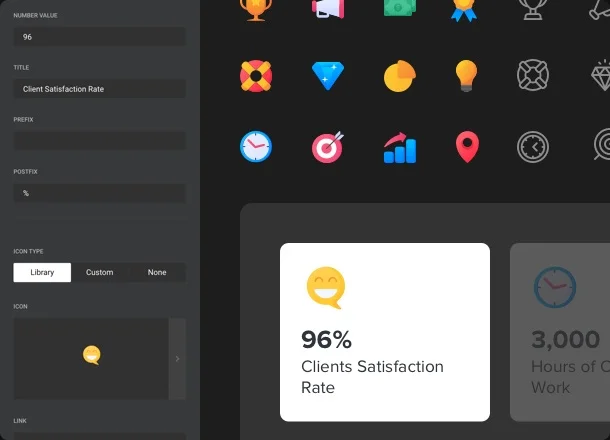
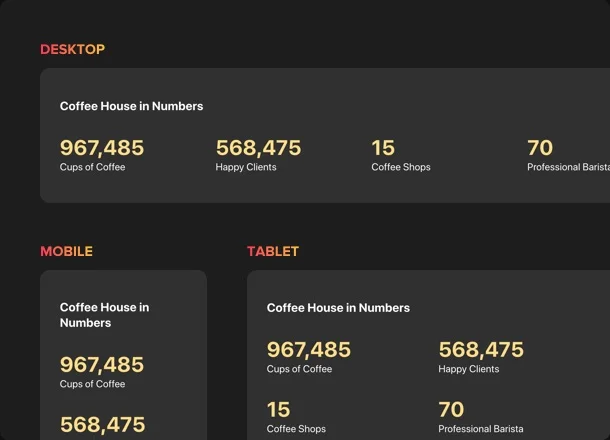
LAYOUT
Easily adjustable feature for your website
An admirable representation is a matter of just a few clicks! Help your audience study each number in details and set the space between counters. Specify the width of the feature yourself or using the auto option. Organize your impressive scores in columns, choose the layout that meets your needs and don’t forget about your mobile audience - work with mobile display as well.
STYLE
Wide range of styling options
Our Animated Counter widget is a perfect solution to showcase statistics values of your achievements. Customize any element without designer skills just in a few clicks. Choose font size and weight, recolor elements, change everything as you wish - it is super easy with our configurator. Just be creative!
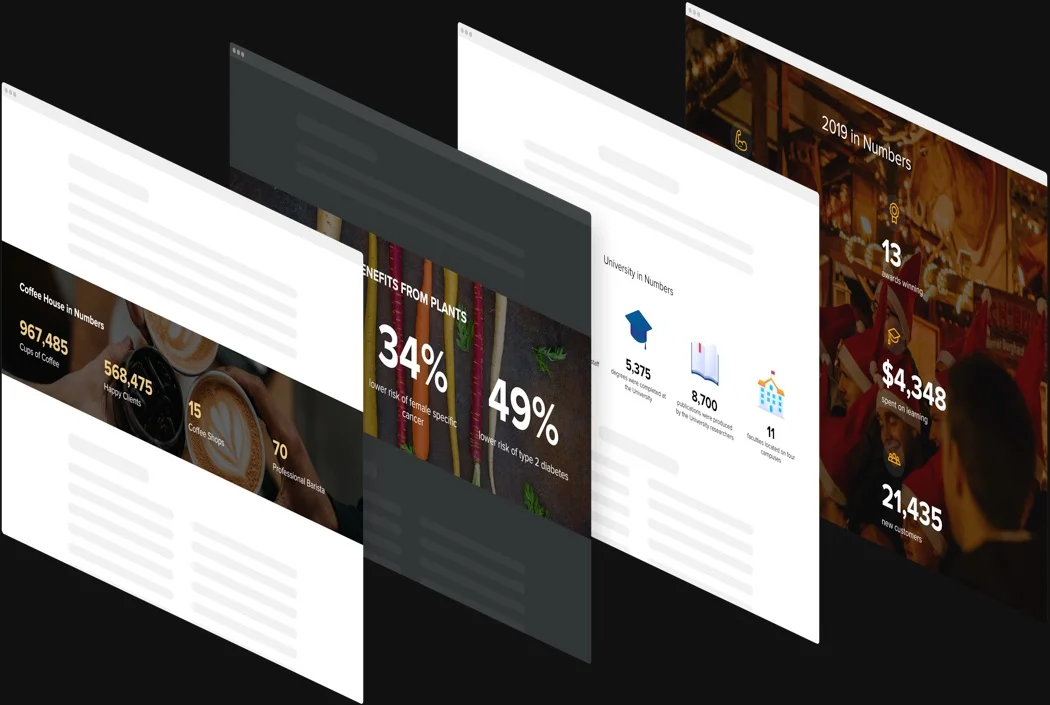
Usage examples
See a selection of real examples to explore the full potential of Number Counter for your website.
See in action
Live demo
Try all the features of Number Counter in online demo now. No fees. No registration. No coding.
Try now
Why Elfsight widget of all others?
We will tool you up with broad spectrum of opportunities to single out. Latest updates are always available to make your page functioning stunning. And in case you encounter some questions our assistance team is always longing to take care of you.

Easy to understand panel
Employing our configurator you’ll be capable of integrating any tool into your page in a seconds! No more need to look for developer or learn how to code.

People you can count on
Problem-free embeddedness and nonstop contact with our experienced team will ensure your delightful experience.

Impressive Elfsight Apps service
Cloud solutions ensure high loading speed and immediate trouble adjustments. You ’ll receive the most recent stable version exclusively of the hardware you utilize.
What our customers say ❤️
Super flexible and adaptive Number Counter plugin with beautiful animation. It doesn't stop or slow down my site, which is so good!
I had to move the plugin to a different domain and had several custom CSS queries. GREAT support and GREAT plugin! So thanks Elfsight!
Great plugin! Elfsight answered all our questions in no time, politely and professionally, so finally we were able to embed with no problems.
Super-simple app to embed, it took me just 5 mins to add my CONTENT to the site. 100% recommended!
I enjoyed this widget from the very first moment because of the design. It is easy to use and the customer support team is there to provide help at any time. Thank you for all the good things!
The first Counter plugin I've tested last 5 years that actually works. And it's really efficient at that. I had a bug on my site, and they fixed it swiftly.
Frequently Asked Questions
Can I set custom prefixes or postfixes for each number?
Yes, in the Elfsight editor you may assign a prefix and/or a postfix to each counter value to clarify what the number means.
Can I use custom icons for counters?
The widget lets you choose from an icon library or upload your own custom icon for each counter.
Can Number Counter fetch data from external sources (API / URL)?
Elfsight supports an External URL option where you provide a JSON endpoint to pull live values.
Is it allowed to use custom start values?
Yes, with the External URL feature you may provide startValue in JSON so counters begin from a specific value.
Can I link counters to a social media or landing page?
With Elfsight each counter may include a clickable link directing users to a landing page or social profile.
Does Number Counter support automatic translation?
Yes, the widget includes a language-control feature which automatically translates templates based on selected language context.
Does the widget support decimal values?
Yes, the Number Counter widget supports decimal formats and allows choosing dot or comma decimal separators.
Can I set decimal precision for counters?
Yes, Elfsight supports decimal values and you may set decimal separators (dot or comma) according to formatting.
Can Number Counter be used on any website platform?
Yes, Elfsight works with all major builders like Wix, Shopify, Squarespace, Webflow, WordPress, BigCommerce, Blogger, Drupal, Joomla, jQuery, iFrame, Magento, Facebook Page, Elementor, HTML, OpenCart, Webnode, Weebly, WooCommerce, Google Sites, GoDaddy, Jimdo, PrestaShop.
How can I embed the widget on my website?
You can highlight key metrics on your website in just a few steps:
- In the Elfsight editor, choose a template that best meets your requirements.
- Set your values, animation style, formatting, and copy the embed code.
- Paste the code into your website where needed.
Learn more in the guide on how to add a Number Counter to any website.
Join 2,078,753 customers already using Elfsight Apps
Get the taste of 80+ powerful apps by Elfsight. No credit card. Joining is free!
Get started
Get 20% discount now!






