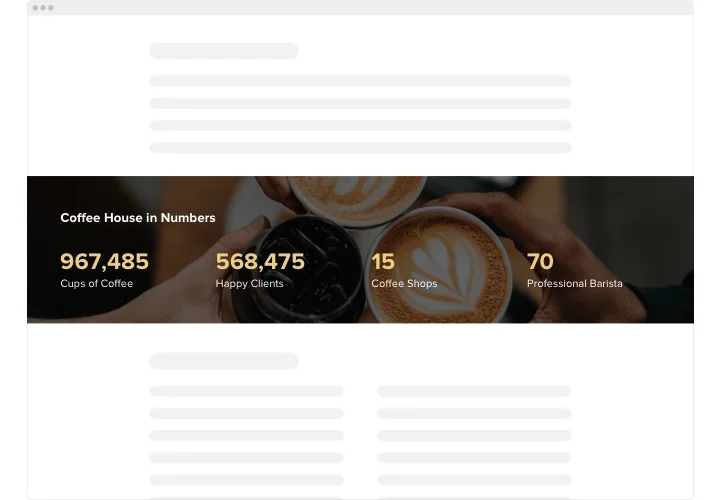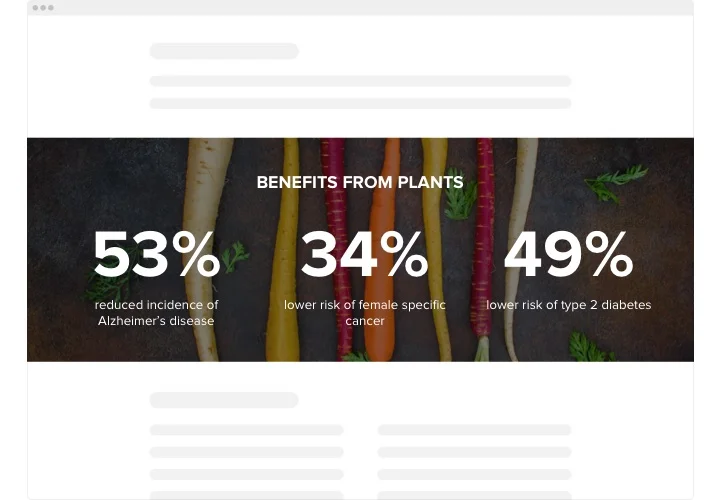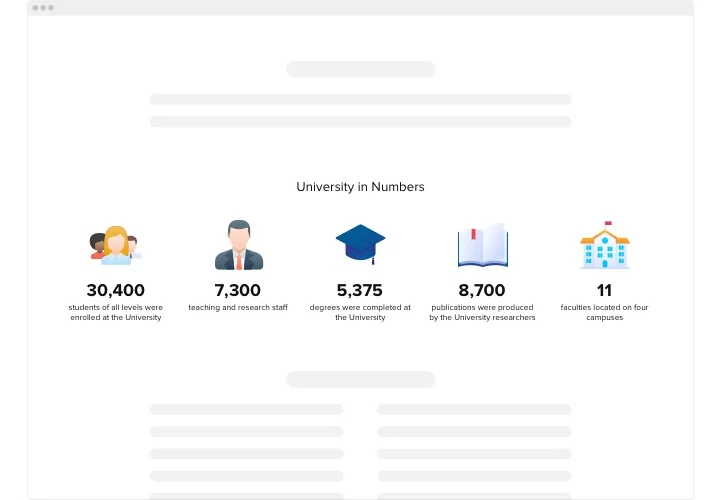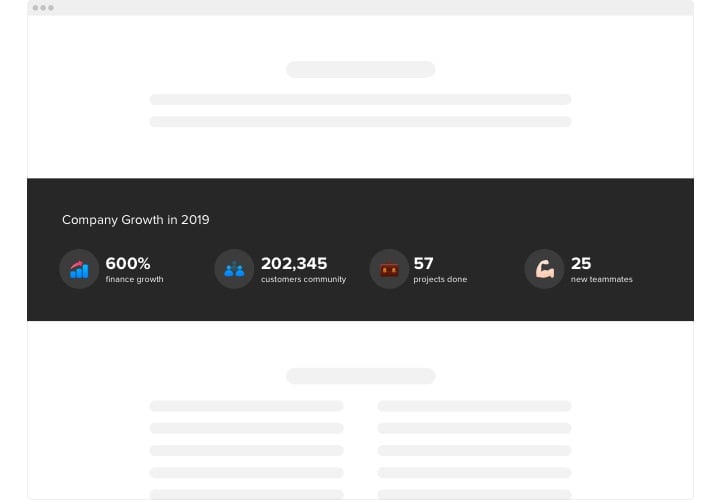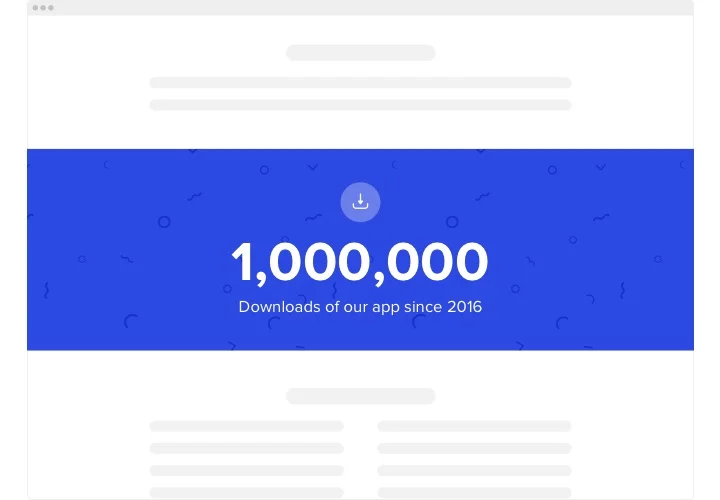Adobe Muse Number Counter widget
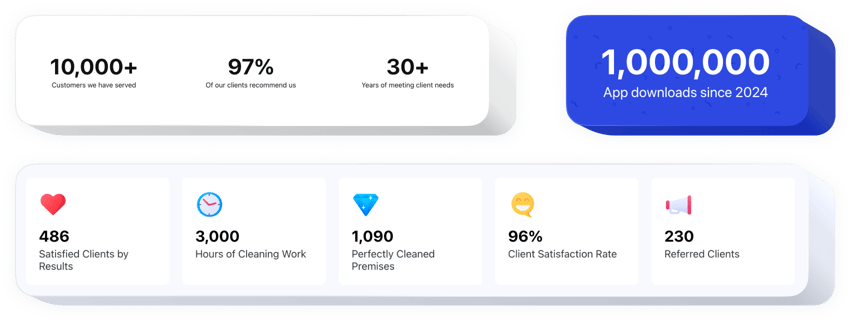
Create your Number Counter widget
Screenshots
Description
Elfsight Number Counter is a manageable widget for Adobe Muse with lots of options to choose from. It is a great feature for pride yourself in your extraordinary business results, the quantity of works done and much more. The widget is remarkably flexible. Feel free to construct any number of counters, compose them in columns, pick icons from our library or upload your custom-tailored, make them colorful or monochromatic, adjoin captions to clear up the numbers you’re displaying, recolor any feature, pick the background picture, and that’s not even the half. Simply start building your feature now and watch your major business stats grow rapidly!
Display your brilliant attainments to your future customers. Uplevel the amount of successful deals and leads!
Below are basic features of the Number Counter widget:
- An unlimited number of counters.
- Unlimited number of columns.
- Adjoin titles, headlines, prefixes and postfixes.
- Choose the icon format – pick it from our collection or upload your own.
- Embed links.
How to add Number Counter on my Adobe Muse web page?
Just take a couple of steps presented below to add the tool.
- Managing our free demo, start forming your customized counter.
Determine the custom look and functional traits of the widget and save the edits. - Copy your personal code appearing in the box on Elfsight Apps.
When the creation of your personal plugin is over, copy the individual code from the appeared popup and keep it for further occasion. - Start using the plugin on your Adobe Muse web page.
Insert the code copied recently into your homepage and save the modifications. - The Setup is fully performed.
Go to your web page to check how’s the plugin performing.
If you encounter some difficulties, feel free to apply for our support team. Our specialists are eager to resolve all the issues you might have with the tool.
Is there a way for adding Number Counter to my Muse homepage with no coding skills?
Elfsight company delivers a SaaS solution that enables a wide audience to generate a Number Counter plugin yourself, watch the simple instructions: Start working right in the live Editor to generate a Number Counter section you would like to add on your Muse site. Select one of our pre-designed templates and modify the Number Counter settings, switch the layout and colors and update your content, without coding knowledge. Save the Number Counter and copy the installation code, that can be easily pasted in Muse website without buying a paid plan. With the easy-to-use Editor any internet user can generate a Number Counter section and simply add it to the Muse web page. You shouldn’t pay or enter your card data in order to access the Editor. If you run into any problems of any kind, go ahead and talk to our customer support.