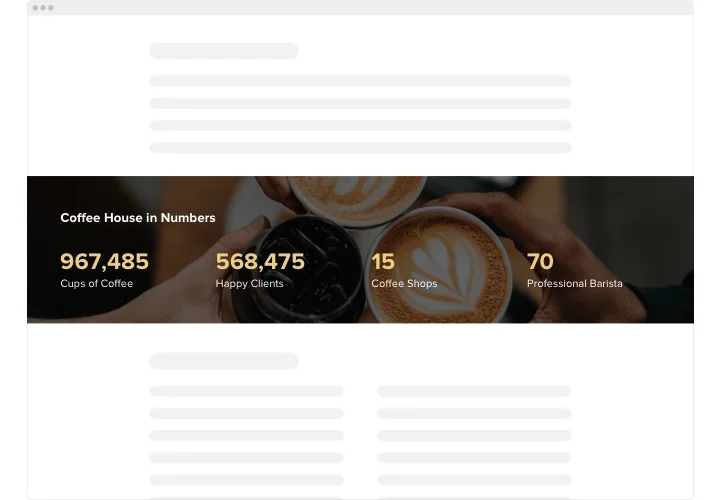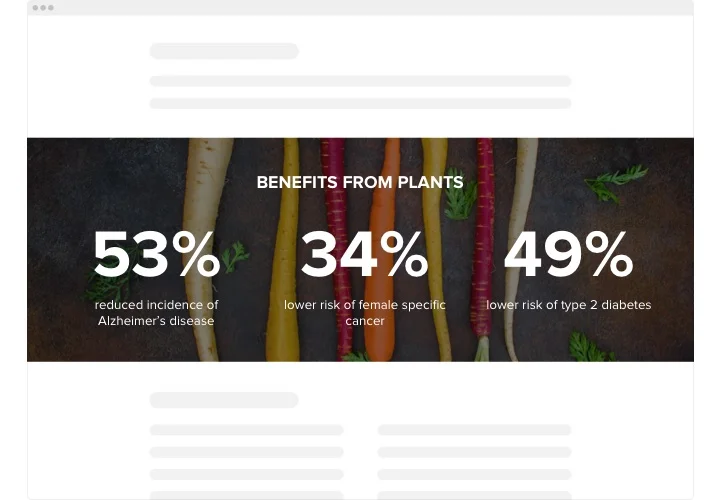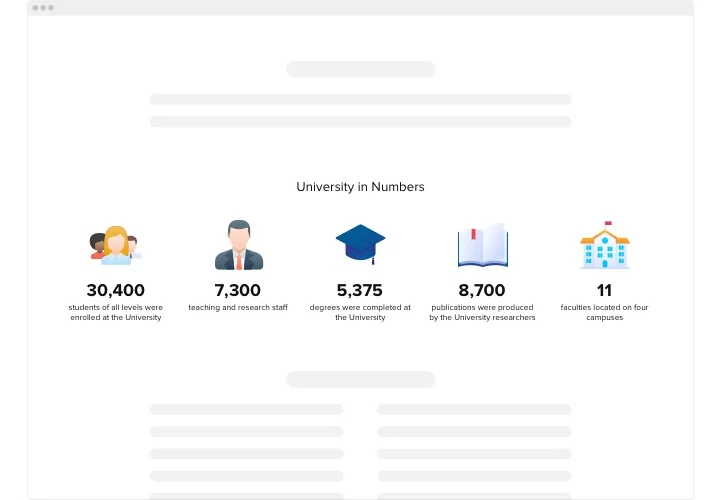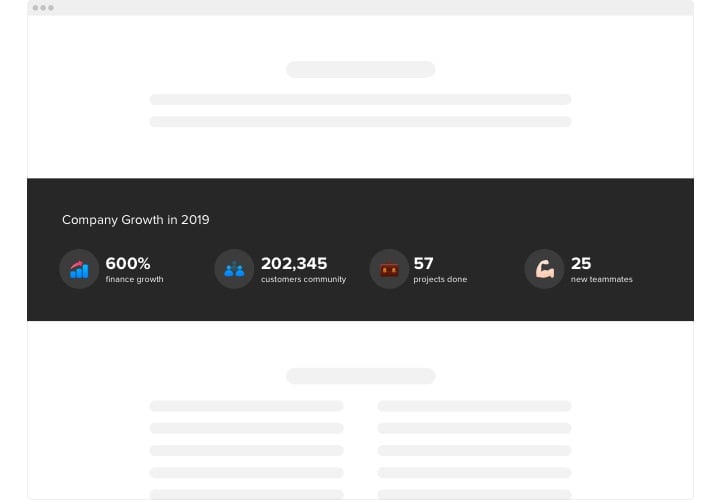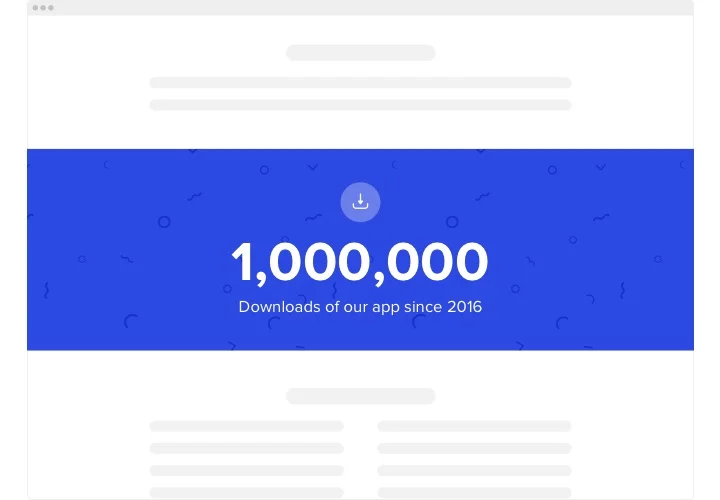GoDaddy Number Counter plugin
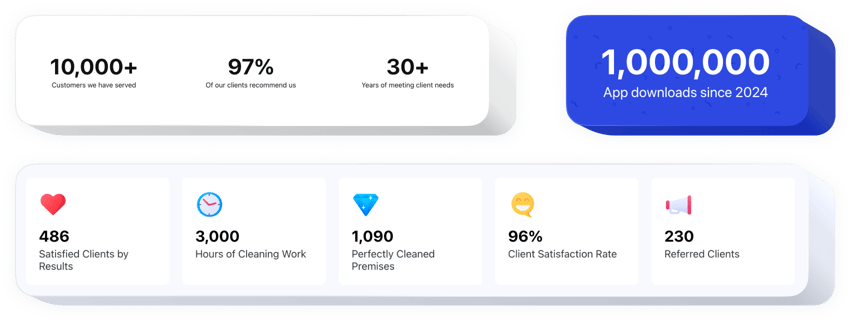
Create your Number Counter plugin
Screenshots
Embed Number Counter on GoDaddy with the Elfsight widget
The Number Counter is an easy to to use plugin with a vast array of options. It is a great feature for demonstrating your extraordinary business indices, the number of works you’ve done and many more. The tool is exceptionally flexible. You are free to construct an unlimited number of counters, organize them in columns, pick icons from our library or upload your own, make them colorful or solid-colored, attach captions to equip your visitors with readily understandable information, recolor any element, pick the background picture, and that’s not even the half. Simply start building your plugin now and watch your main business stats grow!
Reveal your marvelous results to your soon-to-be customers. Get more successful sales and leads!
View the list of the most valuable features:
- An unlimited number of counters.
- Unrestricted number of columns.
- Adjoin captions, headings, prefixes and postfixes.
- Choose the icon type – pick it from our library or upload your custom.
- Embed links.
You can test the full functionality of the plugin in the demo below
How to embed Number Counter into my GoDaddy site?
Just take a couple of steps given below to start using the tool.
- Perform our free editor and start creating your unique instrument.
Specify the selected design and functional traits of the plugin and apply the edits. - Copy your unique code shown in the special form on Elfsight Apps.
When the generation of your personal tool is done, copy the personal code in the appeared window and save it for further occasion. - Get started with using the plugin on your GoDaddy site.
Place the code you’ve saved recently in your page and save the modifications. - You’re done! The setup is successfully accomplished.
Go your site to inspect how’s the plugin working.
On condition of having questions or encountering any difficulties, don’t hesitate to seek assistance of our customer service staff. Our people are eager to help you with all the issues you may have with the tool.
In what way is it possible to embed Number Counter to my GoDaddy without coding experience?
Elfsight company provides a SaaS solution that enables a wide audience to establish a Number Counter app yourself, discover the straightforward guide: Go to the online Editor to establish a Number Counter app you would like to embed on GoDaddy site. Select one of our ready-made templates and modify the Number Counter settings, switch the layout and color schemes to include your content, without coding. Click to save the Number Counter and copy its installation code, that you can effortlessly add in your GoDaddy site for free. With the user-friendly Configurator every internet user can build a Number Counter app online and effortlessly add it to the GoDaddy website. It’s not required to get a paid subscription or enter your card data to access the Editor. If you encounter any problems of any kind, please go ahead and talk to our support team.