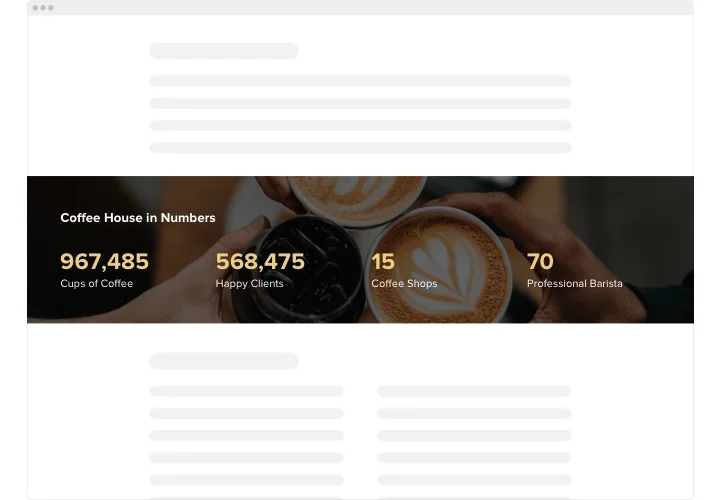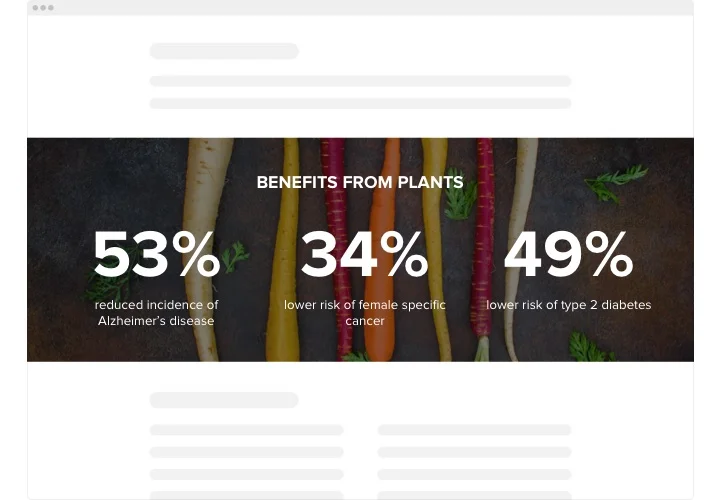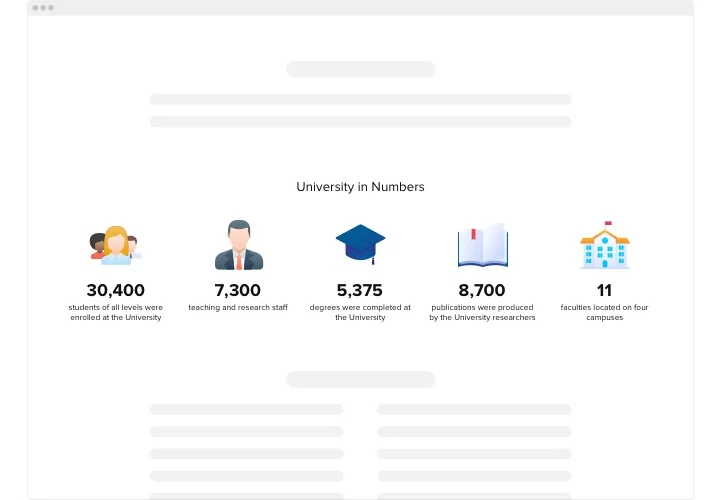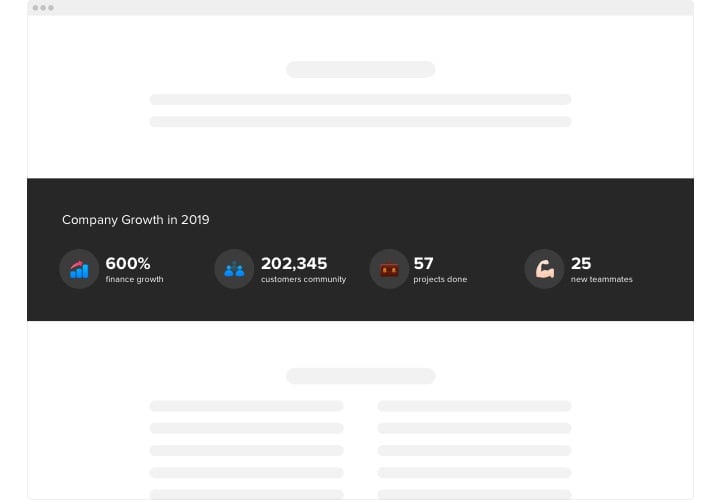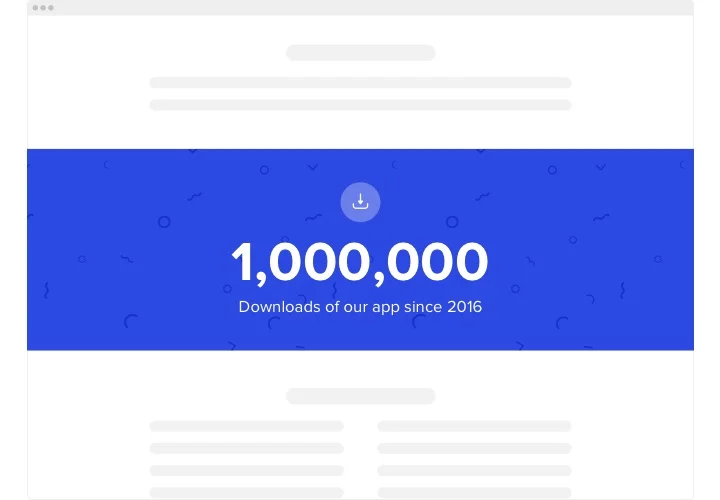Elementor Number Counter widget
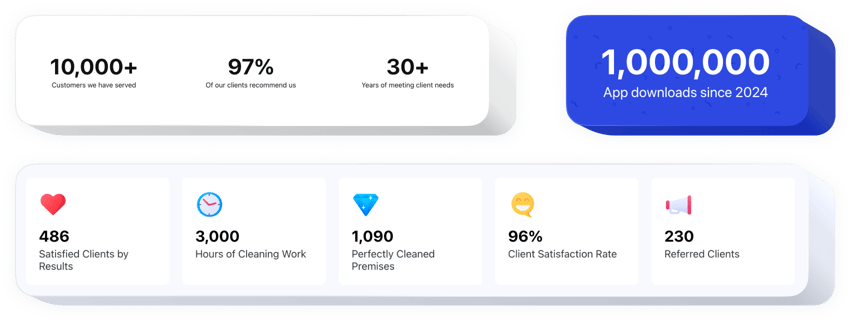
Create your Number Counter widget
Screenshots
Embed Number Counter on Elementor with the Elfsight widget
Elfsight Number Counter is an easy to work with widget for Elementor with a wide array of options. It is good for showcasing your splendid business stats, the quantity of works done so far and many more. The plugin is extremely customizable. You are free to add any number of counters, set them up in columns, select icons from our library or upload your own, make them colorful or monocolor, attach captions to equip your users with readily understandable data, recolor any element, choose the background image, and that’s not even the half. Start shaping your feature now and see your main business stats grow rapidly!
Expose your impressive attainments to your future purchasers. Get more successful sales and leads!
Study the list of the most powerful features:
- Any number of counters.
- Unlimited amount of columns.
- Adjoin titles, headlines, prefixes and postfixes.
- Decide on the icon category – take it from our library or upload your customized.
- Embed links.
How can I add Number Counter into my Elementor site?
Simply take these steps described below to integrate the widget.
- Open our free editor and start building your customized widget.
Choose the selected form and functionality of the plugin and save the modifications. - Get your personal code which is shown in the box on Elfsight Apps.
After the creation of your personal plugin is complete, copy the individual code in the emerged popup and keep it for later usage. - Enter on using the widget on Elementor website.
Integrate the code you’ve saved recently into your web page and save the improvements. - You’re done! The integration is fully ended.
Visit your web page to take a look at how’s the widget operating.
In case you encounter any problems, feel free to address our support team. Our specialists are longing to help you with all the questions you might have with the widget.
Is there a method for embedding Number Counter to my Elementor website with no coding?
Elfsight delivers a solution that enables you to build a Number Counter plugin yourself, check the straightforward instructions: Work right in the online Editor to establish a Number Counter plugin you would like to see on Elementor website. Choose one of the many pre-designed templates and alter the Number Counter settings, switch the layout and color of the elements and add your content, with no coding knowledge. Click to save the Number Counter and obtain the installation code, that can be readily pasted in your Elementor site free of charge. With our user-friendly Editor every web user can build Number Counter online and effortlessly paste to the Elementor site. It’s not necessary to pay or enter your card data to access our service. If you face any problems at any step, please don’t hesitate to talk to our technical customer support.