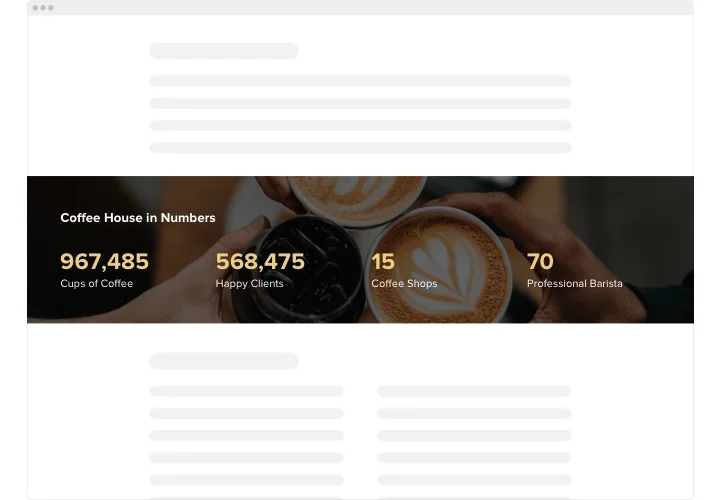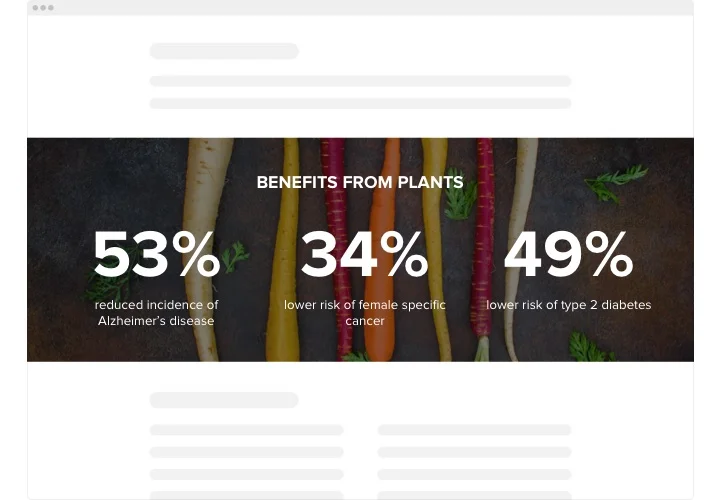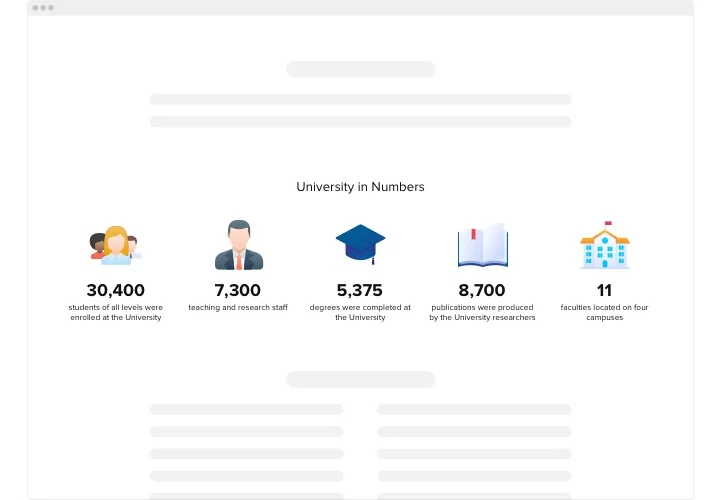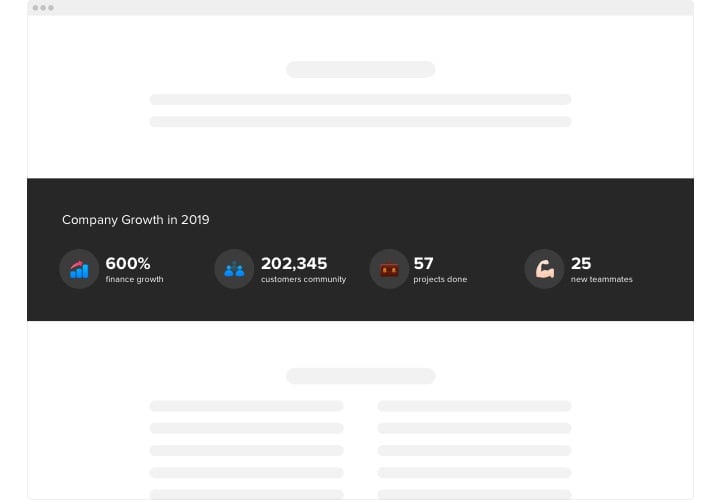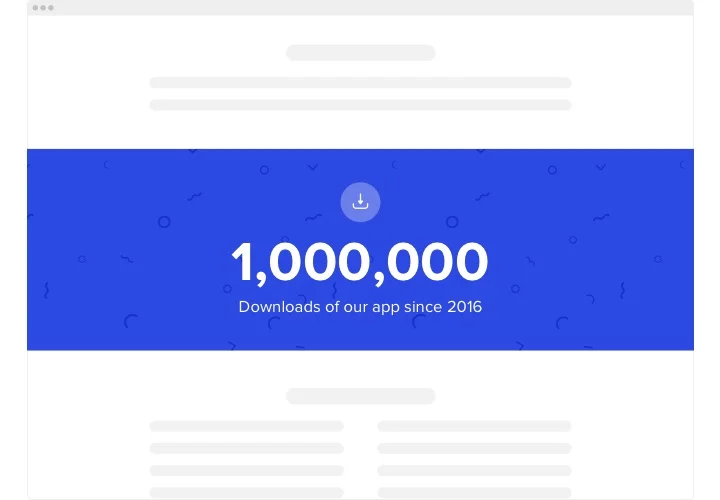PrestaShop Number Counter Addon
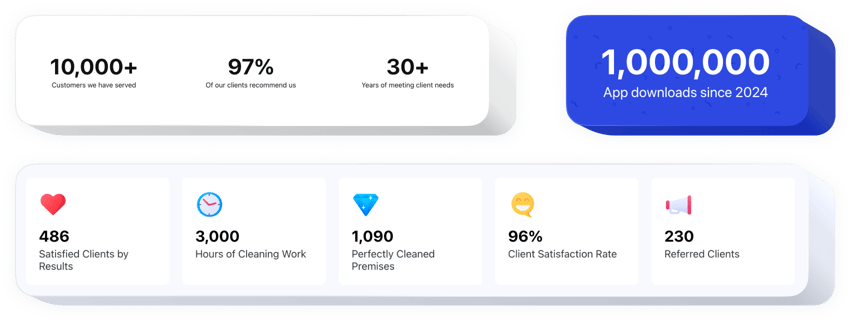
Create your Number Counter addon
Screenshots
Description
The Number Counter is a manageable instrument with a broad range of features. It is a great tool for showing off your superb business results, the amount of work you’ve done and many more. The tool is extremely customizable. You are free to add any amount of counters, organize them in columns, choose icons from our collection or upload your custom, make them colorful or single-color, add captions to clarify the numbers you’re displaying, recolor any element, choose the background image, and that’s not even the half. Just start shaping your counter now and see your crucial business stats grow rapidly!
Make your website more effective for business aims with Number Counter
The most important widget features offer
- Any number of counters
- Unlimited number of columns
- Attach titles, headlines, postfixes and prefixes
- Choose the icon category – pick it from our library or upload your customized
- Attach links
- Set animation speed
- Define the number and decimal format
- Choose the background type: Transparent, Image, or Color
- Make your icons multi or mono color
How can I add Number Counter to my PrestaShop web page?
Just follow the guidelines below to start using the addon.
- Manage our free editor and start forming your custom widget.
Determine the selected interface and features of the tool and apply the modifications. - Receive the personal code shown in the window on Elfsight Apps.
After the establishing of your personal addon is finished, copy the individual code at the emerged popup and save it for later need. - Start using the tool on your PrestaShop site.
Implement the code copied before in your web page and save the adjustments. - The Setup is successfully ended.
Go to your site to see the performance of the widget.
On condition of experiencing inquiries or confronting some complications, don’t hesitate to contact our customer service team. Our people will be happy to help you with all the questions you might have with the widget.
In which manner can I add Number Counter to my PrestaShop site with no coding knowledge?
Elfsight provides a Cloud solution that enables users form a Number Counter app yourself, check how straightforward the process is: Start working straight in the online Editor to establish a Number Counter app you would like to add on PrestaShop. Select one of the ready-made templates and tweak the Number Counter settings, change the layout and color of the elements and update your content, with no coding skills. Save the Number Counter and copy the installation code, that can be effortlessly embedded in any PrestaShop site for free. Working in our intuitive Editor any internet user can form Number Counter and add to their PrestaShop website. It’s not necessary to get a paid subscription or enter your card credentials in order to access the Editor. If you run into any issues of any kind, feel free to contact our technical customer support.