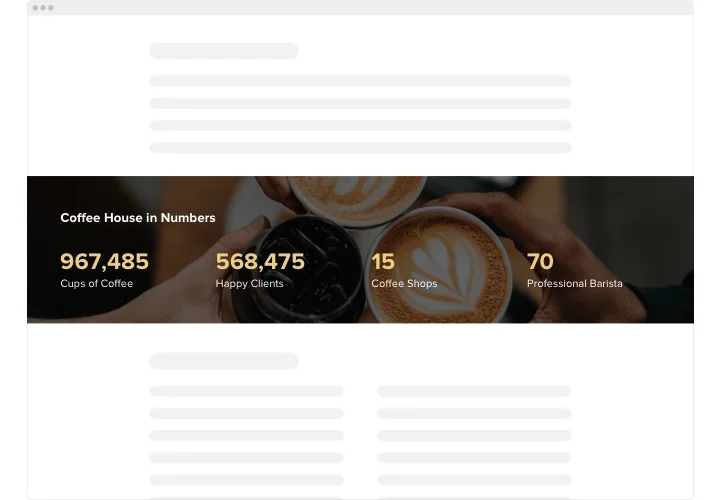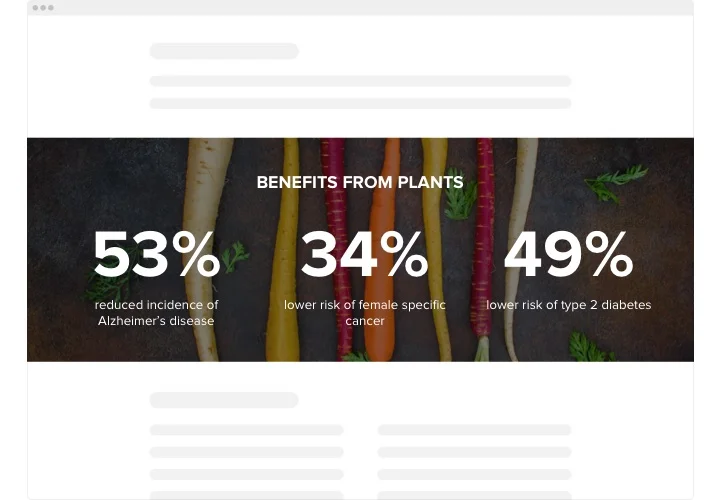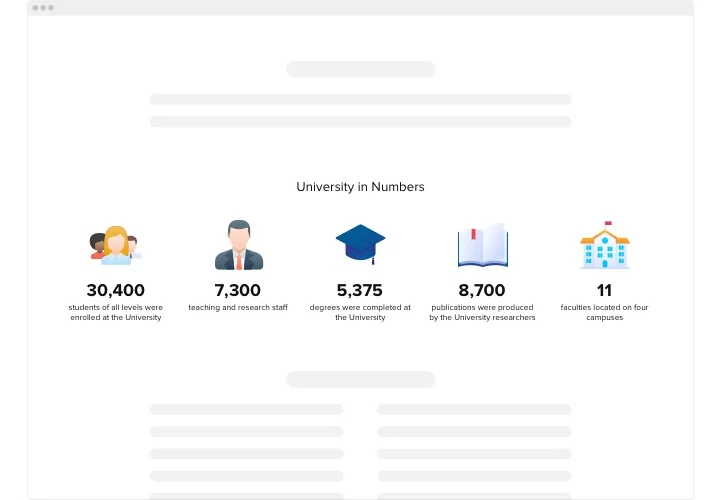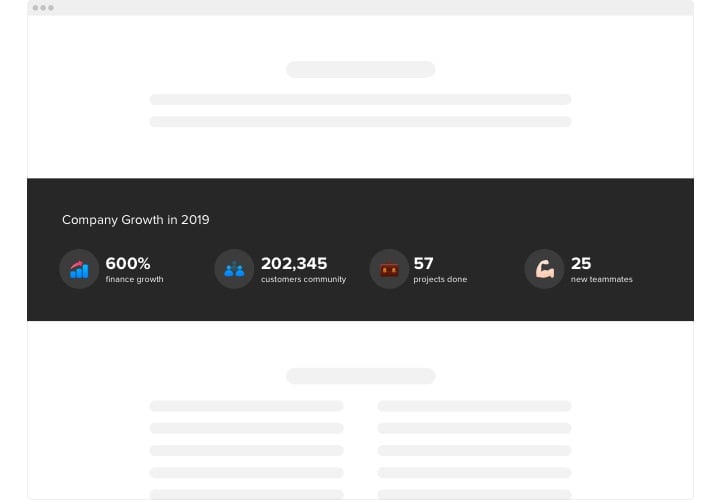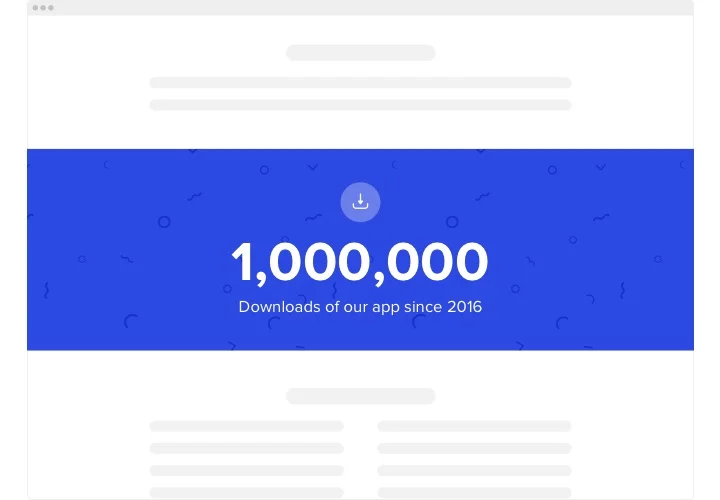Google Sites Number Counter widget
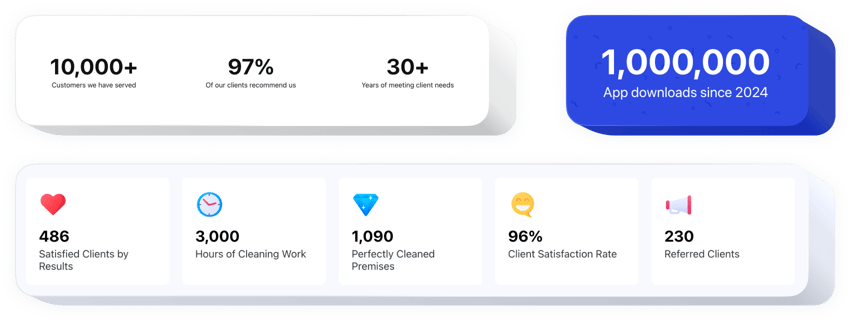
Create your Number Counter widget
Screenshots
Embed Number Counter on Google Sites with the Elfsight widget
Elfsight Number Counter for Google Sites is a manageable plugin with lots of features to pick. It is good for showcasing your splendid business indices, the quantity of works done and much more. The widget is exceedingly customizable. Feel free to add any amount of counters, compose them in columns, choose icons from our library or upload your own, make them colorful or solid-colored, attach captions to clear up the numbers you’re showcasing, repaint any feature, pick the background image, and that’s not all. Start constructing your plugin now and see your key business stats grow rapidly!
Expose your marvelous accomplishments to your prospective customers. Get more successful sales and leads!
The widget has powerful and uncomplicated features, view some of them:
- An unlimited amount of counters.
- Unrestricted number of columns.
- Attach titles, headlines, prefixes and postfixes.
- Decide on the icon format – take it from our library or upload your own.
- Attach links.
How do I embed Number Counter on my Google Sites web page?
Simply follow the guidelines below to start working with the tool.
- Perform our free editor and start building your custom-built instrument.
Find the preferred interface and aspects of the tool and save the edits. - Receive the individual code appearing in the widow on Elfsight Apps.
As soon as the creation of your tool is finished, copy the exclusive code at the emerged box and keep it for later occasion. - Get started with using the plugin on your Google Sites homepage.
Place the code saved recently into your website and save the adjustments. - Done! The embedding is fully performed.
Go your web page to review how’s the plugin running.
On condition of dealing with questions or facing any problems, please reach out to our customer service team. Our specialists will be happy to resolve all the questions you might have with the tool.
Is there a way to add Number Counter to my Google Sites homepage without coding skills?
Elfsight introduces a SaaS solution that lets people create a Number Counter section yourself, check the simple guide: Go to the live Demo to build a Number Counter widget you would like to appear on your Google Sites. Pick one of the many ready-made templates and modify the Number Counter settings, include your content, alter the layout and colors with no coding knowledge. Save the settings you’ve made to Number Counter and copy its installation code, that can be included in the Google Sites web page free of charge. Working in the straightforward Configurator any internet user can build Number Counter widget online and simply add it to any Google Sites homepage. There’s no need to get a paid plan or submit your card data to access our service. If you encounter any issues at any step, don’t hesitate to address our technical support team.