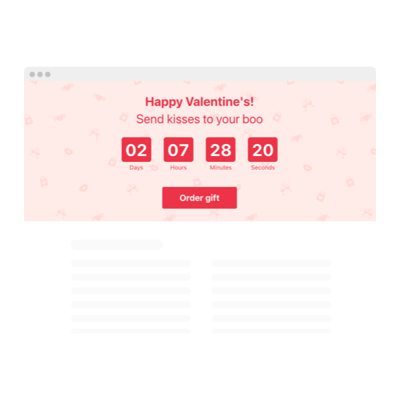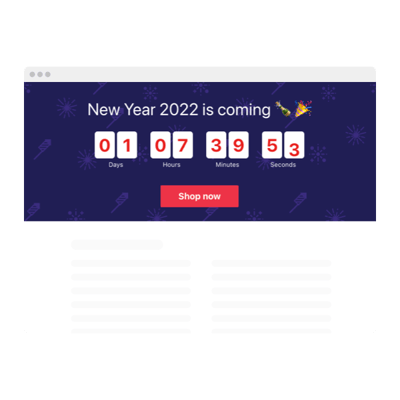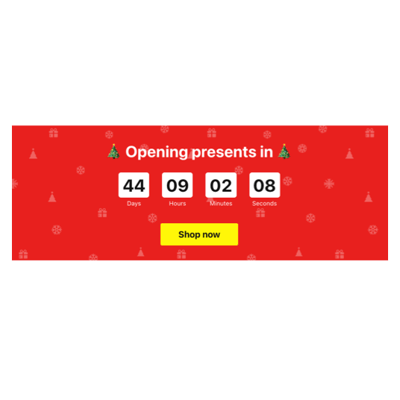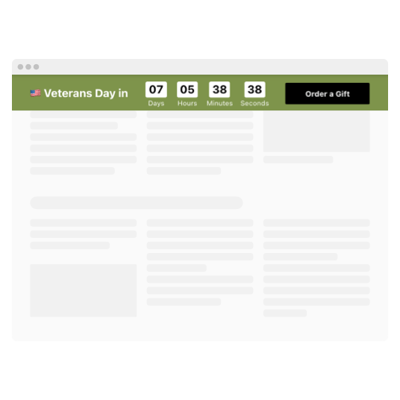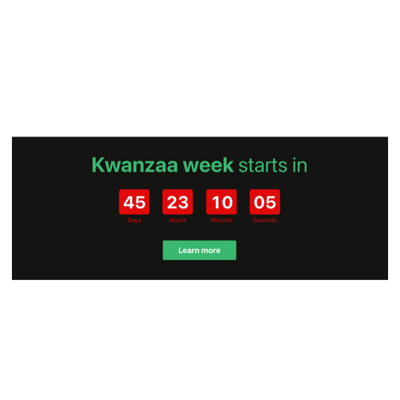Thanksgiving Countdown Timer template for website
- 3 Types of Up and Down Counters
- Custom Expiration Period Setup
- CTA Button
- 4 Switchable Time Units
- 3 Actions After Timer Expires
- 4 Layout Options
- 5 Timer Styles
- Changeable Colors, Labels, and Message
- 3 Count Animation Effects
- Mobile Adaptive
- Different Time Zone Support
- Custom CSS Editor
- Seamless Website Integration
- Coding-Free Customization
Need a Different Template?
Here’s what people say about Elfsight Event Calendar widget
FAQ
How to create the Thanksgiving Countdown Timer template for the website?
If you wish to create the Thanksgiving Countdown Timer for your website, perform the following steps:
- Pick the Thanksgiving Countdown Timer template.
- Customize the elements and features to satisfy your brand vision.
- Log in to your Elfsight profile.
- Receive the installation code.
How to embed the Thanksgiving Countdown Timer template on the website?
If you want to integrate the Thanksgiving Countdown Timer into your website, do the following:
- Customize the appearance of the Countdown widget to match your preferences.
- Log in to your Elfsight dashboard or set up a free user profile.
- Obtain the auto-generated embedding code.
- Access your website.
- Insert the shortcode into your website builder. You’re good to go!
For further information, we recommend reading our blog article about how to embed Countdown Timer on any website.
What is going to happen when the timer expires?
You have the power to determine the outcome! The Thanksgiving Countdown Timer plugin offers three choices once the timer reaches zero: hide the timer, feature a message with a CTA button, or redirect users to the specific URL. It is important to select wisely and in alignment with your business marketing strategy.
What website platforms are compatible with the Thanksgiving Countdown widget?
Regardless of the platform or CMS—practically every website can broadcast your Thanksgiving Countdown Timer easily. But here’s the list of the frequently used ones:
Adobe Muse, BigCommerce, Blogger, Drupal, Joomla, jQuery, iFrame, Magento, Facebook Page, Elementor, HTML, ModX, OpenCart, Shopify, Squarespace, Webflow, Webnode, Weebly, Wix, WordPress, WooCommerce, Google Sites, GoDaddy, Jimdo, PrestaShop.
Can I use the Thanksgiving template for free?
Yes. Elfsight uses a multi-layered subscription format and provides a Free option. It covers all the essential functionalities without any restrictions. But if you desire more, choose the following tiers: Basic, Pro, Premium, or Enterprise.
Can I add a call-to-action button to the Countdown widget?
Absolutely! Just follow these steps:
- Launch the Countdown Timer builder.
- Locate the “Button” menu option.
- Activate “Show Button.”
- Add the button link and text accordingly.
Does the widget support different time zones?
Definitely, it does. The widget automatically adapts to the time zone by considering your whereabouts. Nonetheless, if you want to change it, you can explore the primary options by scrolling through: CST, EST, HST, PST, and so on.
How to customize the Thanksgiving Countdown Timer widget?
Experience a higher rate of engagement and brand visibility, as a result of the widget’s customizable features:
- Countdown Info
The personalization is diverse: from duration period to timer description, labels, CTA button, concluding statement, and redirect link. Craft attention-grabbing content that leaves a lasting impression. - Layout settings
Elfsight provides four alternatives: install to the required position, static top banner, floating top banner, and floating bottom banner. Ensure your Countdown Timer is displayed in the most prominent area on your website to maximize exposure. - Custom elements and features
This is only scratching the surface—there is still a great deal to explore: actions after the timer finishes, alignments, animation effects, themes, timer separator styles, colors, sizing, fonts, Customs CSS, etc.
To exclude confusion and issues, get in touch with our Support Team to resolve any questions along the way!
Help with Thanksgiving Countdown Timer Setup and Website Installation
If you require additional details about the plugin templates or assistance, check out the following resources: