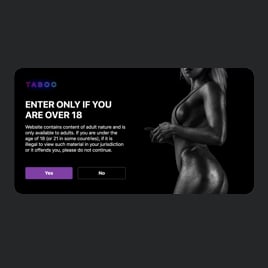Webcam Model Age Verification for website
- Minimum Age Requirement
- 3 Verification Methods
- Underage Action
- Verification Prompt Frequency
- Preselected Page Display
- Custom Content Message
- Advanced Design Settings
- Custom CSS & JavaScript Editors
- Free-Coding Editor
- Mobile Optimized
- Page-Speed Friendly Lazy Loading
- Seamless Website Integration
Need a Different Template?
Here’s what people say about Elfsight Age Verification widget
FAQ
How to add the Webcam Model Age Verification template to the website?
To embed the Webcam Model Age Verification on your website, follow the steps below:
- Personalize the look of the Age Verification widget to match your style.
- Log in to your Elfsight dashboard panel or register a free user profile.
- Get the unique installation code.
- Access your website.
- Insert the shortcode into your website editor. You’re good to go!
What website platforms does the Webcam Model Age Verification widget integrate with?
You can add your Age Verification widget to practically every website, regardless of the platform and CMS. Here is a list of the top 10 most popular options among our users:
Squarespace, Wix, HTML, Webflow, WordPress, Shopify, Elementor, Google Sites, GoDaddy, iFrame, etc.
Do I need to have coding or programming skills to embed the Webcam Model Age Verification?
No. When it comes to embedding, there’s no need for an external coder or tech expertise to add your Webcam Model Age Verification to the website. Elfsight develops widgets with simplicity in mind, making them accessible even without in-depth technical understanding.
Can I use the Webcam Model Age Verification template for free?
Definitely. You can choose from the range of plans by Elfsight: Free, Basic, Pro, Premium, and Enterprise. Every subscription tier offers the whole customization elements and installation code for the widget to embed. Kick things off with the Free plan, knowing that there is always room for growth, enabling you to unlock even more remarkable extras.
Where can I add the Webcam Model Age Verification on my website?
You have the flexibility to add the widget to multiple pages throughout your website, taking into account the age verification necessities in your field and the specifics of the content. Contemplate positioning it on these prevalent pages: homepage, content page, product displays, transaction completion pages, and introductory pages.
How to customize the Webcam Model Age Verification?
You can readily set your business age regulation rules by personalizing the widget. Here are the actions you can take:
- Content
To effectively communicate with the age-suitable group, consider fine-tuning the overall presentation. Reflect on the text elements you want to add as a headline, buttons, and further details. You can also include the logo and verification window image. - Advanced settings
Elfsight provides you with a variety of choices for elevating functionality: minimum age requirement, verification methods, remembering website visitors, underage action, and specific pages to display the plugin. - Custom elements and features
However, there are still numerous possibilities to delve into, such as color schemes, fonts, the popup shape, JS editor, CSS editor, and many more.
Don’t worry about any hiccups or obstacles along the way—our devoted Customer Support Team is always here to help you, ensuring a smooth experience from beginning to end!
Help with Webcam Model Age Verification Setup and Website Installation
In the realm of beginning your widget template adventure, we’ve curated a bunch of sources should you need assistance, seek guidance, or wish to express your ideas. Check these out: