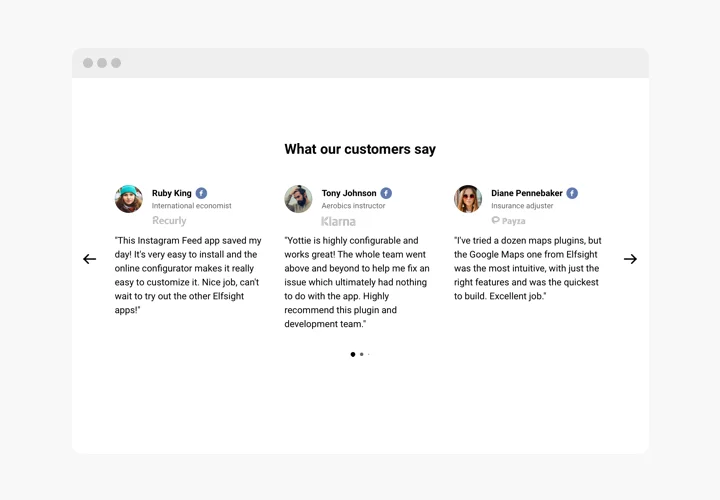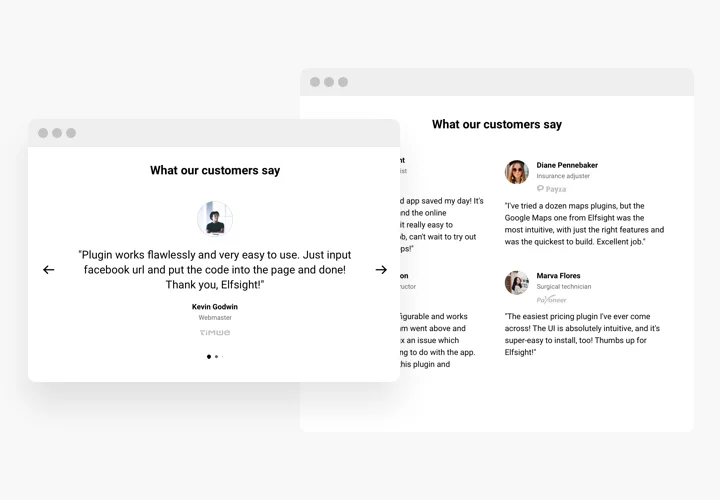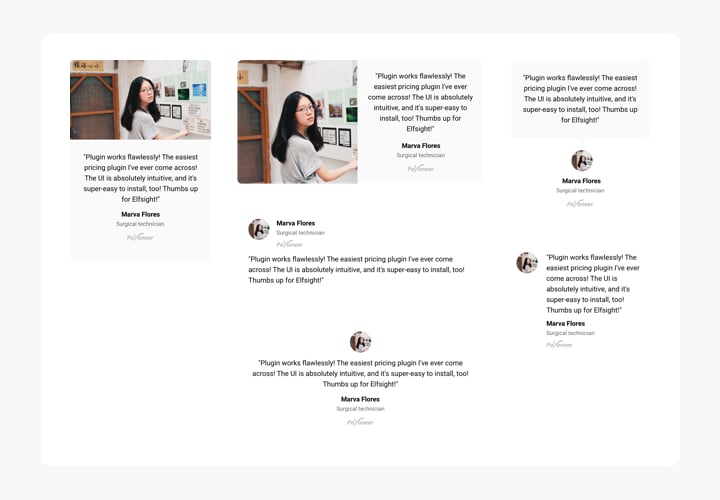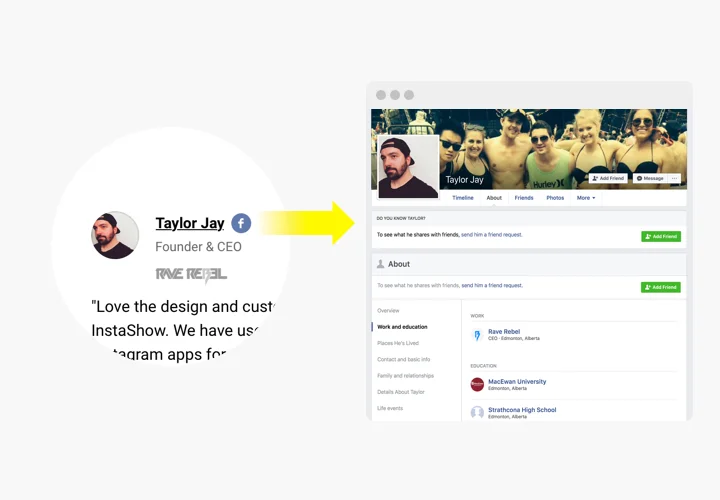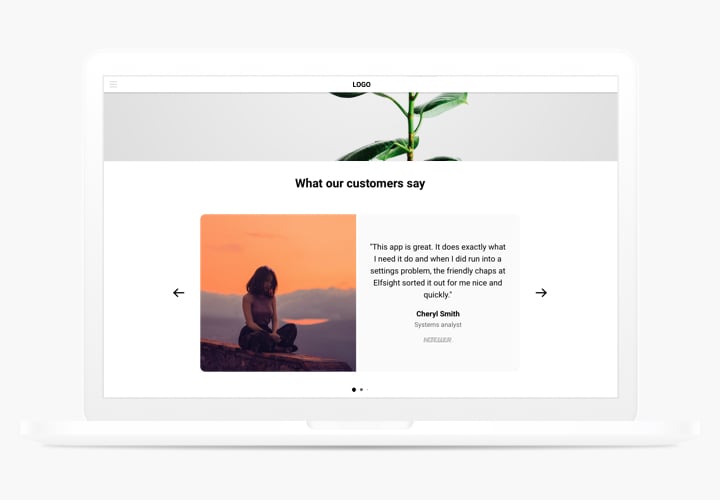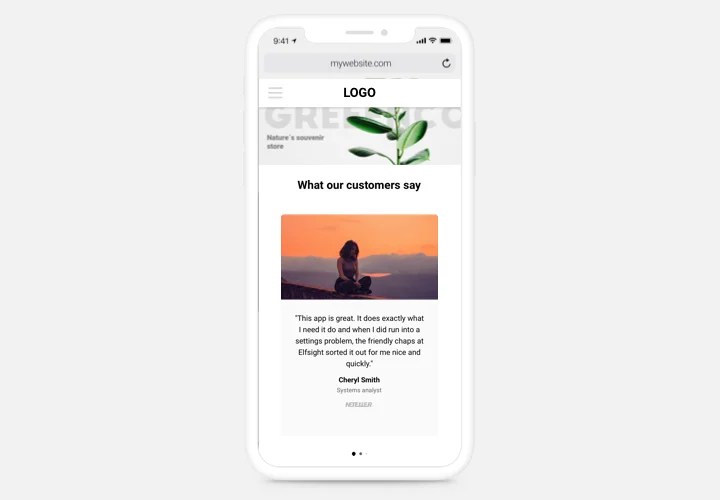WordPress Testimonials Slider plugin
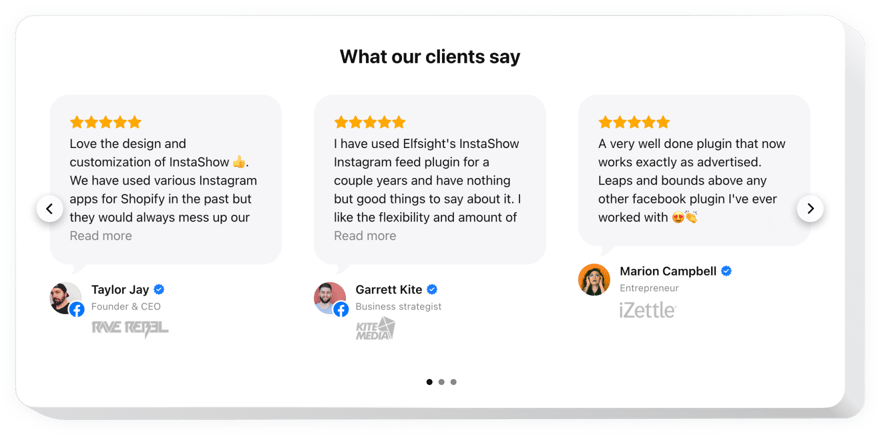
Create your Testimonials Slider plugin
Screenshots
Embed Testimonials Slider on WordPress with the Elfsight widget
Testimonials slider is a simple plugin for demonstrating feedback of your clients on your own site. You are free to use different types of social proof to make the reviews trustworthy: author’s name, photo, logo of the business, and even a link to the website.
Level up confidence in your products by demonstrating your satisfied customers.
- Increase your conversion up to 200%.
Show real feedback and make it the main point of your message to customers. Revealing the reviews right where clients make their decision about buying from your service or registration on your website. - Loyalty of your visitors.
One of your users left a really convincing feedback about your business? Get the maximum use of it and reveal your gratefulness, showing it on the website. - Additional social proof.
A link from feedback to Facebook, Google or the author’s site is a detail, which will contribute to higher credibility and confirm your business is trusted by real people.
Embed Testimonials Slider on WordPress with the Elfsight widget
The most valuable features, which make our customer Testimonials Slider the best plugin for any WordPress website.
- Choose one of the six ready testimonial templates;
- Use caption for company name, position and other data;
- Place a link to author’s website for more trust;
- Choose Slider or Grid layout depending on your needs.
How to add Testimonials plugin to WordPress website
Just take several steps given below to add the widget on WordPress.
- Perform our free configurator and start shaping your custom instrument.
Determine the preferred look and characteristics of the widget and save the corrections. - Get the unique code popping up in the box on Elfsight Apps.
After the configuration of your personal Testimonials plugin is finished, copy the exclusive code from the appearing popup and keep it for further usage. - Enter on using the tool on your WordPress site.
Insert the code copied recently in your website and save the corrections. - You’re done! The setup is fully accomplished.
Visit your site to take a look at how’s the tool operating.
Encounter any difficulties while adding or adjusting customer testimonials? Check a detailed tutorial on How to add Testimonials Slider plugin to WordPress or address our Support Center.
How can I embed a Testimonials Slider to the WordPress website?
The construction of the tool takes place within the Elfsight site and you do not need to learn how to code. Use the online demo to customize your tool, get the code and integrate it in your site.
The best ways to use Feedback widget integration
We offer a plethora of customization options: full-scale widgets for embedding into the content zone, floating widgets with scrolling options, layouts for the footer of your website, head section and all variations of vertical opportunities for sidebars and menus.
Is there an option to build a Rotator or Carousel Feedback widget by means of your editor?
You can build any widget’s modifications. There are a plethora of layouts at your disposal in the editor, and all of them may be easily personalized just the way you lack.