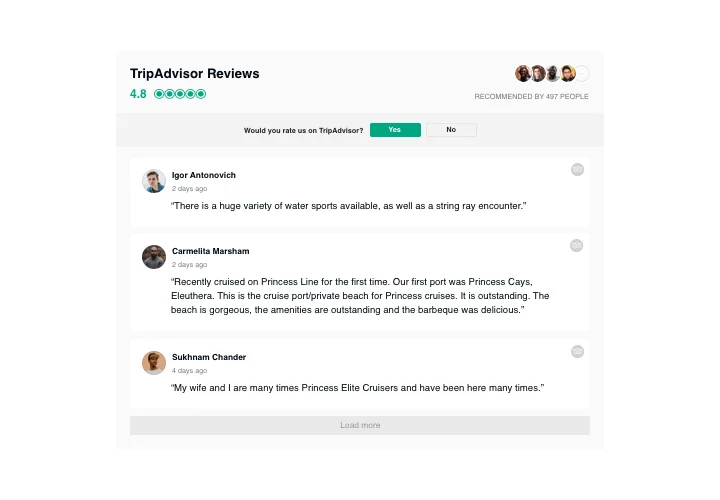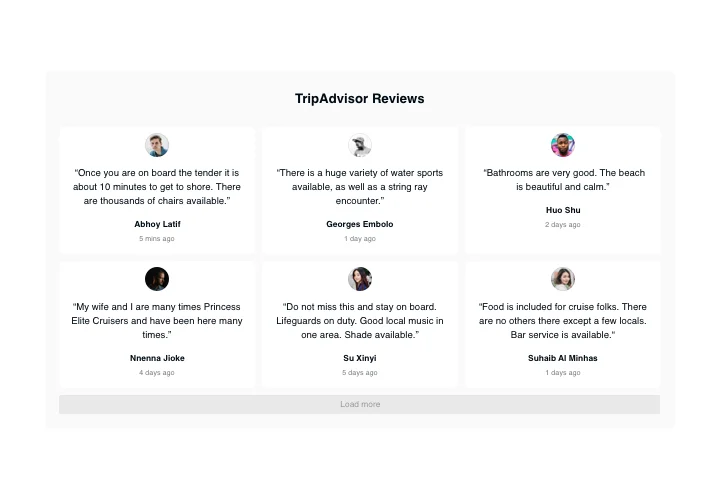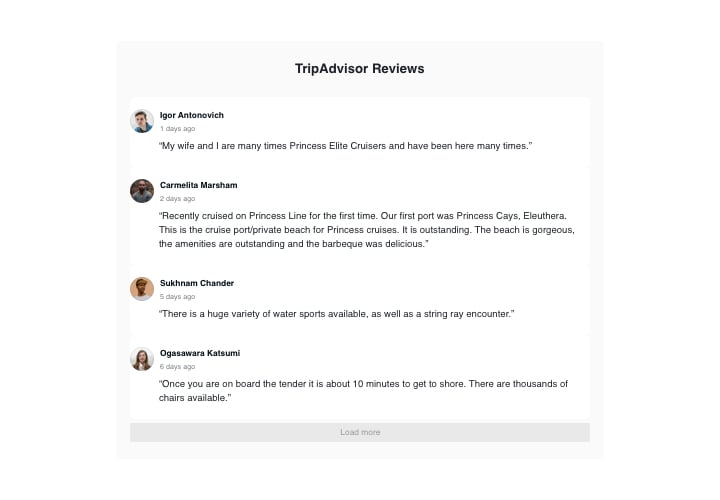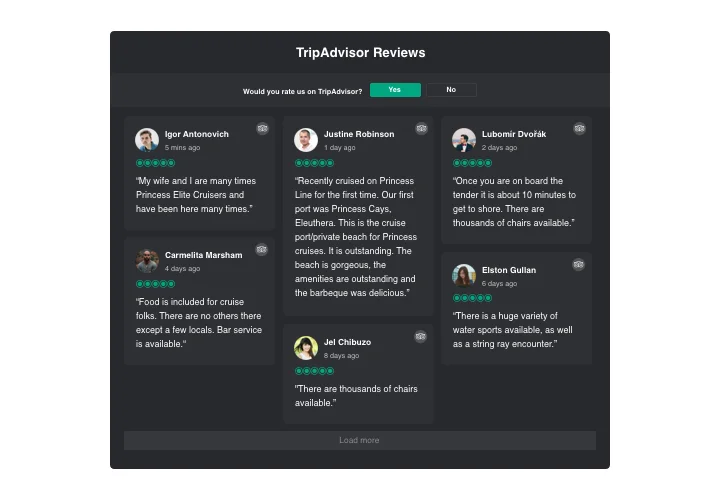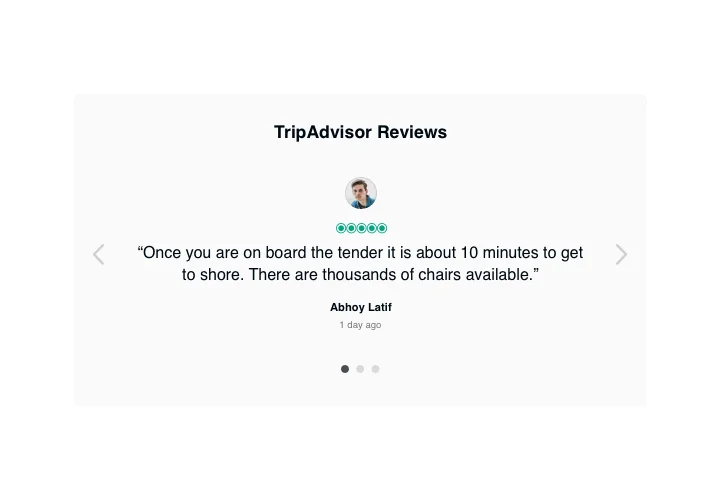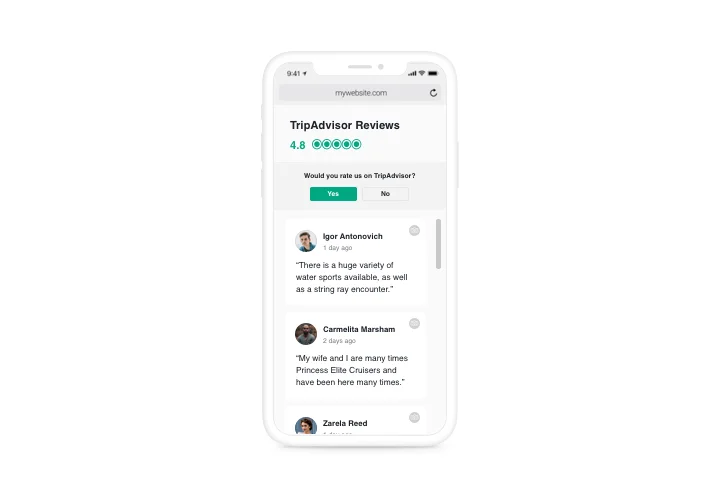WordPress Tripadvisor Reviews plugin
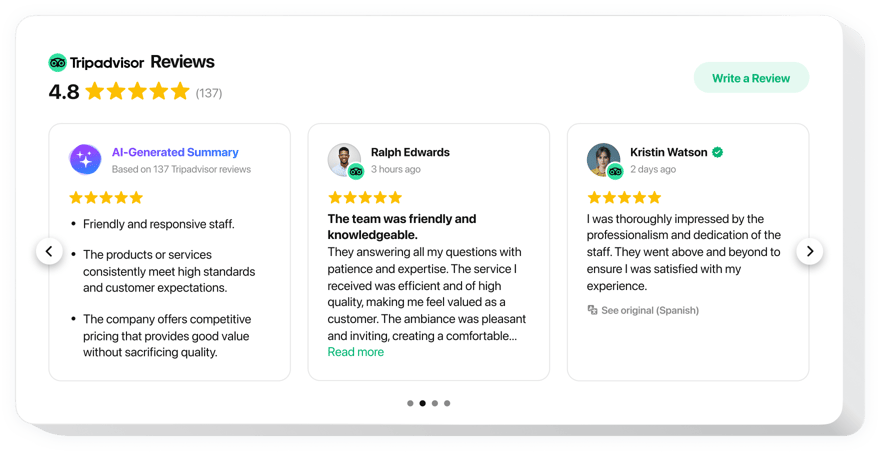
Create your Tripadvisor Reviews plugin
Screenshots
Embed Tripadvisor Reviews on WordPress with the Elfsight widget
Elfsight Tripadvisor Reviews is an uncomplicated widget which will help you to publish on your website reviews about your products or services from Tripadvisor. You can apply filters to sort out unwanted reviews; publish your star and number ratings from Tripadvisor, display details about the authors, and add a button that will help visitors to leave their review on Tripadvisor. Elfsight Tripadvisor Reviews widget will help you show your perfect social proof on your website and attract new sales.
Main features of the Tripadvisor Reviews widget
Discover the list of the primary functions of the widget to understand it better. These features make the widget incredibly efficient for you:
- Three types of filters: by type, exclude by, and quantity of reviews for displaying;
- 4 kinds of layouts: List, Grid, Masonry, and Slider;
- Switchable header of the widget;
- The active button for posting a review gets users to the Tripadvisor page;
- Six customizable elements of the interface: the name of the author and photo, recommendation text, date of sharing, Tripadvisor icon, and star rating;
- Two variants of scenarios after review request refusal: reveal a text message or hide away the button.
Find out how to embed the Tripadvisor reviews to your WordPress website
Just fulfill the guidelines below to activate the plugin on WordPress.
- Employ our free demo and start shaping your custom plugin.
Find the preferred form and functional traits of the tool and apply the edits. - Copy the individual code which appears in the window on Elfsight Apps.
After the customization of your Tripadvisor widget is finished, copy the personal code at the appearing box and save it for later need. - Start using the tool on your WordPress site.
Add the code copied before in your website and apply the improvements. - Done! The embedding is fully ended.
Go to your website to inspect the work of the plugin.
Still have something that makes you unsure? Or having issues? Simply write a request to our customer service and we will settle every issue.
Where on my website can I display Reviews widget
You can embed the widget on any page of your site, or paste it into the template, in this case it will show on all pages. Reviews can work well on product pages or About Us page, the places where you need to demonstrate your high rating.
How will I benefit from it?
Reviews added by real people look maximum credible to your site users and mean to them that your company can be trusted. High rating and excellent impressions may help increase sales on your website. Also, redirect button will contribute to having more client reviews about your business on Tripadvisor.
How do I embed Reviews from Tripadvisor widget to my WordPress website?
It only takes one minute of time to start using the widget. This process is super quick, free, and doesn’t suppose coding.
Elfsight Reviews widget can be set up via our service or via the marketplace. You can compare the advantages of both variants and select a more suitable.