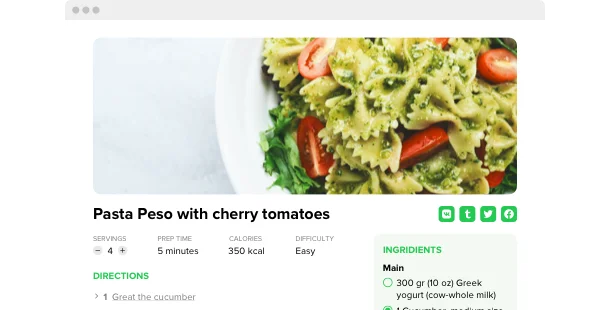Explore 90+ Free Plugins for Google Sites
Why you should ponder including the Recipes plugin on your Google Sites site
Through the use of the Google Sites Recipes plugin, you’ll have the capability to display a rich set of cooking creations on your website. With the Recipes plugin, you can present extensive recipe collections, cooking tips, and nutritional advice that engage your visitors and improve the content diversity of your site.
Here are some reasons why you should consider incorporating the Recipes plugin to your Google Sites site:
- Enhance your content strategy by featuring diverse culinary ideas. Implement a culinary gallery to display a dynamic selection of recipes, allowing you to captivate visitors with delicious and innovative meal ideas.
- Boost user engagement by sharing kitchen wisdom. Employ a cooking guide to offer step-by-step instructions and cooking videos, fostering deeper interaction with your site’s content.
- Improve nutritional awareness through detailed recipe information. Deploy a nutrition hub to deliver detailed ingredients lists and health benefits, enriching your site’s value to health-conscious visitors.
A variety of amazing settings and options are coming soon for the Recipes plugin for Google Sites
Elfsight’s creative team is diligently improving the plugin’s functionality and interface. There will be a wide range of settings to customize your Recipes plugin, ensuring it blends flawlessly into your website’s lifestyle or culinary sections. Exciting new features for the culinary gallery are on the way—stay tuned!
Here are some key features:
- Adjustable layouts for recipe displays
- Adjustable themes for cooking guides
- Support for multiple languages
- Continuous live updates
Present delicious recipes to your audience and boost your site’s appeal with the help of the Google Sites Recipes plugin!
How can I integrate the Recipes plugin on my Google Sites website?
As a no-code solution, you can quickly add the code of the plugin to your Google Sites to start using the product immediately. The Recipes plugin can operate on any page of your website or only on chosen ones.
- Utilize our configurator and start creating your own no-code plugin.
Pick the custom look and features of the app and apply the modifications. - Receive the personal embed code displayed in the window on Elfsight Apps.
After the setup is completed, copy the personal code at the appeared popup and save it for later use. - Commence implementing the plugin on Google Sites pages.
Insert the code previously saved into your webpage and apply the changes. - Done! The embedding of your no-code plugin is fully completed.
Visit your website to see the performance of the added culinary gallery.
In case you experience any obstacles, do not hesitate to reach out to our customer service staff. Our team will be delighted to help resolve any issues you might have when embedding the Recipes plugin.