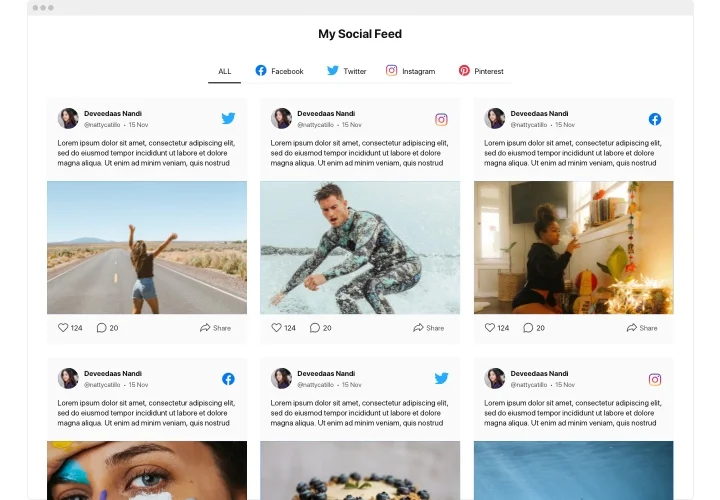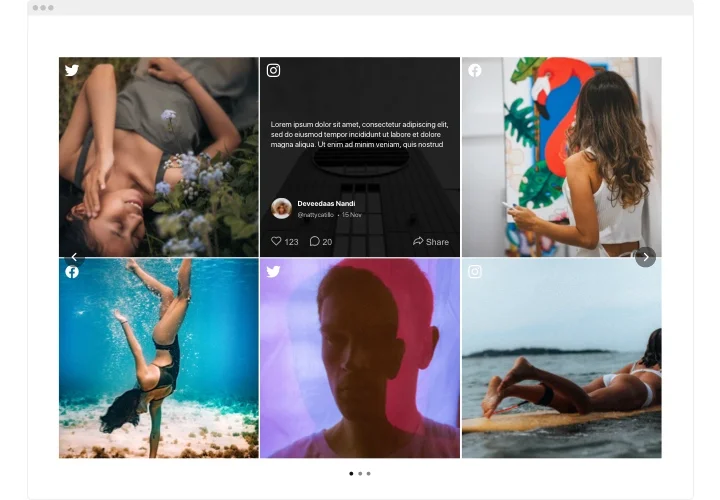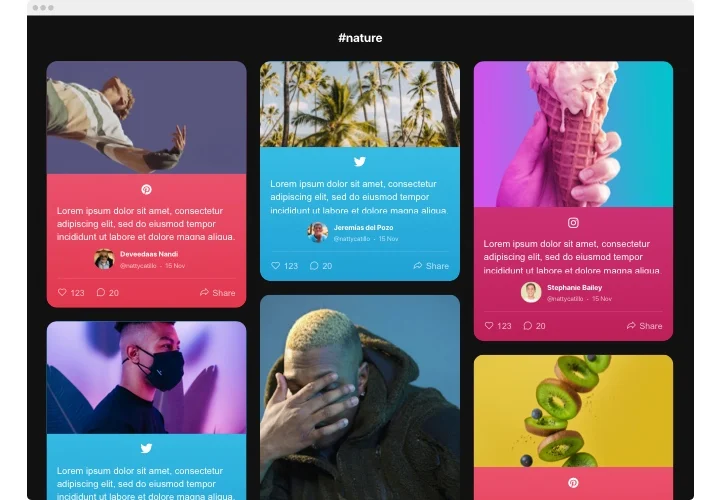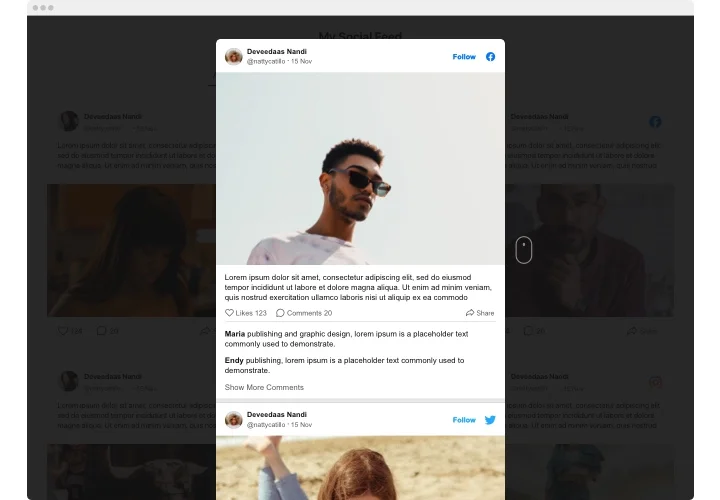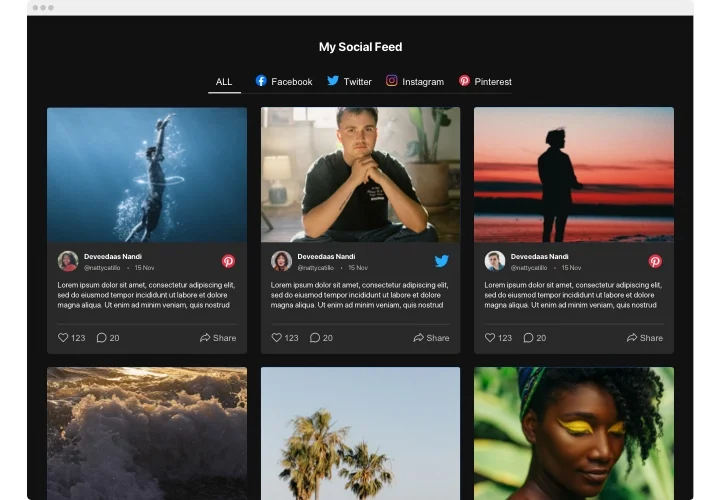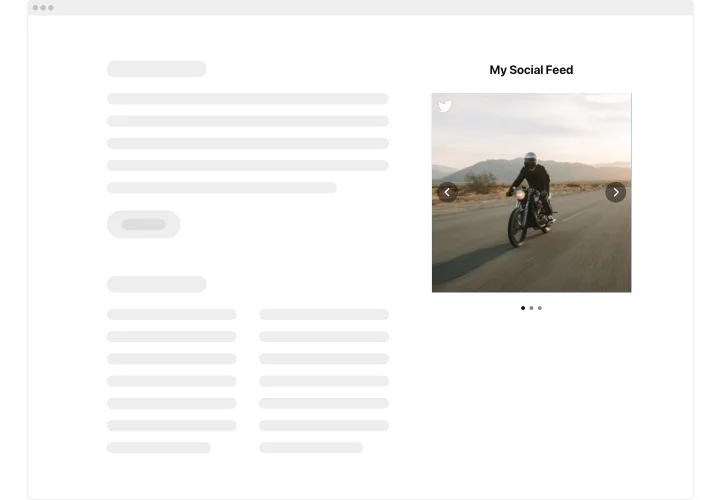Google Sites Social Media Feed plugin
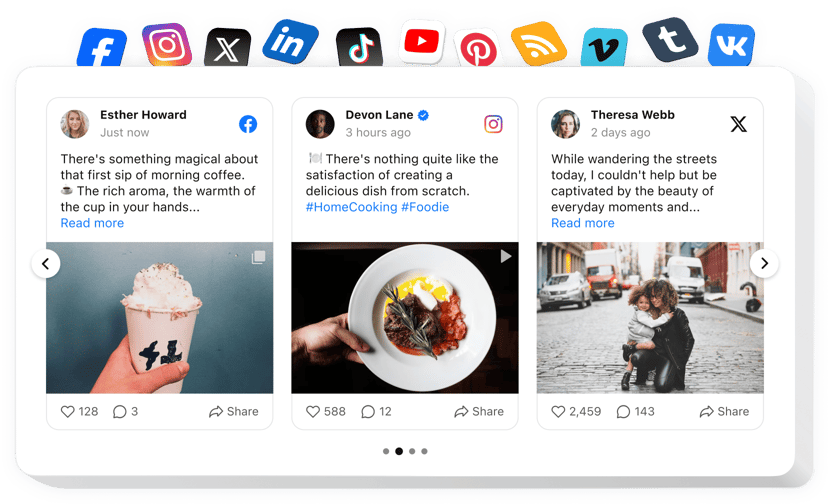
Create your Social Feed widget
Screenshots
Embed Social Feed on Google Sites with the Elfsight widget
Elfsight Social Feed for Google Sites is an exclusive plugin for promoting not just stuff, but emotions and experiences. By using it you can construct individualized feed composed of the content from numerous networks: Instagram, Pinterest, Facebook, Twitter, Tumblr, YouTube, Vimeo – and show it right on your website. Build a gallery or products catalogue in a few clicks! Enjoy the total control over a demonstrated content with diverse filtering options and remove spam and any unwilling content by the means of manual moderation. Fully responsive online-configurator provides you different templates to choose.
With Social Wall, have solid business development and better sales
The key widget features contain
- Showcase your social media content from multiple social media.
- Get rid of any spam and unwelcome content applying manual moderation mode.
- Put the Follow button on the widget cards.
- Let your posts be viewed in a pop-up.
You can see if the plugin is for you with the help of the demo
How do I embed Social Media Feed plugin into my Google Sites website?
Just follow the guidelines below to start working with the tool.
- Open our free demo and start shaping your custom-made widget.
Determine the suitable interface and characteristics of the plugin and apply the modifications. - Acquire the individual code appearing in the window on Elfsight Apps.
After the customization of your personal tool is finished, copy the individual code at the emerged box and save it for later usage. - Initiate employment of the Social Wall plugin on Google Sites homepage.
Add the code you’ve copied recently into your page and apply the adjustments. - The installation is fully ended.
Visit your site to inspect how the widget performs.
If you experience some obstacles, do not be afraid to contact our customer service staff. Our people are eager to resolve all the questions you may have with the product.
How can I embed a Social Media Feed plugin on my Google Sites page without coding skills?
Elfsight offers a Cloud-based solution that enables users to embed a Social Media Feed plugin on their own, see how simple the process is:
- Access the online Editor to generate a Social Media Feed plugin section you’d like to integrate into your Google Sites page.
- Choose one of our pre-designed templates and customize the Social Media Feed plugin settings, modify the layout and color scheme, include your content without any need for coding.
- Save the settings you’ve configured for the Social Media Feed plugin and obtain the plugin’s code for embedding, which can be effortlessly added to your Google Sites page at no cost.
By working in the user-friendly Editor, any internet user can create a Social Media Feed plugin section and embed it into their Google Sites page. There’s no requirement for payment or the disclosure of your card information to access the Elfsight Editor. If you encounter any difficulties at any stage, please feel free to reach out to our customer support.