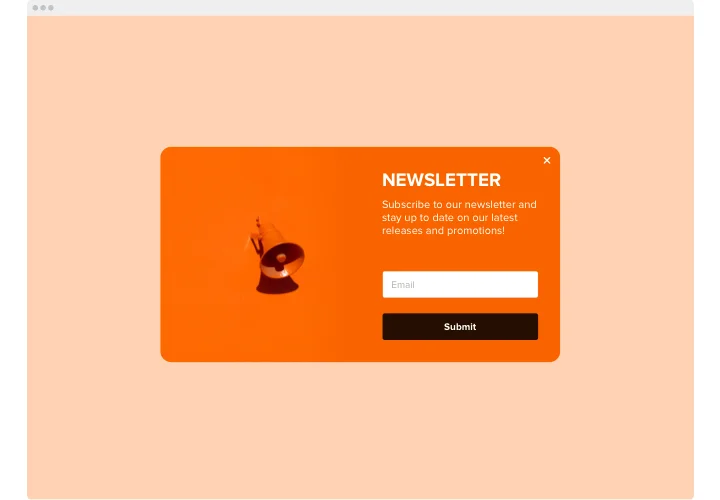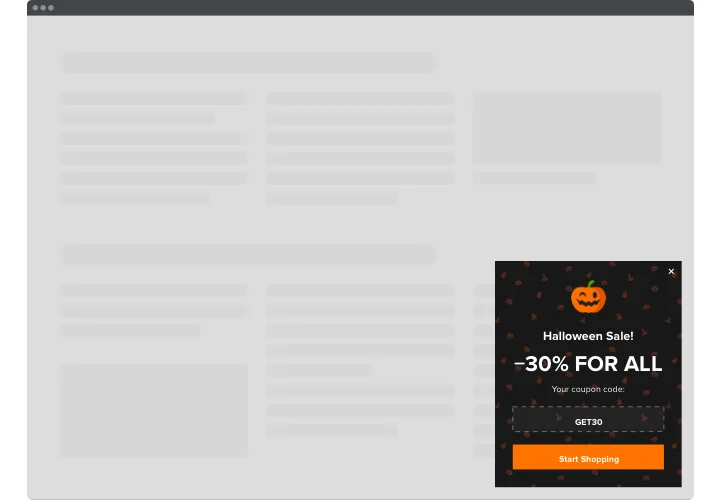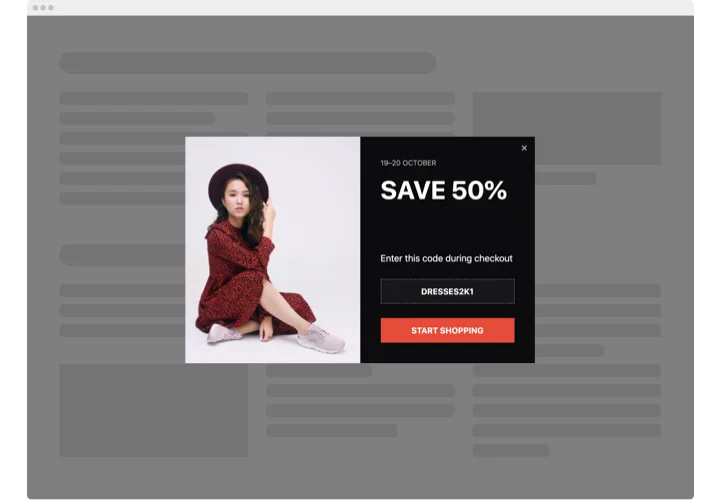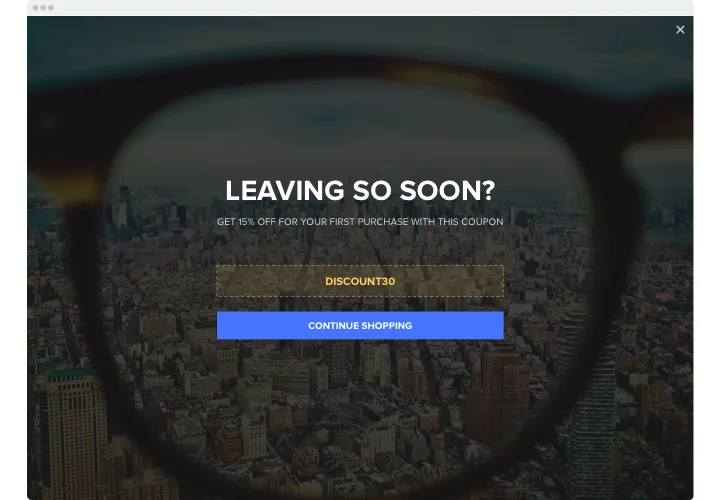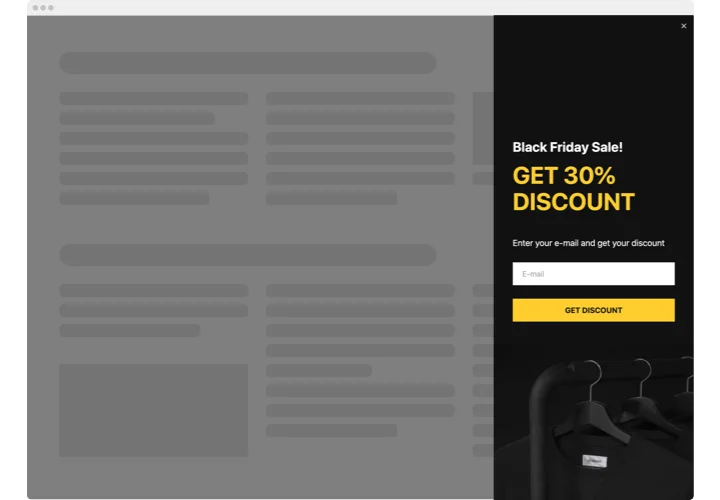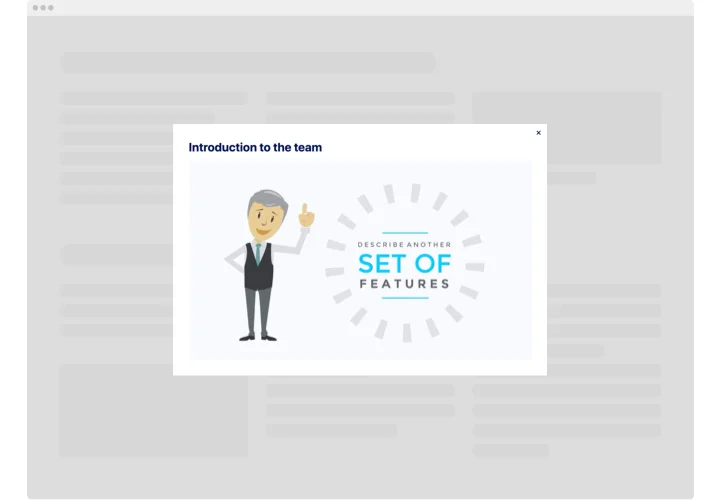Google Sites Popup widget
Screenshots
Embed Popup on Google Sites with the Elfsight widget
With Elfsight Popup tool for Google Sites, everyone are capable of designing your own custom popups of for any purpose and show them on your web page. Build the most suitable popup, using a variety of elements. Set the perfect the interface and placing; assign opening trigger and find the right the frequency to achieve better its efficacy. Popups of diverse types allow users to subscribe to mailout, discover your products or services, use discount coupons, take part in sales and special offers, get notified about upcoming events on your site and even more.
Popups will help you to sell faster, promote planned events, get feedback and leads, and much more.
Main features of the Popup widget
Here’s a list of all the features of the widget. You can adjust them right in the editor and they will help you configure the widget fit for your needs.
- Twelve different components to build a popup;
- 5 included popup layouts for varied cases;
- Embed buttons to redirect visitors to any page;
- Option to upload an image for the background;
- Popup can appear after a certain time spent on the page or scroll percentage;
- Popup triggers: clicking on the selected element or scrolling down to it.
Check how all the features work, in our demo
How to embed Popup on my Google Sites site?
To activate the widget, perform the guidelines below
- Make use of our free demo and start shaping your unique widget.
Specify the suitable layout and aspects of the tool and save the edits. - Receive the individual code shown in the box on Elfsight Apps.
After the creation of your tool is finished, copy the individual code in the appearing window and keep it for future use. - Begin using the widget on Google Sites site.
Embed the code saved before in your website and save the edits. - The installation is successfully performed.
Go to your site to observe the performance of the widget.
Feel free to address our customer service when you need assistance or have questions. We will be happy to help with every enquiry.
How to add a PayPal button to my Google Sites website without coding skills?
Elfsight provides a SaaS solution that lets you create a PayPal button widget yourself, see how easy the process is: Work directly in the online Editor to create a PayPal button widget you would like to see on your Google Sites website. Pick one of the premade templates and adjust the PayPal button settings, add your content, change the layout and colors without any coding skills. Save the PayPal button and copy its installation code, that you can effortlessly paste in your Google Sites website without buying a paid plan. With our intuitive Editor any internet user can create a PayPal button widget online and easily embed it to their Google Sites website. There’s no need to pay or enter your card credentials in order to access the service. If you face any issues at any step, please feel free to contact our technical support team.