Google Sites Calculator plugin
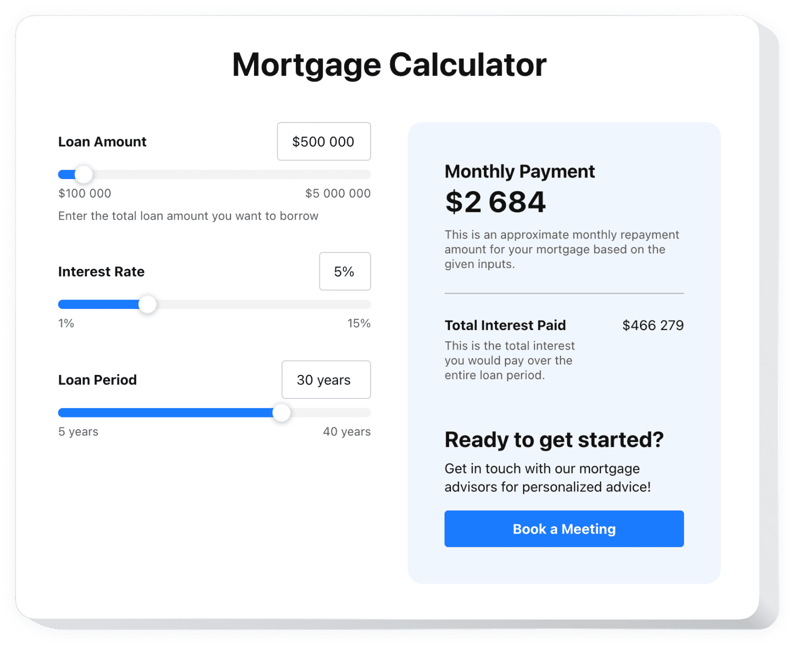
Create your Calculator widget
Embed Calculator into Google Sites with an Elfsight plugin
The Calculator widget gives your website users a way to plan their budgeting, trip routes, cooking proportions and much more concerning your area of activity. One can integrate required fields and useful options into this embedded widget, so that the users can inspect the advantages without leaving the tab. Conditional logic feature helps to invent universal patterns for your scenario and every customer.
Manageable elements like checkboxes, sliders and dropdown menus allow you to include any pattern of pricing for various products. For instance, you can calculate loans at a stated interest for a reasonable period of time. You can offer a car rental with lots of additional commodities to choose from. Moreover, the calculator can project a journey of one’s dream when flight, residence, and necessary events are counted.
Grant your website visitors with a convenient calculation experience, by integrating the user-oriented counting widget!
Study the list of the most useful features:
- Solution with clear interface that performs any operations
- Numerous calculation field solutions for your needs
- Conditional logic feature that allows even complex calculations
- Quick-start templates for a simple beginning
- Integrated solution to inspire decision making
You can test the full capabilities of the widget in the demo right here
How to incorporate Calculator into my Google Sites web page?
Just follow the guidelines below to start using the tool.
- Perform our free configurator and start building your personalized instrument.
Specify the selected look and specifications of the plugin and save the modifications. - Acquire your individual code exposed in the special form on Elfsight Apps.
After the generation of your tool is over, copy the exclusive code at the appearing box and save it for later use. - Initiate employment of the tool on Google Sites homepage.
Add the code you’ve copied before in your homepage and apply the improvements. - The Setup is successfully ended.
Visit your page to take a look at the functioning of the plugin.
In case you encounter some difficulties, have no hesitation to get in touch with our support staff. Our people are longing to resolve all the issues you might have with the widget.


