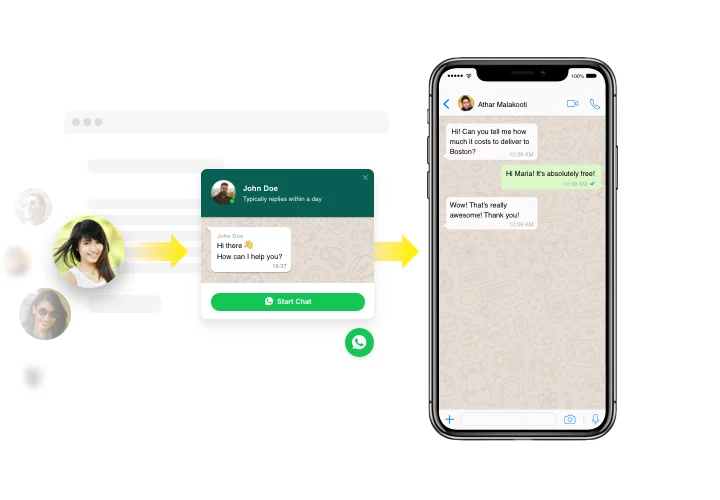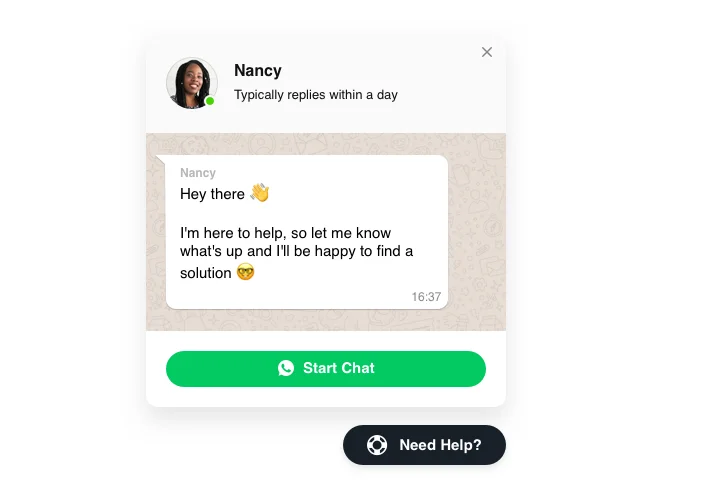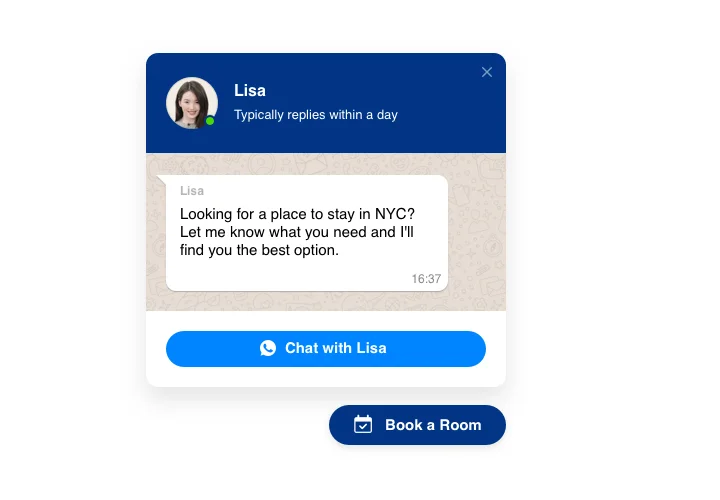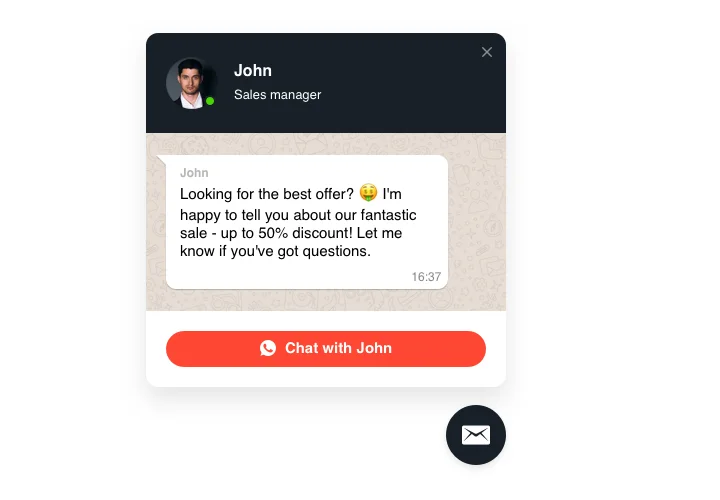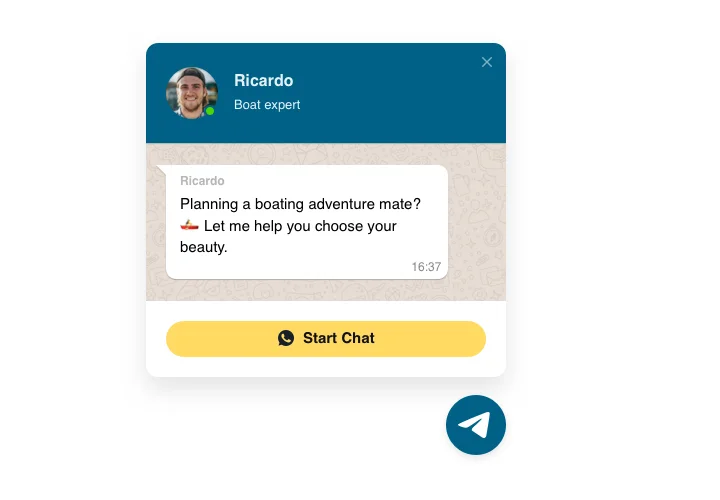Google Sites WhatsApp Chat widget
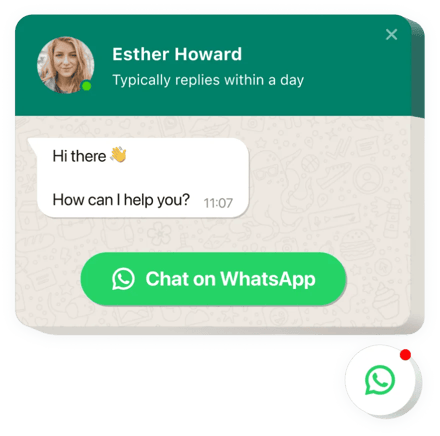
Create your WhatsApp Chat widget
Screenshots
Embed WhatsApp Chat with Elfsight Widget
WhatsApp Chat for Google Sites is the easiest tool for your website people to reach you and get their questions answered. You can stay available for clients in their most popular messenger 24/7. Add WhatsApp Chat on website and make it appear on specified pages or only for a certain categories of audience, activate start-chat triggers, write your custom welcome message, change icons, and apply other customization. By using WhatsApp chat embedded on site, you will remain in touch with your users at any hour and from anywhere.
Make your site more efficient for ecommerce objectives with the help of WhatsApp Chat
Main features of WhatsApp Chat Widget
- Embed WhatsApp messenger on your website to stay conneted with viewers;
- Respond to messages directly from your WhatsApp account;
- Use 3 types of chat layout: floating bubble, embed bubble, and embed chat window;
- Explore a library of bubble icons to pick from| Select your bubble icon variant out of the collection of available icons;
- Editable bubble text.
Try all the personalization features in 100% functional demo
How do I embed WhatsApp Chat on my Google Sites website?
Just fulfill the guidelines below to start working with the plugin.
- Perform our free configurator and start forming your unique plugin.
Specify the selected layout and parameters of the plugin and save the corrections. - Acquire your individual code popping up in the special form on Elfsight Apps.
After the setting up of your personal tool is done, copy the exclusive code in the appeared popup and keep it for future usage. - Initiate employment of the widget on your Google Sites homepage.
Embed the code you’ve copied recently in your homepage and save the corrections. - You’re done! The setup is successfully performed.
Go your page to observe the performance of the widget.
On condition of experiencing inquiries or running over any problems, please write to our support staff. Our people will be delighted to resolve all the difficulties you might have with the plugin.
How can I embed a WhatsApp Chat widget into my Google Sites page without coding skills?
Elfsight provides a Cloud-based solution that enables users to embed a WhatsApp Chat widget into their Google Sites page, see how straightforward the process is:
- Access the online Editor to generate a WhatsApp Chat widget section you’d like to integrate into your Google Sites page.
- Choose one of our pre-designed templates and customize the WhatsApp Chat widget settings, modify the layout and color scheme, include your content without any need for coding.
- Save the settings you’ve configured for the WhatsApp Chat widget and obtain the widget’s code for embedding, which can be effortlessly added to your Google Sites page at no cost.
By working in the user-friendly Editor, any internet user can create a WhatsApp Chat widget section and embed it into their Google Sites page. There’s no requirement for payment or the disclosure of your card information to access the Elfsight Editor. If you encounter any difficulties at any stage, please feel free to reach out to our customer support.