Best-in-Class
Coding-Free
Easy-to-Use
Radio Player widget for website
Stream your radio station online to reach more listeners and keep your broadcast playing continuously without interruptions.
Create Widget for Free
No credit card needed

Trusted by over 3,000,000 small business, agencies and top global brands worldwide
Create your Radio Player widget
Configure your widget and add it to your website for free!
Why do I need Elfsight Radio Player?
Broadcast online. Grow your audience.
Make your station available 24/7
Let visitors listen to your live stream anytime without apps or downloads.
Increase listener reach by +35%
Embed your broadcast on your website to capture more listeners beyond traditional radio channels.
Keep your audience tuned in longer
A stable, high-quality web player encourages listeners to stay connected, even on mobile.
0%
websites support
0+
hours of development invested
1 min
to start using the widget
0%
customer satisfaction rate
Join 2,078,753 customers already using Elfsight Apps
You can start with creating your first Elfsight Radio Player widget for free.
What makes Elfsight Radio Player special?
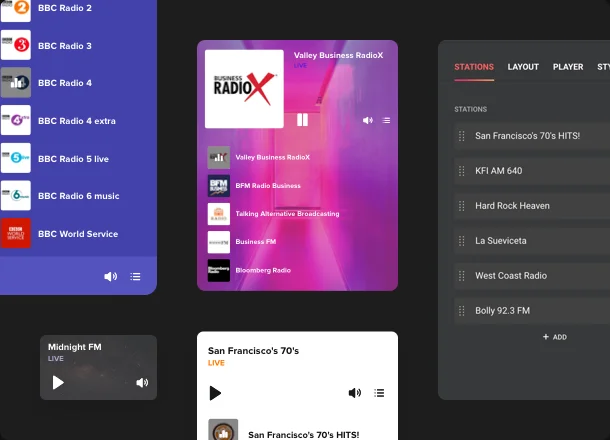
CASES
Variegate your content and stick out from the crowd
Implementing an entertaining widget with different radio shows on your website can help you with increasing time your visitors spend on page. Let them choose from multiple stations you’ve added for them or add only one stream that complies your content the best. Establish a long lasting relationship with your visitors and be sure they will be back for more!
PLAYER
A convenient radio widget for your website
With our manageable tool you’ll be able to create an attractive feature that will easily capture users’ attention. You are free to add an unlimited number of stations, turn on the autoplay option to make an acquaintance with your website memorable and place the player anywhere on the page.
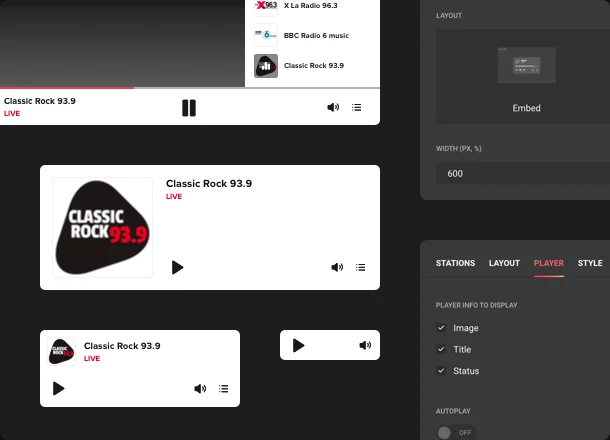
STYLE
Make your Radio Player noticeable or concise
We offer various design options which may assist you with making your player outstanding and revealing. Alter its parts to make it correspond with overall website's style. Choose accent color to brighten up the streaming player. And of course dark color scheme is there to assist you with making sleek enhancement to your website in just a few clicks.
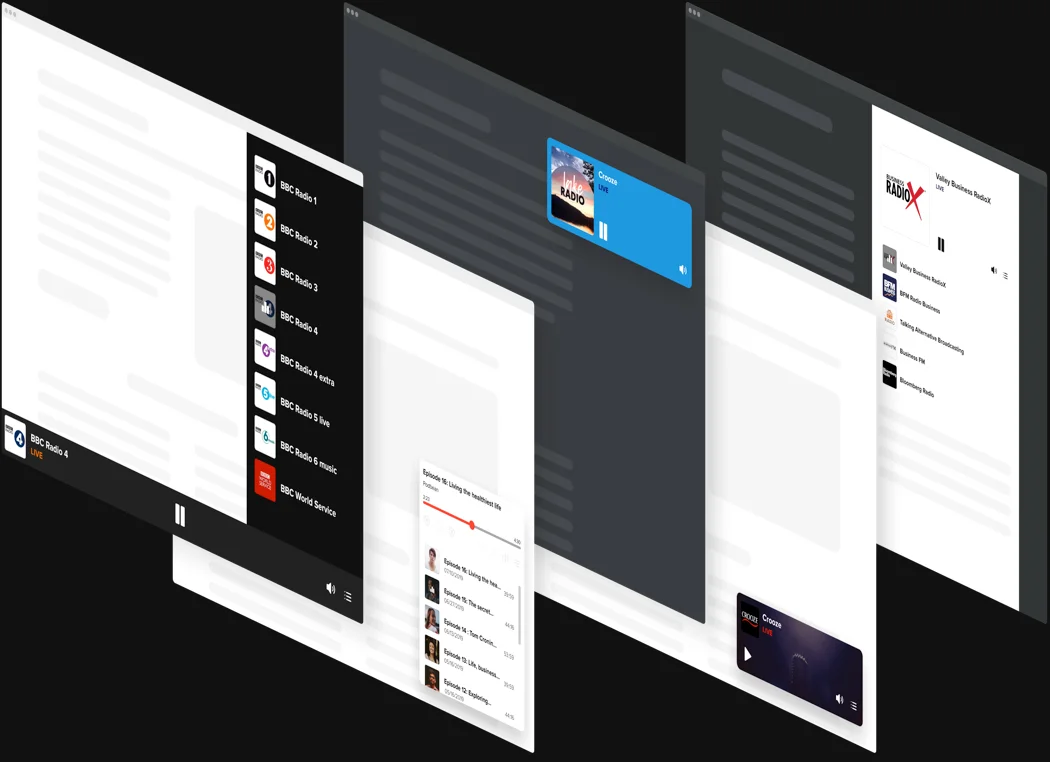
Usage examples
See a selection of real examples to explore the full potential of Online Radio widget for your website.
See in action
Live demo
Try all the features of Streaming Radio Player in live demo now. No fees. No registration. No coding.
Try now
Why Elfsight widget of all others?
Now you won’t have to be worried about your overall web page performance. Our widgets are supplied with a wide range of functions you are able to apply the way you need. And if you come across any obstacles our support team is always ready to help!

Interactive convenient console
No more need in looking for a experienced developer or coding. Run our live editor which ensures smooth plugin integration.

Qualified Elfsight team
Your problem-free experience is provided by our skilled people. We will be in regular contact to assist you implement plugins on your website.

Great Elfsight Apps service
Cloud solutions guarantee remarkable loading speed and immediate trouble improvements. You ’ll receive the freshest constant release regardless of the hardware you utilize.
What our customers say ❤️
Easy to integrate plugins which deliver as expected. Had a problem and the customer service response was exceptionally fast and excellent. What a stimulating surprise!
Elfsight Streaming Radio Player is excellent and convenient interface. 100% personalized and adding is effortless. I encountered a problem that I couldn't improve, and client support was exceptionally friendly and helpful.
Amazing customer service - they reply faster than any other customer support service I've ever came across. The widget is super easy to implement, has notable features, and looks awesome. Would surely recommend this instrument.
I had bugs with their Online Radio Player plugin on my page so I emailed help team. They returned to me with explanation that corrected it. Stunning widget and marvelous support!
Marvelous design, easy to deal with. I am so pleased I chose Elfsight. I adore how uncomplicated yet powerful their plugins are to embed and well the work
Great 3rd party app. Awesome service in addition. Would recommend to everyone trying to find a way to refine the performance of their site.
Frequently Asked Questions
Can the player show the current track title and artist?
Yes, if the radio stream provides metadata, the player can display the current song title and artist directly in the interface.
Can listeners switch between stations inside the player?
If you add multiple stations, users can easily switch between them using the built-in station selector.
How can I embed the Radio Player on my website?
Setting up the player on your website takes just a few steps:
- Open the Elfsight editor and choose a template.
- Add your radio streams, customize the layout, colors, and playback settings.
- Copy the embed code generated in the editor.
- Paste the code into your website’s HTML where you want the player to appear.
The player will appear instantly and stay updated automatically when you make changes in the editor.
If you have any questions during setup or customization, feel free to contact our Support team.
Can I use the Radio widget on any website platform?
Yes, Elfsight works on any website platform that supports embedding custom HTML including BigCommerce, Blogger, Drupal, Facebook Page, Joomla, jQuery, iFrame, Magento, Elementor, HTML, OpenCart, Shopify, Squarespace, Webflow, Webnode, Weebly, Wix, WordPress, WooCommerce, Google Sites, GoDaddy, Jimdo, PrestaShop.
Can I hide parts of the player interface?
You can show or hide elements like the title, playback status, or cover image to keep the player clean and minimal.
Does the Radio Player support autoplay?
Autoplay can be enabled, though browser restrictions may require user interaction before playback starts.
Can I add a background image behind the player?
Yes, in addition to colors, you can set a background image to better match your wevsite’s branding.
Join 2,078,753 customers already using Elfsight Apps
Get the taste of 80+ powerful apps by Elfsight. No credit card. Joining is free!
Get started
Get 20% discount now!






