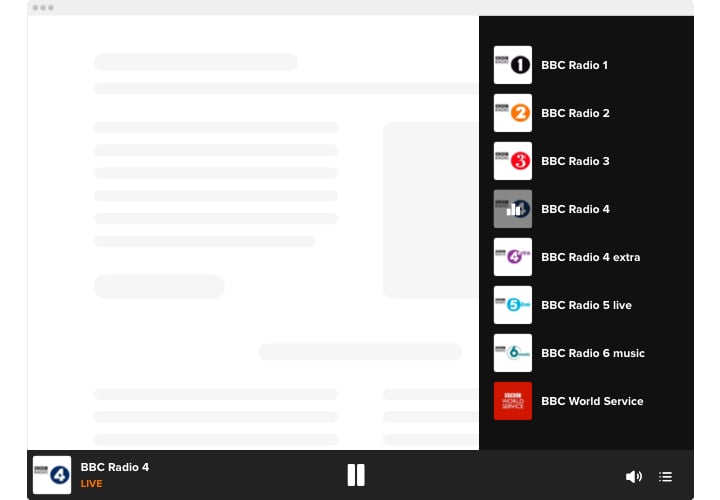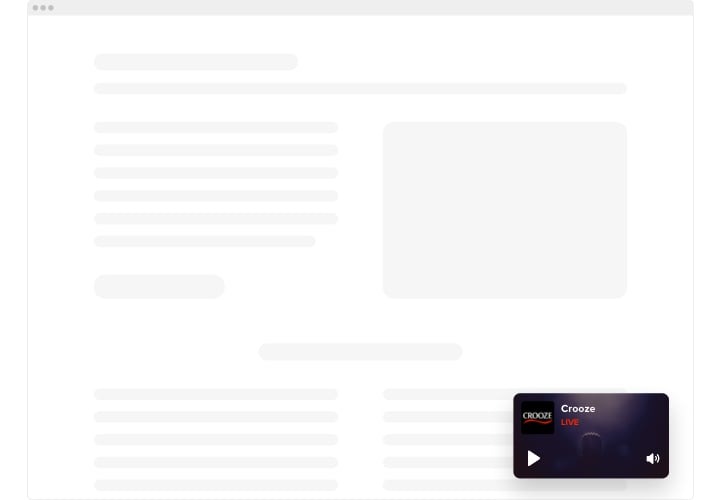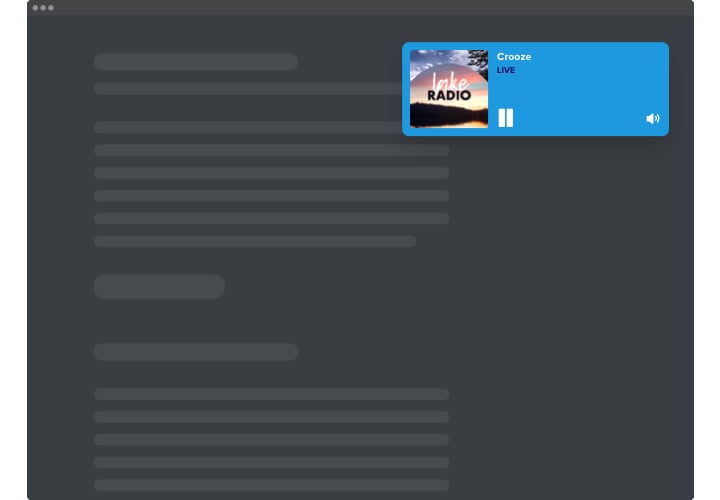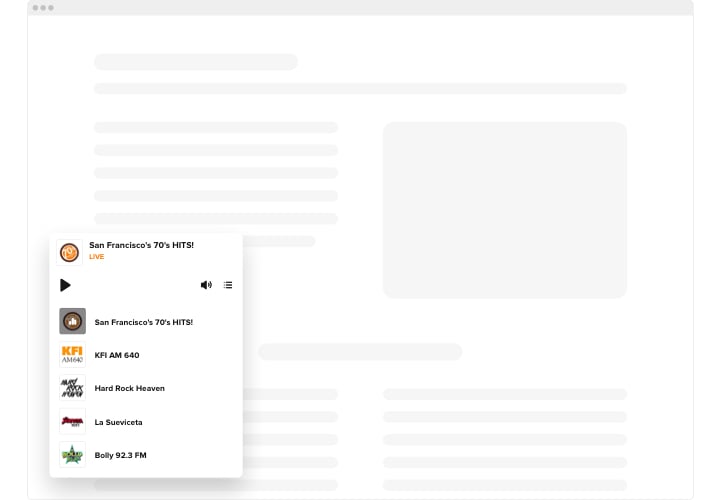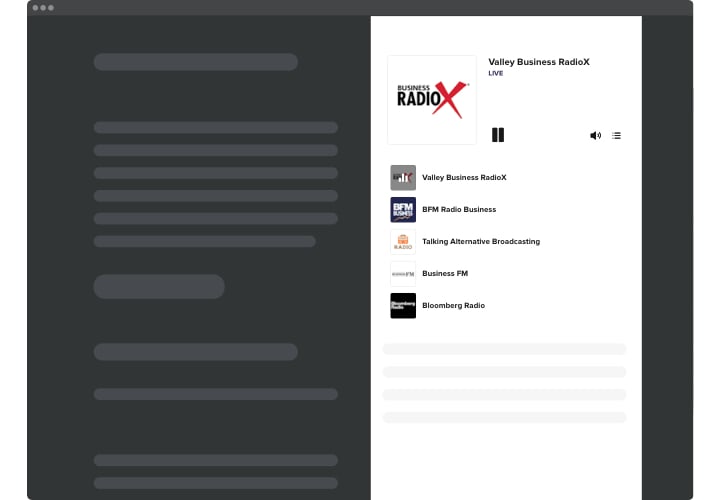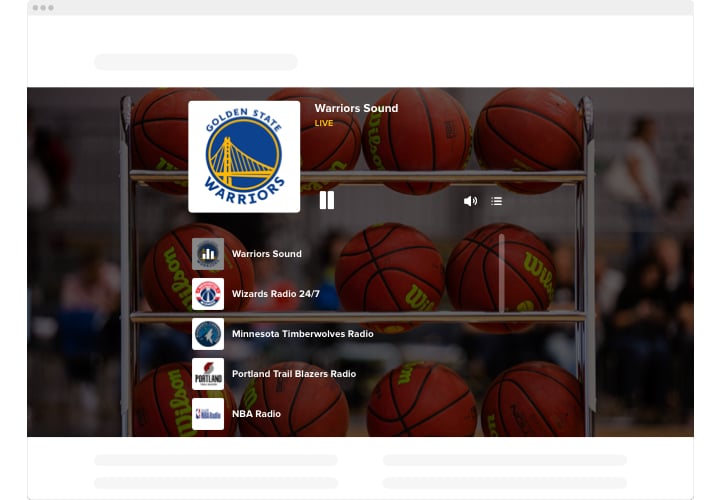Joomla Radio Player extension

Create your Radio Player plugin
Screenshots
Description
Elfsight Radio Player is an uncomplicated extension giving you an opportunity to playback radio stations on the pages of your website. The module is extremely modifiable: you are free to alter its placement, setting it anywhere on the page, scale its size, repaint the background and other elements to mingle it with your website’s style, apply dark theme, display covers and show or conceal 3 additional player details like, heading, status and more. You may upload as many stations as you need to entertain your audience, turn the autoplay on and have no doubt – your audience won’t leave your site in a hurry!
Grant your users new source of helpful and entertaining content via Elfsight Radio Player module for Joomla
How can I embed a Radio Player to my Joomla website?
The making of the widget occurs on the Elfsight pages and you don’t need to learn coding. Open our online demo to build your own widget, obtain the code and implement it to your site.
The best ways to use online Radio Player integration
We ’ll provide you with lots of personalization opportunities: full-size widgets for inserting into the content area, floating plugins with scrolling options, layouts for the footer, header and all kinds of vertical options for sidebars and menus.
How do I build a Background or News Radio Player by means of your editor?
You can shape any widget’s alterations. There are a bunch layouts applicable in the editor, and all of them may be easily personalized just as you lack.
The extension includes valuable and easy features, see some of them:
- Unlimited color variations.
- Dark/light color scheme.
- Two layouts ready for use.
- An opportunity to add background image.
- Add unlimited number of stations
How to add Radio Player extension on my Joomla website?
Just fulfill the guidelines below to add the module.
- Manage our free configurator and start working with your unique extension.
Specify the preferable layout and options of the extension and apply all the modifications. - Copy your personal code shown in the window on Elfsight Apps.
As soon as the generation of your personal extension is done, copy your code in the appearing box and save it for future occasion. - Start using the extension on Joomla web page.
Insert the code saved recently into your page and save the edits. - The setup is successfully performed.
Open your website to see in action how’s the extension working.
If you meet some difficulties, feel free to write to our support staff. Our specialists will be happy to resolve all the issues you might have with the product.