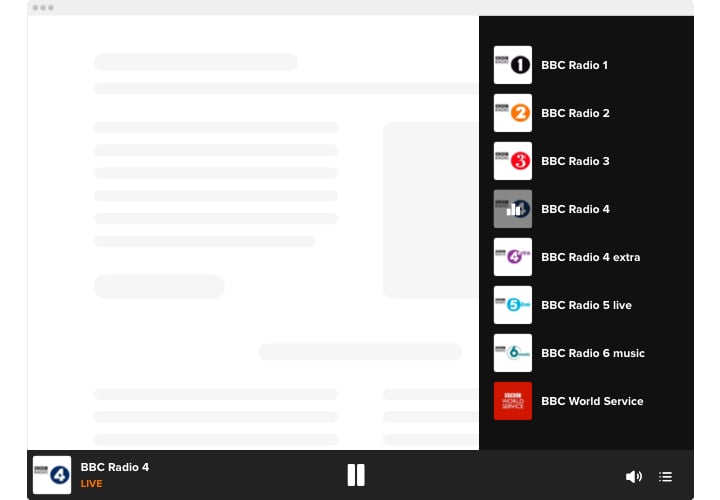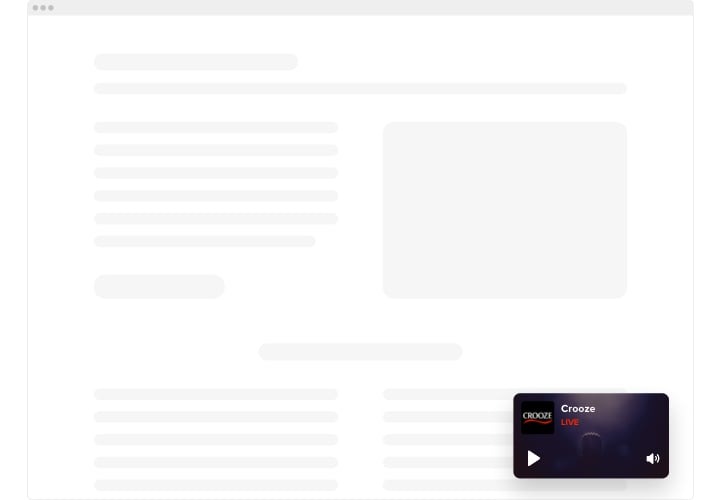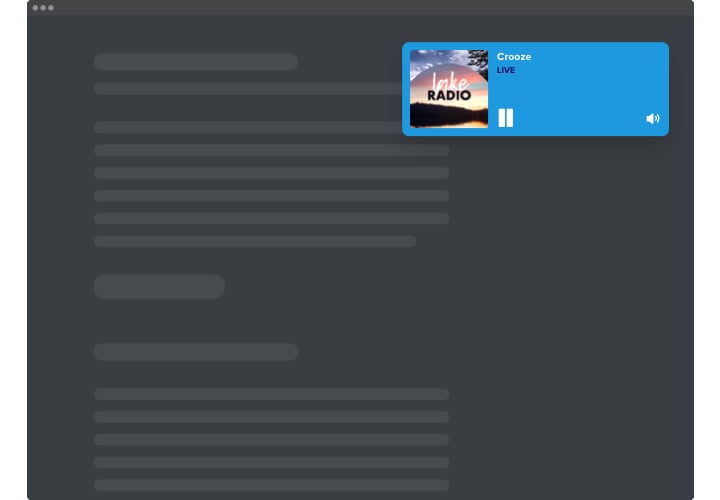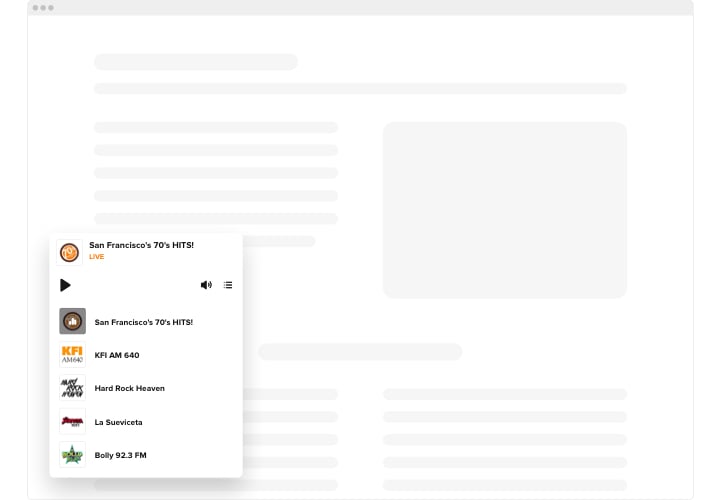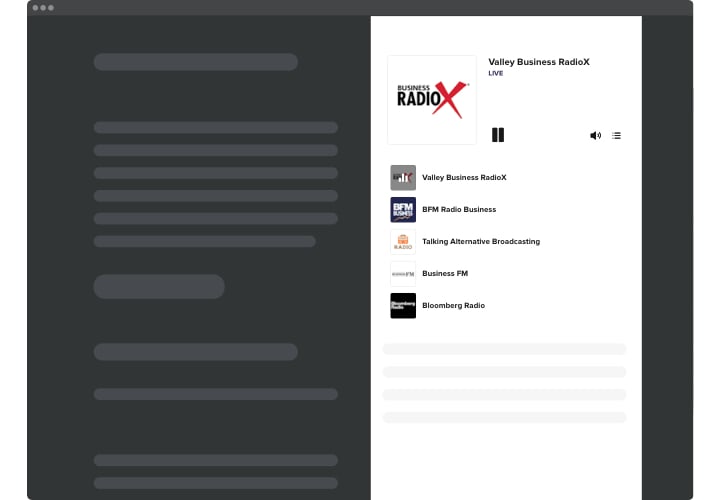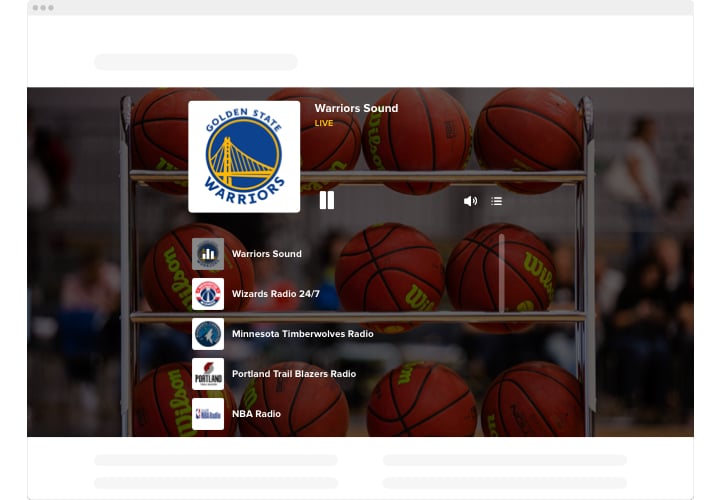Google Sites Radio Player widget

Create your Radio Player widget
Screenshots
Embed Radio Player on Google Sites with the Elfsight widget
Elfsight Radio Player for Google Sites is a simple widget allowing you to playback radio stations right on your web page. The tool is exceedingly modifiable: you can change its placement, inserting it anywhere on the page, alter its size, recolor the background and all other elements to mingle it with your website’s style, apply dark color scheme, reveal images and display or conceal 3 other player elements like, heading, status and more. Add as much stations as you want to engage your audience, turn the autoplay option on and be sure – your users won’t leave your site in a hurry!
Grant your visitors one more source of helpful and entertaining content with the help of Elfsight Radio Player
The essential widget features offer
- Various color variations.
- Dark/light color scheme.
- Two layouts available.
- An option to append background image.
- Add limitless amount of stations
How do I add Radio Player on my Google Sites website?
Just follow a couple of steps given below to insert the plugin.
- Open our free demo and start shaping your customized instrument.
Choose the preferred interface and functionality of the widget and apply the corrections. - Get your unique code which appears in the widow on Elfsight Apps.
Right after the setting up of your personal plugin is complete, copy the exclusive code at the appearing window and save it for further usage. - Initiate usage of the widget on Google Sites homepage.
Paste the code you’ve saved before into your page and apply the edits. - The installation is successfully performed.
Visit your page to take a look at the performance of the tool.
On condition of experiencing questions or clashing with any difficulties, feel free to reach out to our support team. Our people are longing to resolve all the difficulties you might have with the product.
How can I embed a Radio Player widget on my Google Sites page without coding expertise?
Elfsight provides a Cloud-based solution that allows users to incorporate a Radio Player widget into their Google Sites page, see how uncomplicated the process is:
- Access the online Editor to generate a Radio Player widget section you’d like to embed into your Google Sites page.
- Choose one of our pre-designed templates and customize the Radio Player widget settings, modify the layout and color scheme, include your content without any need for coding.
- Save the settings you’ve configured for the Radio Player widget and obtain the widget’s code for embedding, which can be effortlessly included in your Google Sites page at no cost.
By working in the user-friendly Editor, any internet user can create a Radio Player widget section and embed it into their Google Sites page. There’s no requirement for payment or the disclosure of your card information to access the Elfsight Editor. If you encounter any difficulties at any stage, please feel free to reach out to our customer support.