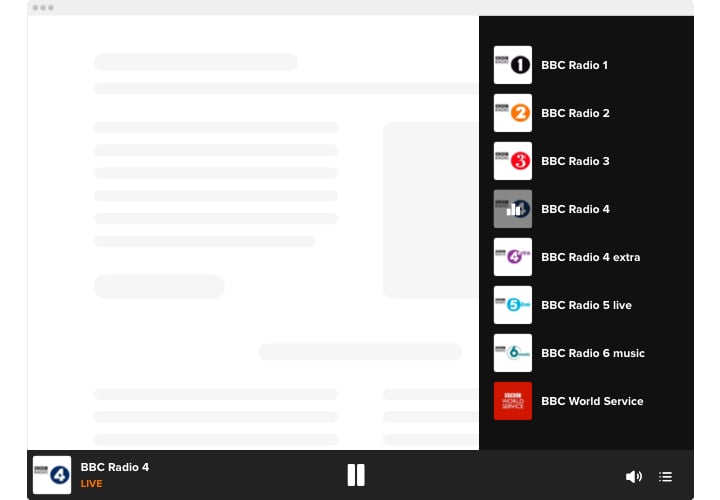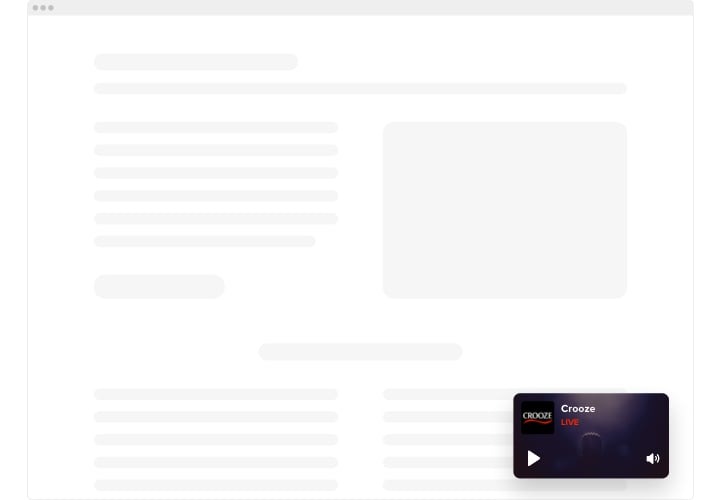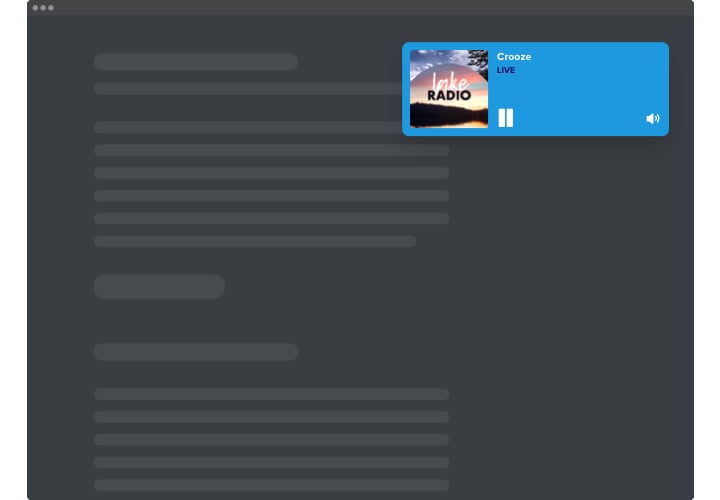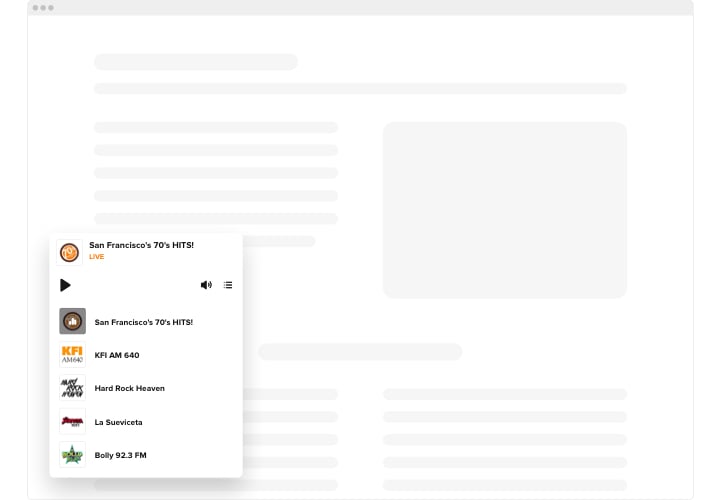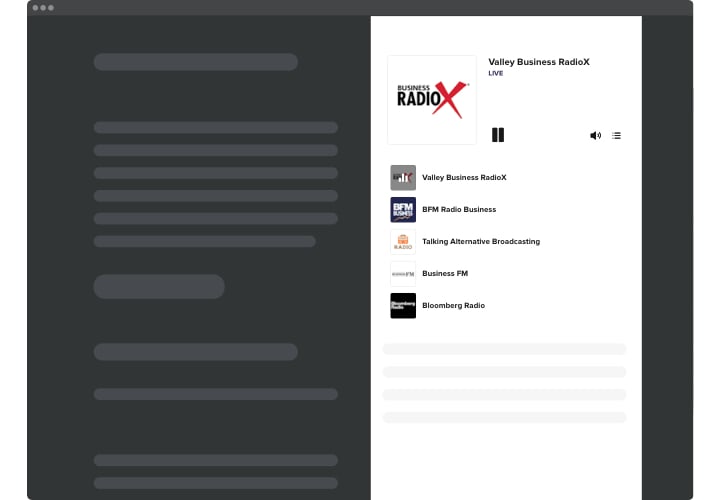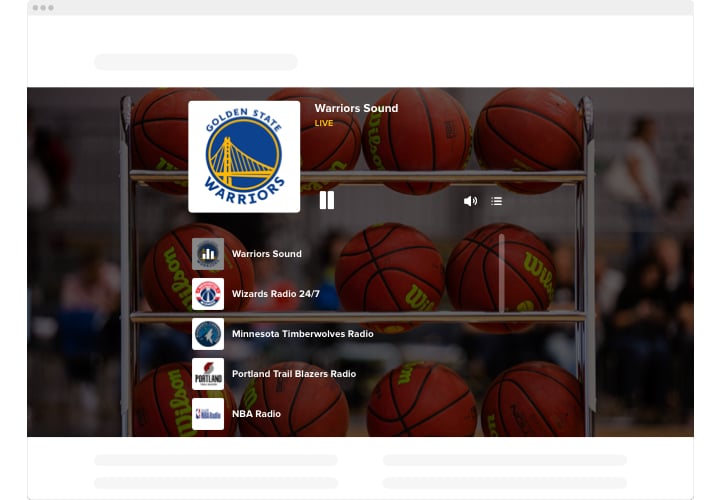Elementor Radio Player widget

Create your Radio Player widget
Screenshots
Embed Radio Player on Elementor with the Elfsight widget
Elfsight Player is an uncomplicated widget giving you an opportunity to playback radio stations right on the pages of your site. The plugin is highly customizable: you are free to change its position, putting it in any place on the page, change its size, do over the background and other parts to mingle it with your website’s style, use dark color scheme, show images and display or conceal three additional player elements like, title, status and more. Upload as much stations as you need to delight your users, switch the autoplay option on and have no doubt – your visitors won’t leave your web page immediately!
Equip your users with new source of helpful and interesting content employing Elfsight Radio Player for Elementor
View the list of the most useful features:
- Unlimited color variations.
- Dark/light color scheme.
- 2 layouts ready for use.
- An option to append background image.
- Add unlimited number of stations.
You can discover the full capabilities of the widget in the demo
How can I add Radio Player to my Elementor site?
Just take several steps given below to embed the widget.
- Make use of our free demo and start forming your own widget.
Determine the custom form and aspects of the plugin and apply the edits. - Copy the personal code shown in the widow on Elfsight Apps.
When the setting up of your personal plugin is finished, copy the individual code from the appearing window and save it for later need. - Commence employment of the widget on Elementor site.
Implement the plugin code copied before in your page and save the corrections. - Done! The integration is successfully performed.
Go to your website to check the work of the plugin.
On condition of confronting inquiries or running over any difficulties, have no hesitation to address our support team. Our consultants will be excited to help you with all the questions you may have with the widget.
How can I embed a YouTube Video Gallery into my Squarespace website without coding skills?
Elfsight provides a Cloud-based solution that permits users to fabricate a YouTube Video Gallery by themselves. Observe how uncomplicated the process is:
- Access the online Editor to shape a YouTube Video Gallery section that you’d like to insert into your Squarespace site.
- Opt for one of our pre-structured templates and modify the YouTube Video Gallery settings, adjust the design and color scheme, integrate your content without any coding requirements.
- Preserve the preferences you’ve defined for the YouTube Video Gallery and get the widget’s code for inclusion, which can be easily integrated into your Squarespace site at zero cost.
By operating in the user-friendly Editor, any web user can devise a YouTube Video Gallery section and add it to their Squarespace website. There’s no need for payment or the disclosure of your card details to access the Elfsight Editor. If you come across any challenges at any point, please don’t hesitate to contact our customer support.