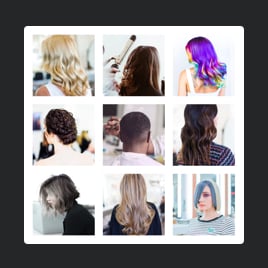Wix Video Portfolio widget
- Project Content Upload
- Categories
- Author Info
- CTA Button
- Popup
- Custom Header
- Project Card Styles
- Multiple Layout Designs
- Action on Project Click
- Custom Colorization and Font
- Custom CSS & JavaScript Editors
- Language Localization
- Coding-Free Editor
- Optimized for All Mobile Devices
- Page-Speed Friendly Lazy Loading
- Seamless Website Integration
Need a Different Template?
Here’s what people say about Elfsight Portfolio widget
FAQ
How to add the Video Portfolio code to the Wix website?
To embed the Video Portfolio on your Wix website, follow the steps below:
- Tailor the aesthetics and add the function for the Portfolio widget to meet the website requirements.
- Log in to your Elfsight dashboard panel or register a free profile.
- Obtain the generated installation code.
- Go to your Wix website.
- Insert the shortcode into your website builder. You’re all set!
For more detailed details, there is a comprehensive blog article on how to add Portfolio to any website. Do not hesitate to check it out!
What website platforms does the Video Portfolio widget integrate with besides Wix?
You can add your Portfolio plugin code to almost every website, regardless of the platform and CMS. Here is a list of the top 9 frequently used ones based on our users’ choices:
Squarespace, HTML, Webflow, WordPress, Shopify, Elementor, Google Sites, GoDaddy, iFrame.
Do I need to have programming skills to embed the Video Portfolio widget code?
No, that’s not required. To put it succinctly, you don’t require an external tool or tech skills to add your Video Portfolio to the Wix website page. You can convert all the website feature add-ons into a smooth experience since Elfsight creates intuitive widgets that don’t necessitate advanced technical backgrounds.
Can I use the Video Portfolio template for free?
Certainly. Elfsight’s subscription plans are tailored to fulfill the diverse needs of widget enthusiasts, offering a spectrum of options: Free, Basic, Pro, Premium, and Enterprise. Every level is arranged to encompass custom elements and features to the fullest, enabling you to achieve distinctive outcomes with fast installation. Feel at ease with the Free option, knowing that there are endless chances to upgrade and gain access to even more fantastic benefits.
Where can I add the Video Portfolio on my Wix website?
The answer will vary depending on the setup and objective of your Wix website. You could leverage advertising aspects where the widget dominates the attention of potential employers and clients or transition its purpose for presenting your work as a visually appealing exhibit. Here are several standard spots where you can add it: homepage, specialized portfolio area, about page, services page, sidebar, and blog posts.
How to customize the Video Portfolio widget code?
You can tailor the widget according to your preferences to showcase the skill and beauty of the work. Here’s what you can achieve:
- Content
The widget offers everything necessary to handle all your client’s projects and author data. Initiate by adding one-by-one cases and enrich them with striking imagery, detailed descriptions, and website links. If you need to divide them by topic, categorize them accordingly. Ensure to include the author’s details featuring a full name, bio, photo, contacts, and CTA button. - Advanced settings
Elfsight offers a selection of readily available layouts—Grid, Masonry, and List—and diverse project design themes. Identify the content you would like to display and configure the action upon clicking a project. - Custom elements and features
However, there are still numerous things to discover, including color schemes, popups, fonts, JS editor, CSS editor, and many more.
Rest assured that any hiccups or uncertainties you face will be handled with care by our dedicated Customer Support team. They are available to help you and ensure a hassle-free experience from start to finish!
Help with Video Portfolio Setup and Website Installation
We are dedicated to helping you navigate through any obstacle on your widget template journey by offering a range of accessible sources, guidance from our Support specialist, and conversations with colleagues within the Elfsight community. Feel free to explore: