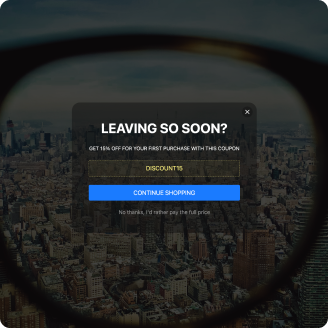WooCommerce Lead Generation Popups for website

Why are Elfsight WooCommerce Lead Generation Popups the best?
Engage your desired target market, pique the audience’s interest, and make them captivated by your business with Elfsight’s Lead Generation Popups templates. Design a Popup widget that aligns with your brand’s identity, featuring a focused message that resonates and a wide selection of personalized visual elements. No coding knowledge or design skill is needed for installation-simply customize, obtain the installation code, and add it to the WooCommerce website. Isn’t it easy? Start spreading the word, driving the demand, and taking charge of your promotional initiatives for special occasions or recent sales!
WooCommerce Lead Generation Popups Features and Integrations
How to create Lead Generation Popups template for WooCommerce website
If you want to create the Lead Generation Popups widget for your WooCommerce website for your WooCommerce website, you should follow these steps:
- Pick the Lead Generation Popups template that suits your needs.
- Click on the “Live Preview” button.
- Customize the elements and features to fit your branding.
- Authorize your Elfsight admin panel.
- Receive the installation code.
Looking for extra help? Get in touch with the specialists from the Help Center.
How to add Lead Generation Popups to WooCommerce website
If you plan to embed the Lead Generation Popups on your WooCommerce site, follow these steps:
- Sign in to your Elfsight profile.
- Copy the installation code that’s been automatically created for you.
- Open your WooCommerce site editor.
- Paste the code and save your edits. Done!
For further assistance, reach out to the Elfsight Support Team or take a look at our blog post on how to embed the Popup widget on a website.
FAQ
Can I embed the Lead Generation Popups without coders?
Yes, indeed! With Elfsight, there’s no requirement for coding expertise or an external support to set up the plugin. This means that you can add the Lead Generation Popups with the auto-generated code provided by our team.
What kind of triggers can I set to the popup widget?
The Popup widget makes every effort to help you take a personalized method with a diverse array of trigger choices: when the page loads, after a specific time spent on a page, on scroll, on scroll to element, on click, and on exit intent. It’s entirely up to your business requirements and preferences!
What website builders and CMS are compatible with the Lead Generation Popups besides WooCommerce?
You can use our plugins on almost any website builder, with a compatibility rate of 99.9%.
What details can I include in the Lead Generation Popups?
Keep the Lead Generation Popups template in check and grant yourself the freedom to tackle all the essential factors-insert various marketing content blocks, append the coupon code, incorporate a persuasive CTA button, and don’t forget about captivating visuals.
Can I sync my popup with other integrations?
You can definitely do this! Here’s what to do:
- Launch the Popup builder.
- Find the “Builder” menu choice.
- Add a brand-new “Form” block or adjust the current one.
- Browse downwards until you reach the “Integrations” tab, then press it.
- Choose the integration-Mailchimp, Google Sheets, or Zapier-and proceed with the further on-screen directions.
On what WooCommerce website pages can I add the Lead Generation Popups?
The position of the plugin doesn’t follow fixed regulations. The choice is entirely up to you, depending on your preferences. Some favored alternatives are the homepage, contact section, or product overview page.
What kind of display settings does the widget support?
With our Lead Generation Popups templates, you will find three display options: frequency, pages, and devices. The frequency setting allows you to determine how often popups appear depending on your specific business decisions. Similarly, pages and devices can be selectively excluded or included, according to your preferences. The crucial aspect is you have the advantage of the whole customization while staying true to your branding guidelines.
Can I customize the Lead Generation Popups template for WooCommerce websites?
Yes! Beginning with the backdrop visuals and layout formats to the paddings and precise gaps-you have the flexibility to try out countless personalized elements and freely available attributes to discover what works best.
Do the Lead Generation Popups templates work on mobile devices?
Yes, certainly, the Popup templates take into account this key aspect to provide an exceptional user experience. No matter the gadget-the cellphone, computer, laptop, or tablet-this WooCommerce plugin is designed to be mobile responsive, ensuring an optimal display.