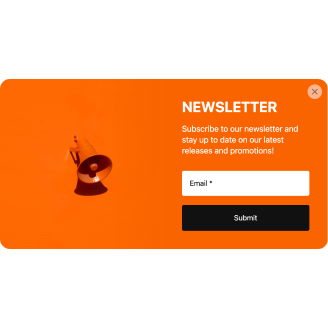OpenCart Subscription Popups for website

Why are Elfsight OpenCart Subscription Popups the best?
Target your appropriate demographic, heat the audience’s interest up, and make them fall for your business with Elfsight’s Subscription Popups templates. Design a Popup widget that truly represents your brand’s identity with a powerful focused message that leaves a lasting impact and an array of customizable visual elements. No longer will you require the coding knowledge or any design skills to embed the widget-simply fine-tune, obtain the installation code, and add it to the OpenCart website. Isn’t it hassle-free? Start spreading the word, stimulating demand, and becoming the master of your own marketing strategy for special occasions or recent sales!
OpenCart Subscription Popups Features and Integrations
How to create Subscription Popups template for OpenCart website
To create the Subscription Popups widget for your OpenCart website, you can complete this tutorial:
- Pick the most desirable Subscription Popups template.
- Click on the “Live Preview” option.
- Personalize the elements and features to satisfy your brand vision.
- Verify your Elfsight profile.
- Obtain the installation code.
Need any additional help? Reach out to the experts from the Support Team.
How to add Subscription Popups to OpenCart website
To incorporate the Subscription Popups into your OpenCart web page, check out this guide:
- Log in to your Elfsight account.
- Get the setup code that’s been automatically generated for you.
- Access your OpenCart website editor.
- Paste the code and save the changes. All done!
For extra help, please, feel free to ask the Elfsight Support Team or refer to our blog post on how to embed the Popup widget on a website.
FAQ
Can I embed the Subscription Popups without coders?
Certainly! Elfsight offers you to embed the Subscription Popups widget on your OpenCart website without requiring any programming expertise or an external support. Our team will provide a code for you.
What kind of triggers can I set to the popup widget?
The Popup widget puts forth every effort to help you take a personalized method through an extensive selection of trigger options: on-page load, within a specific amount of time spent on a page, while scrolling, on scroll to element, on click, and on exit intent. It all boils down to your business requirements and desires!
What website builders and CMS are compatible with the Subscription Popups besides OpenCart?
Our widgets are supported by almost all website platforms.
What details can I include in the Subscription Popups?
Ensure the Subscription Popups template stays on course while granting yourself the freedom to tackle all the crucial aspects-add several marketing text blocks, append the coupon code, incorporate a CTA button, and don’t overlook the importance of visuals.
Can I sync my popup with other integrations?
Certainly! Follow these steps:
- Open the Popup configurator.
- Navigate to the “Builder” menu choice.
- Add a brand-new “Form” block or edit the existing one.
- Scroll down �till you find the “Integrations” tab, then select it.
- Choose the integration-Mailchimp, Google Sheets, or Zapier-and proceed with the additional on-screen instructions.
On what OpenCart website pages can I add the Subscription Popups?
Positioning the widget is not bound by fixed rules. You have the freedom to decide what suits you best. As an example, you can place it on the most favored alternatives: the homepage, contact page, or product display page.
What kind of display settings does the widget support?
Our Subscription Popups templates provide you with three configurable options for display: frequency, pages, and devices. When it comes to frequency conditions, the popup number shown goes under your specific business requirements. The same is true for pages and devices-selectively exclude or include ones based on your preferences. The bottom line is you have the advantage of the whole customization in accordance with your branding standards.
Can I customize the Subscription Popups template for OpenCart websites?
Certainly! You can explore countless customized elements and freely available attributes to identify what works best-starting from the backdrop imagery and layout formats to the paddings and precise gaps.
Do the Subscription Popups templates work on mobile devices?
Yes, the Popup templates take into account this essential aspect to offer a top-notch user experience. Regardless of the gadget used-whether it’s a phone, computer, laptop, or tablet-this OpenCart tool is compatible with mobile format.