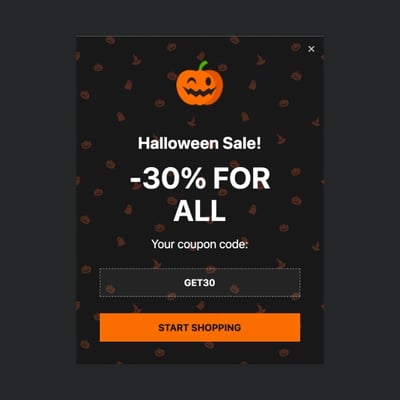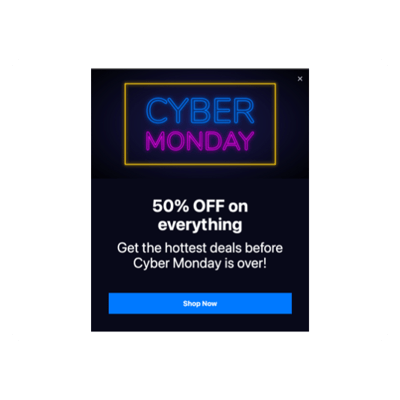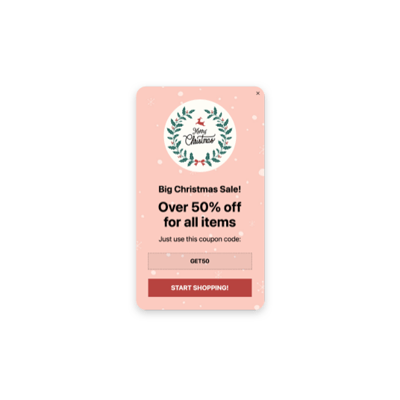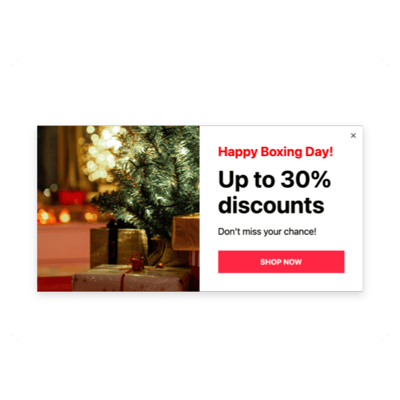Elementor Sales & Promotions for website

Why are Elfsight Elementor Sales & Promotions the best?
Direct your efforts towards the relevant demographic, generate intrigue among viewers, and compel them with your business with the Sales & Promotions templates offered by Elfsight. Design a Popup widget that reflects your brand’s identity using a compelling key message that resonates and dozens of custom visual components. No coding knowledge or design expertise is needed for installation-simply fine-tune, obtain the installation code, and integrate it into the Elementor website. It’s as simple as that! Start spreading the word, igniting demand, and taking charge of your promotional initiatives for special occasions or recent sales!
Elementor Sales & Promotions Features and Integrations
How to create Sales & Promotions template for Elementor website
To create the Sales & Promotions widget for your Elementor website, you can simply follow these steps:
- Select the Sales & Promotions template you like the most.
- Tap on the “Live Preview” option.
- Personalize the elements and features to satisfy your brand vision.
- Verify your Elfsight admin panel.
- Receive the installation code.
Needing additional support? Get in touch with the specialists from the Support Team.
How to add Sales & Promotions to Elementor website
In order to incorporate the Sales & Promotions into your Elementor site, check out this guide:
- Sign in to your Elfsight dashboard.
- Obtain the setup code that’s been automatically created for you.
- Go to your Elementor website editor.
- Insert the code and save the changes. Well done!
For further assistance, address the Elfsight Support Team or refer to our blog post on how to embed the Popup widget on a website.
FAQ
Can I embed the Sales & Promotions without coders?
Certainly! With Elfsight, there’s no requirement for coding knowledge or a third-party service to help you install the widget. This means that you can add the Sales & Promotions with the generated string of code from our team.
What kind of triggers can I set to the popup widget?
The Popup plugin provides the opportunity to adopt a personal tactic by leveraging a wide range of trigger alternatives: during website loading, within a certain time spent on a page, on scroll, on scroll to element, on click, and on exit intent. It entirely depends on what your business needs and desires!
What website builders and CMS are compatible with the Sales & Promotions besides Elementor?
You can use our widgets on almost any website platform, with a compatibility rate of 99.9%.
What details can I include in the Sales & Promotions?
Stay focused on the Sales & Promotions template and empower yourself to tackle all the key factors-insert various promotional text blocks, attach the discount code, incorporate a CTA button, and don’t overlook the importance of visuals.
Can I sync my popup with other integrations?
You can definitely do this! Just take these steps:
- Open the Popup builder.
- Locate the “Builder” menu option.
- Include a brand-new “Form” block or modify the existing one.
- Keep scrolling until you come across the “Integrations” tab, then press it.
- Pick the integration option-Mailchimp, Google Sheets, or Zapier-and follow the further directions on the screen.
On what Elementor website pages can I add the Sales & Promotions?
There are no fixed rules regarding where to position the plugin. You have the opportunity to decide based on your own needs. You have the flexibility to use it at the most popular alternatives: the main landing page, get-in-touch page, or merchandise page.
What kind of display settings does the widget support?
With the Sales & Promotions templates, there are available three configurable display settings: frequency, pages, and devices. The frequency setting allows you to have the flexibility to adjust how often popups appear to perfectly suit your own business decisions. Similarly, you have the flexibility to exclude or include specific pages and devices as you wish. The bottom line is you have full control over the whole process and stay true to your branding standards.
Can I customize the Sales & Promotions template for Elementor websites?
Yes! You have the opportunity to explore an array of custom elements and free-to-use features to discover what works best-starting from the background visuals and layout styles to the paddings and exact alignment.
Do the Sales & Promotions templates work on mobile devices?
Yes, absolutely, the Popup templates cover this pivotal factor to provide a high-quality encounter for every user. Regardless of the gadget used-whether it’s a cellphone, computer, laptop, or tablet-this Elementor widget is compatible with mobile format.