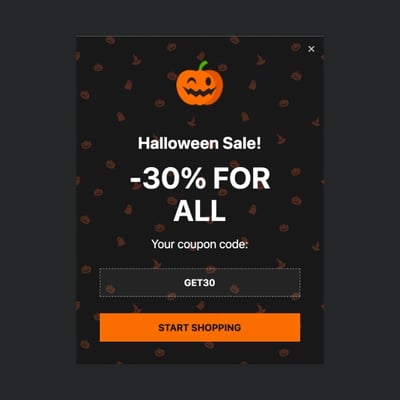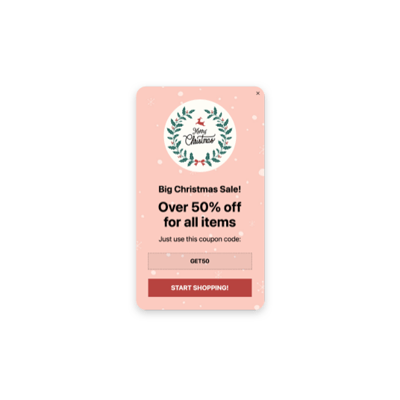Drupal Sales & Promotions for website

Why are Elfsight Drupal Sales & Promotions the best?
Focus on your right demographic, stoke the audience’s intrigue, and make them captivated by your business using Elfsight’s Sales & Promotions templates. Craft a Popup widget that accurately reflects your brand’s essence, featuring a core message and numerous visually personalized elements. No longer will you require the coding background or any design expertise to embed the plugin-simply customize, get the installation code, and add it to your Drupal website. Isn’t it simple? Begin spreading the word, stimulating demand, and becoming the master of your own marketing strategy for special occasions or recent sales!
Drupal Sales & Promotions Features and Integrations
How to create Sales & Promotions template for Drupal website
If you want to create the Sales & Promotions plugin for your Drupal website for your Drupal website, you should complete the following steps:
- Select the most desirable Sales & Promotions template.
- Click on the “Live Preview” button.
- Modify the elements and features to satisfy your brand vision.
- Authorize your Elfsight account.
- Get the installation code.
Would you like some additional help? Contact the experts from the Help Center.
How to add Sales & Promotions to Drupal website
If you plan to add the Sales & Promotions to your Drupal website, see this guide:
- Log in to your Elfsight account.
- Receive the personalized setup code.
- Open your Drupal site editor.
- Paste the code and save your edits. That’s it!
If you still need help, please, get in touch with the Elfsight Support Team or refer to our blog post for a step-by-step guide on how to embed the Popup widget on a website.
FAQ
Can I embed the Sales & Promotions without coders?
Yes! Elfsight makes it simple for you to add the Sales & Promotions plugin to your Drupal website without requiring any programming skills or a third-party app. Our team will create a string of code for you to use.
What kind of triggers can I set to the popup widget?
The Popup widget strives to aid you in taking a personalized approach using a diverse array of trigger choices: on-page load, after a certain time spent on a page, while scrolling, on scroll to element, upon click, and on exit intent. It’s just a matter of your business requirements and preferences!
What website builders and CMS are compatible with the Sales & Promotions besides Drupal?
With a compatibility rate of 99.9%, our widgets are the best solution for almost any website builder.
What details can I include in the Sales & Promotions?
Ensure the Sales & Promotions template stays on course while granting yourself the space to cover all the vital aspects-add several marketing text blocks, append the promo code, include a persuasive call-to-action button, and remember about visuals.
Can I sync my popup with other integrations?
Absolutely! To do so, follow these steps:
- Access the Popup builder.
- Navigate to the “Builder” menu tab.
- Add a new “Form” block or make edits to the current one.
- Continue scrolling �till you find the “Integrations” tab, then press it.
- Opt for the integration-Mailchimp, Google Sheets, or Zapier-and proceed to follow the subsequent instructions on the screen.
On what Drupal website pages can I add the Sales & Promotions?
Placing the plugin doesn’t require any set regulations. It’s all up to your own choices and decisions. As an example, you can explore the most common alternatives: the homepage, get-in-touch page, and merchandise page.
What kind of display settings does the widget support?
Our Sales & Promotions templates offer three display options: frequency, pages, and devices. With frequency conditions, the popup number displayed goes under your unique business requirements. The same applies to pages and devices-you can choose to exclude or include ones as you want. The crucial aspect is you have the advantage of full customization while staying true to your branding guidelines.
Can I customize the Sales & Promotions template for Drupal websites?
Certainly! Beginning with the background imagery and layout styles to the paddings and accurate alignment-you can test out a myriad of custom elements and freely available features to discover the most effective option.
Do the Sales & Promotions templates work on mobile devices?
Yes, the Popup templates embrace this vital aspect to deliver an outstanding user experience. No matter the gadget-the smartphone, pc, laptop, or tablet-this Drupal plugin is optimized to function as a mobile-optimized app.