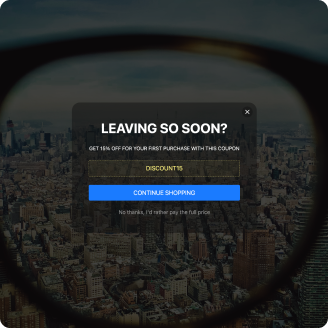Drupal Lead Generation Popups for website

Why are Elfsight Drupal Lead Generation Popups the best?
Engage your ideal demographic, heat the audience’s interest up, and compel them with your business with the Lead Generation Popups templates offered by Elfsight. Craft a Popup widget that embodies your brand’s identity using a key message and an extensive selection of personalized visual elements. Bid farewell to the necessity of the coding knowledge or any design skills to implement the widget-simply fine-tune, acquire the installation code, and integrate it into your Drupal website. Doesn’t it sound effortless? Start spreading the word, driving the demand, and taking control of your marketing strategies for special events or recent sales!
Drupal Lead Generation Popups Features and Integrations
How to create Lead Generation Popups template for Drupal website
To create the Lead Generation Popups plugin for your Drupal website, you can complete this tutorial:
- Select the Lead Generation Popups template that fulfills your needs.
- Hit the “Live Preview” button.
- Personalize the elements and features to align with your branding goals.
- Verify your Elfsight account.
- Get the installation code.
Would you like some additional help? Contact the specialists from the Help Center.
How to add Lead Generation Popups to Drupal website
To incorporate the Lead Generation Popups into your Drupal site, check out this guide:
- Log in to your Elfsight dashboard.
- Obtain the installation code that’s been automatically created for you.
- Locate your Drupal site editor.
- Paste the code and save your edits. All set!
If you still need help, please, get in touch with the Elfsight Support Team or take a look at our blog post on how to embed the Popup widget on a website.
FAQ
Can I embed the Lead Generation Popups without coders?
Yes! With Elfsight, you don’t need to have any programming expertise or reliance on a third-party support to set up the plugin. As a result, you can add the Lead Generation Popups using the generated code string provided by our team.
What kind of triggers can I set to the popup widget?
Enjoy the flexibility of the Popup widget, which empowers you to take a customized tactic with a profound range of triggers: on-page load, within a specific amount of time spent on a page, while scrolling, on scroll to element, on click, and on exit intent. Your business requirements and preferences dictate the choice that aligns perfectly with your goals!
What website builders and CMS are compatible with the Lead Generation Popups besides Drupal?
Our widgets are suitable for almost all website builders.
What details can I include in the Lead Generation Popups?
Keep the Lead Generation Popups template on track and empower yourself to tackle all the important factors-add several marketing text blocks, append the coupon code, include a persuasive CTA button, and don’t forget about visuals.
Can I sync my popup with other integrations?
You can definitely do this! To get started, follow these steps:
- Access the Popup configurator.
- Go to the “Builder” menu.
- Add a new “Form” block or modify the existing one.
- Browse downwards �till you find the “Integrations” tab, then select it.
- Pick the integration-Mailchimp, Google Sheets, or Zapier-and follow the additional on-screen directions.
On what Drupal website pages can I add the Lead Generation Popups?
Placing the plugin doesn’t have any fixed guidelines. You have the opportunity to choose what suits you best. You have the flexibility to use it at the most common alternatives: the main landing page, get-in-touch page, and product page.
What kind of display settings does the widget support?
Our Lead Generation Popups templates offer three options for displaying: frequency, pages, and devices. By specifying the frequency conditions, you have the flexibility to adjust how often popups appear to match your unique business needs. Likewise, you have the flexibility to exclude or include specific pages and devices as per your choice. The crucial aspect is you have the advantage of the whole customization in accordance with your branding standards.
Can I customize the Lead Generation Popups template for Drupal websites?
Certainly! From the contextual visuals and layout styles to the paddings and accurate positioning-you can experiment with a broad range of personalized elements and free-to-use attributes to identify what works best.
Do the Lead Generation Popups templates work on mobile devices?
Yes, the Popup templates cover this vital factor to offer a first-rate user experience. No matter the gadget used-whether it’s a phone, computer, laptop, or tablet-this Drupal widget is compatible with mobile format.