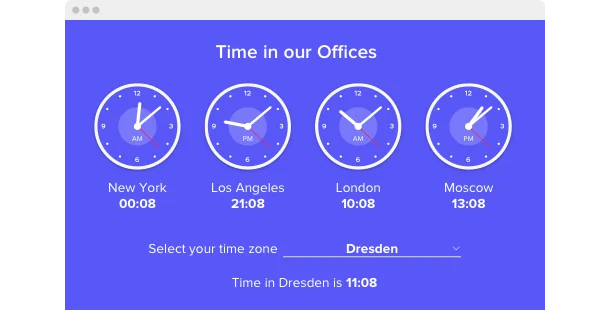Explore 90+ Free Plugins for Google Sites
Why you should consider integrating the Clock plugin on your Google Sites site
Through the use of the Google Sites Clock plugin, you’ll have the ability to add practical and decorative clock interfaces to your website. With the Clock plugin, you can provide visitors with real-time timekeeping solutions that enhance the utility and aesthetic appeal of your site, perfect for businesses with an international audience or for adding a visual time element to your layout.
Here are some reasons why you should consider adding Clock plugin to your Google Sites site:
- Improve site functionality with live time updates. Install a global timekeeper to help users keep track of time across different time zones, increasing the practicality of your site for global visitors.
- Enhance user engagement with interactive clock features. Use a customizable clock interface to add interactive and visually appealing elements to your pages, enriching the user experience.
- Improve site design with stylish clock widgets. Employ a designer clock tool to offer various clock styles that compliment your website’s theme, enhancing overall visual harmony.
Many fantastic settings and options are coming soon for the Clock plugin for Google Sites
Elfsight’s development team is continuously working to upgrade the plugin’s capabilities and design flexibility. There will be a wide array of settings to personalize your Clock plugin, ensuring it integrates seamlessly into your website’s design. Prepare to deploy all the new functionalities and explore the enhanced timekeeping features soon—stay tuned!
Here are some key features:
- Customizable clock layouts and themes
- Interactive elements for user interaction
- Support for multiple time zones
- Continuous updates to ensure accuracy and performance
Organize your site’s timekeeping and enhance aesthetic appeal with the help of the Google Sites Clock plugin!
How can I embed the Clock plugin to my Google Sites website?
As a no-code solution, you can quickly add the code of the plugin to your Google Sites to start using the product immediately. The Clock plugin can be used on any page of your website or selectively on chosen ones.
- Manage our configurator and begin creating your own no-code plugin.
Choose the custom look and features of the app and implement the modifications. - Receive the personal embed code appearing in the window on Elfsight Apps.
After the setup is completed, copy the personal code at the appeared popup and keep it for later use. - Begin implementing the plugin on Google Sites pages.
Insert the code previously saved into your webpage and apply the changes. - Done! The embedding of your no-code plugin is fully accomplished.
Visit your website to see the performance of the enhanced designer clock tool.
In case you encounter any issues, do not hesitate to contact our customer service staff. Our team will be delighted to help resolve any issues you might have when embedding the Clock plugin.