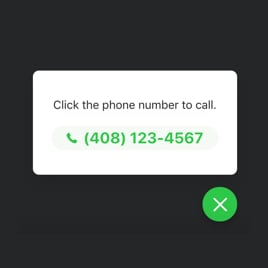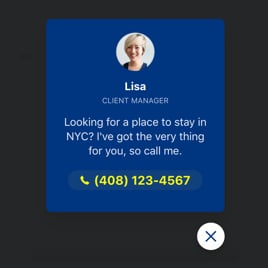Floating Contact Us Button Template for Website
- Single-Click Call
- Call Initiation Triggers
- Audience Targeting
- Flexible Widget Placement
- Selective Display Scheduling
- Device-Specific Display
- Page Exclusion Rules
- Adjustable Call Bubble Size
- Animation Effects
- Custom Contact Display
- Personalized Call Text
- Adaptive Font Sizing
- Unlimited Color Customization
- Responsive Design
- Lazy Loading
- Seamless Website Integration
- Tech-Free Editor
- Custom CSS & JavaScript Editors
Need a Different Template?
Here’s what people say about Elfsight Click to Call Widget
FAQ
How to add the Floating Contact Us Button widget to the website?
To add the Floating Contact Us Button plugin on your website, please follow these simple steps:
- Customize the style of the Click to Call template to fit your site’s style.
- Log in to your Elfsight profile or sign up for a free account.
- Get your unique integration code.
- Go to your content management system (CMS).
- Place the code into the desired location on your site – it’s a quick process!
For further assistance, don’t hesitate to contact our Customer Support Team!
What platforms does the Floating Contact Us Button widget integrate with?
The Click to Call widget is suitable for 99.9% of web solutions, regardless of the platform. Here’s a list of the top 10 commonly used choices among our clients:
Squarespace, Wix, HTML, Webflow, WordPress, Shopify, Elementor, Google Sites, GoDaddy, iFrame.
Do I need to have coding or programming skills to embed the Floating Contact Us Button?
No, you don’t need coding skills. Floating Contact Us Button is crafted to be user-friendly. You can quickly get it running on your site with zero programming knowledge. Just copy-paste the code, and it’s all set!
Can I use the Floating Contact Us Button widget template for free?
Indeed, you can! Elfsight offers different subscription options for its products: Free, Basic, Pro, Premium, and Enterprise. The Free option lets you try the Click to Call button with essential features, so you can try out its potential before moving to a premium plan for extended features.
Where can I add the Floating Contact Us Button on my website?
The Click to Call button can be positioned in various prime locations on your website. You might opt for the header to ensure it’s accessible at all times at the top of the page, or the footer for easy access without disrupting content. Another option, a sticky button allows it to remain accessible on all pages. Additionally, the contact section is a natural spot where visitors typically look for contact information, while sidebars provide quick access without interrupting the main content. Select the spot that best aligns with your site’s flow and audience preferences.
How to customize the Floating Contact Us Button?
Modifying the Click to Call widget is quick with the help of the simple-to-use Elfsight editor. Here’s a quick look of what you can customize:
- Content
Insert a unique message, insert images, adjust CTA buttons, select specific pages, and configure device preferences.
- Layout settings
Elfsight offers multiple placement settings for larger screens and mobile settings. You can also add animation effects and an exit button.
- Custom elements and features
Take advantage of flexible typography, color schemes, sizing adjustments, customized styles, and JS editors to customize the widget exactly to your needs.
If you have any questions during the setup, our support team is always available to assist for a smooth experience!
Help with Floating Contact Us Button Widget Setup and Installation
To provide a smooth process with the Floating Contact Us Button, we’ve compiled some valuable resources: