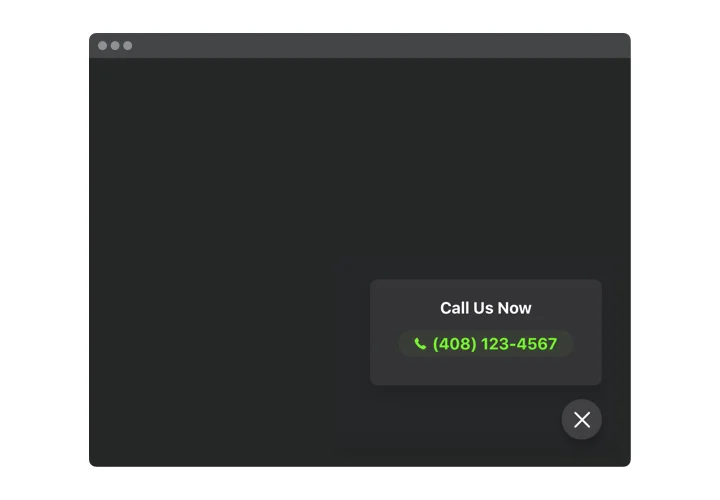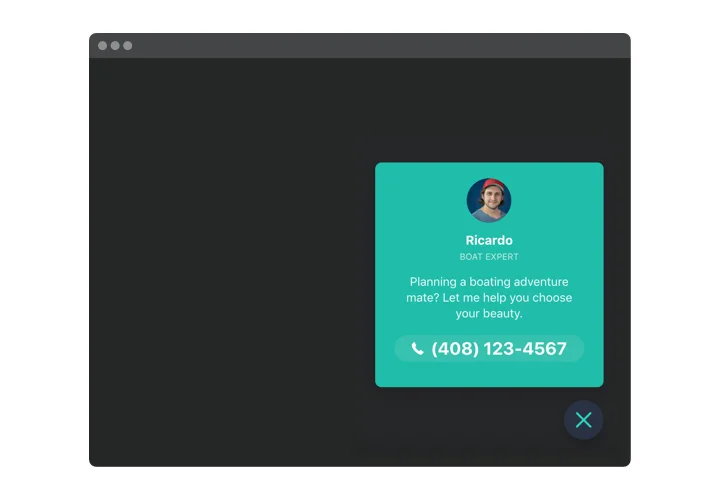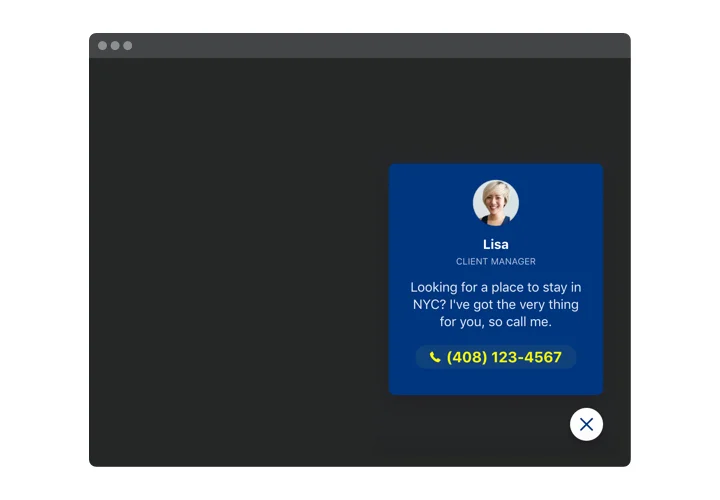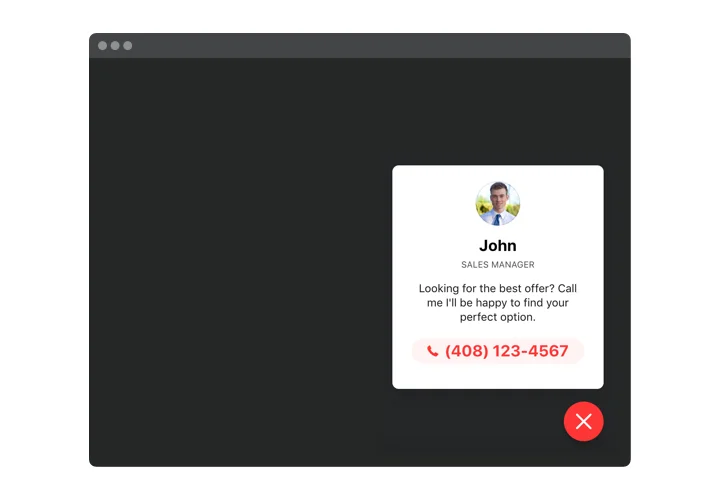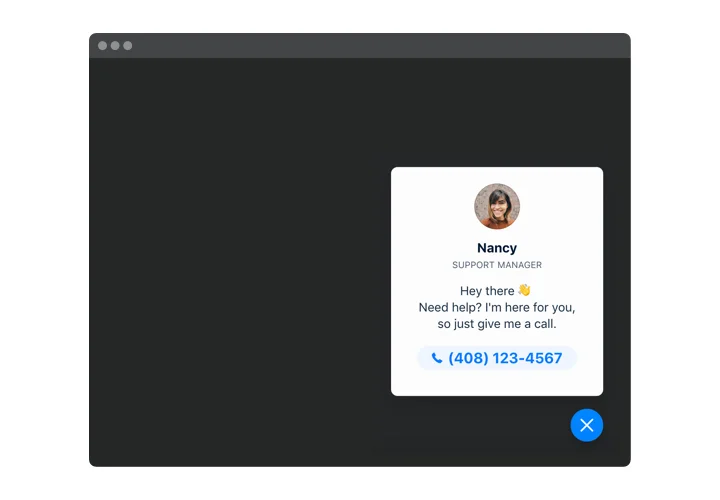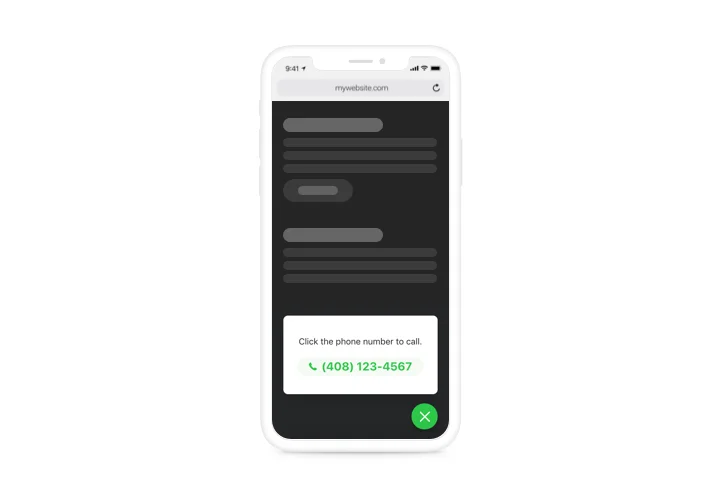GoDaddy Click to Call plugin
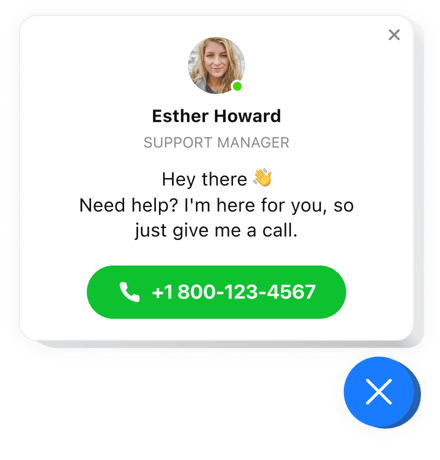
Create your Click to Call plugin
Screenshots
Embed Click to Call on GoDaddy with the Elfsight widget
Elfsight Click To Call is the easiest plugin for site, that will make it quicker for your clients to phone you. On mobile devices, the plugin starts dialing the assigned number, when a user clicks the phone icon. On desktops, the click will display your phone number on the page to help users dial it instantly. You can not only reveal your number, but also show the call window where users can see the name and picture of your contact person and a caption. All the parts are flexible and allow configuring you to get different looks of the interface. There’s also an option to choose a trigger which activates the phone bubble and select a category of website audience for whom it will show.
Where on my website can I install it
It can be integrated into any page of your site as well as into all the pages. In the plugin settings, you can add the URLs of specific pages where you need to place the plugin. Another way is to use Exclude option and add the URLs of the pages where you need to restrict displaying the plugin.
How could I benefit from this plugin?
You can entice more phone calls from website visitors with the help of quick and easy way to phone you, without leaving the site. This will help you get more of personal conversations and turn visitors into customers. Also, you can collect your database of leads.
How do I install Click to Call to my GoDaddy website?
It takes just a couple of minutes of your time to activate. Integration is extremely speedy, free, and coding-free.
- There’s an option to add the plugin to the website via our service. Just follow the instructions down on this page.
- The plugin can be inserted via our service or through the marketplace. You can view all details both variants and choose yours.
Main features of the Click to Call widget
To get a full understanding of Click to Call, check the list of the most important functions. They make our plugin incredibly efficient for your promotion:
- Fast phone calls on mobile devices;
- 3 options of plugin placing: Left Floating, Right Floating or custom;
- The option of placing plugin on particular pages or excluding web pages;
- 3 variants of users to show the plugin to: all, new, and returning only;
- Inbuilt plugin triggers: time spent on the page, time spent on the site, scrolling position, and exit intent.
Live demo will demonstrate all features to you
Check how to insert the Click To Call plugin to your site. It is easy
A couple of quick actions are the only thing you need in order to add the plugin.
Still not decided? Or having problems? Just a single request to our customer support will settle any issue.