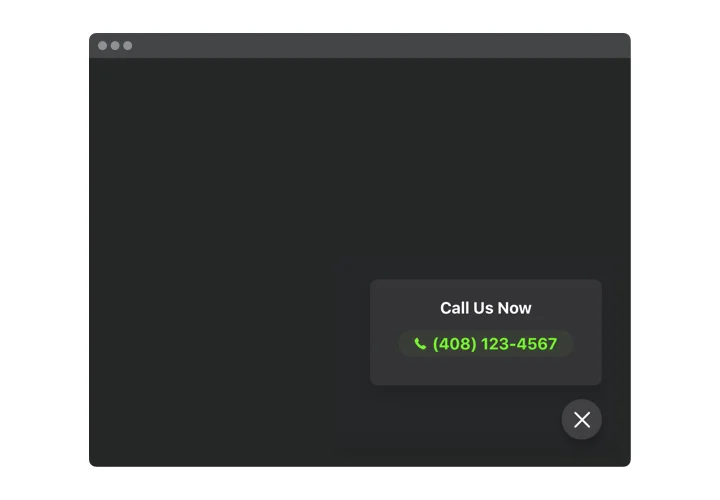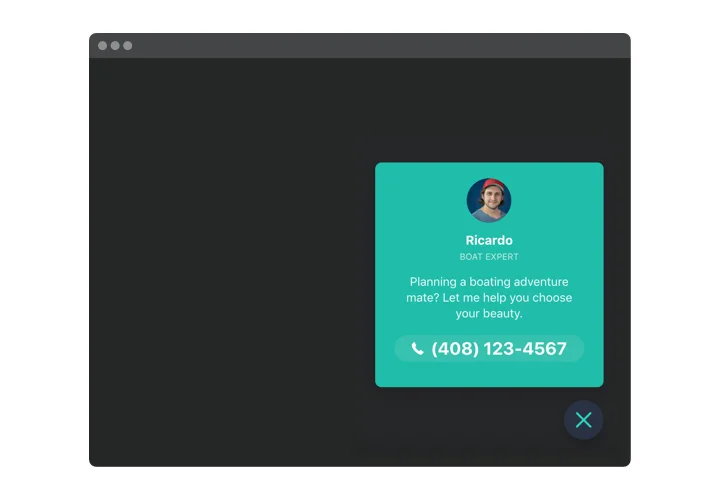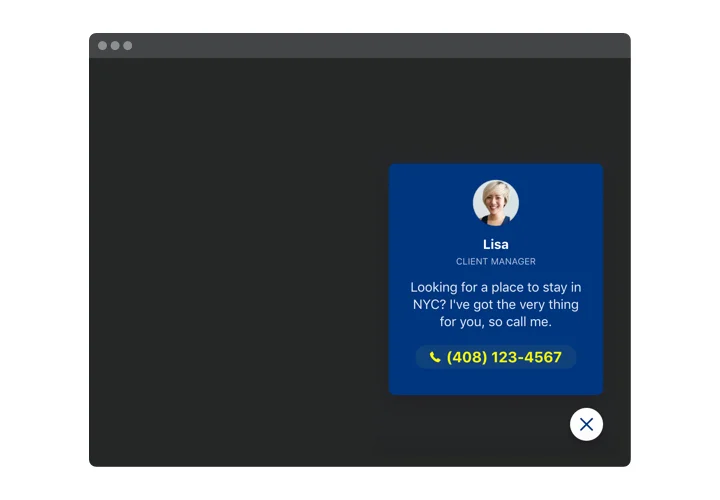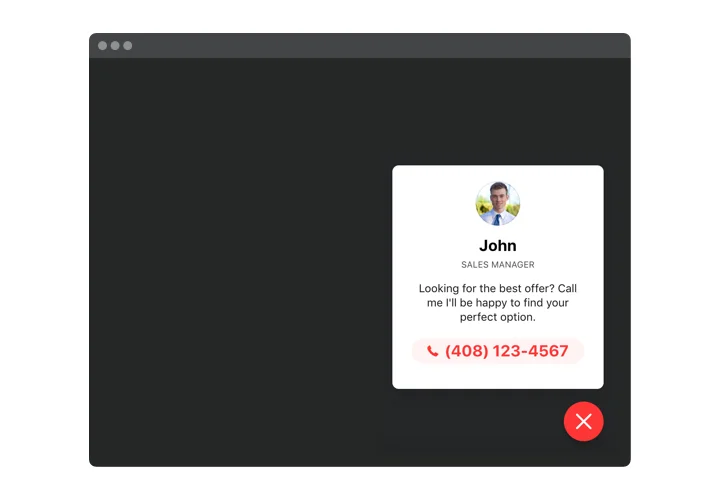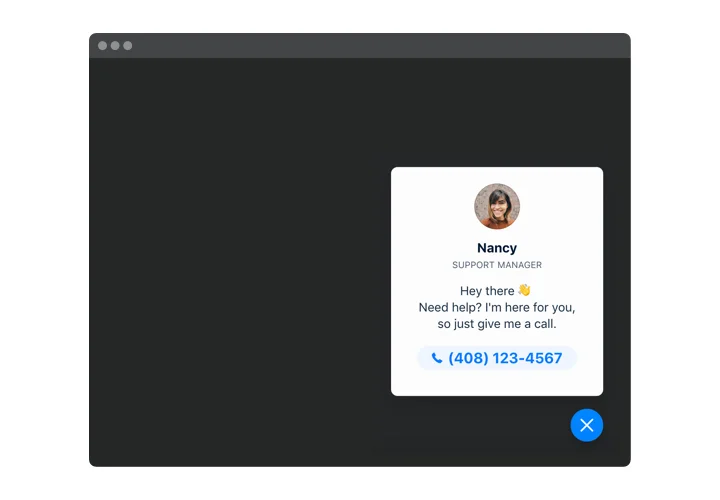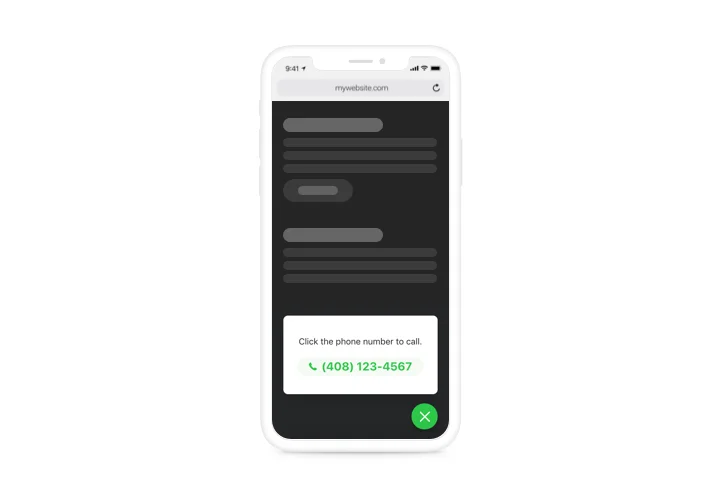iFrame Click to Call Now Button
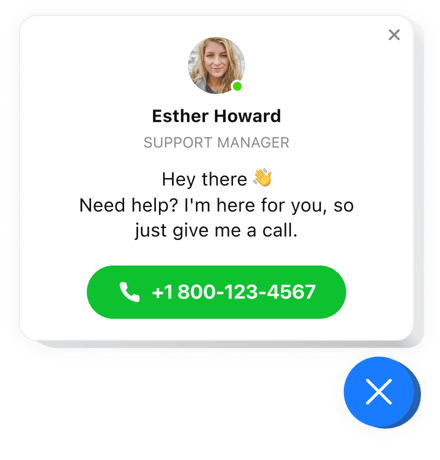
Create your Click to Call widget
Screenshots
Embed Click to Call on iFrame with the Elfsight widget
Elfsight Call Now Button is the handiest widget for any site, that will make it easier for users to make a phone call. On mobile, the widget dials the embedded number, when a user clicks the phone bubble. On PCs and tablets, the click shows your phone number on the site and helps users make a call instantly. There’s an option to not only display your phone number, but also display the call window with the name and photo of the contact person and a custom text. All these parts are switchable, which allows configuring to have any variant of the interface. There’s also an option to select a trigger that shows the phone bubble and choose a category of website audience who will see it.
Where can I publish the widget
You can add Elfsight Click To Call on whatever page of the website you need as well as on all the pages. In the widget settings, you can insert the URLs of selected pages where you need to enable the widget. Or use Exclude feature and insert the URLs of exact pages where you wish to limit demonstrating the widget.
What advantages will it give me?
You can get more phone calls from website visitors having quick and easy way of calling you on the phone, without leaving the website. This may help you get more of personal conversations and turn users into customers. Also, you can create your client base.
How can I have Click to Call on my iFrame site?
It takes one minute of time to activate the widget. Integration process is extremely swift, free, and coding-free.
You can embed the Click Button into your web page through our service. To make it, follow the instructions down on this page.
Main features of the Click to Call widget
To get a better knowledge of the widget, look at the list of its main traits. They make the widget incredibly efficient for your website:
- Instant dialing on mobile devices;
- Choose one of three options of widget placing: Left Floating, Right Floating or custom;
- The option to demonstrate widget on selected pages or to exclude web pages;
- Three groups of visitors to show the widget to: all, new, and returning only;
- Inbuilt widget triggers: time on the page, time on the site, scrolling amount, and exit attempt.
How to add Click To Call Button widget to iFrame website
The below actions are the only thing you need to do to publish the widget.
- Design your unique Call Now plugin
In our free editor, generate a plugin with a custom layout and functionality. - Acquire the individual code to embed the plugin
After you have set up your widget, you will receive the unique code from the popup notification on Elfsight Apps. Copy it for further use. - The plugin on your iFrame site
Define the area you plan to show the plugin to and add the saved code there. Save the changes. - Setup is finished
Visit the page, to take a look at your Call plugin.
Still unsettled? Or have queries? Just a single request to our customer support department will settle any problem.
How do I embed a YouTube Video Gallery on my Squarespace website without coding skills?
Elfsight provides a Cloud-based solution for seamlessly embedding a YouTube Video Gallery into your Squarespace website. Here’s how to go about it:
- Access the online Editor to generate a YouTube Video Gallery section you wish to add to your Squarespace site.
- Choose one of our pre-designed templates and configure the YouTube Video Gallery settings, tailor the layout and color scheme, and input your content without requiring any coding skills.
- Save the settings you’ve customized for the YouTube Video Gallery and obtain the code snippet for embedding, which can be easily integrated into your Squarespace site at no cost.
By using the user-friendly Editor, anyone, regardless of their technical expertise, can effortlessly embed a YouTube Video Gallery section on their Squarespace website. There is no need for payment or providing your credit card information to access the Elfsight Editor. If you encounter any challenges during the process, don’t hesitate to contact our customer support for assistance.