HTML Business Hours widget
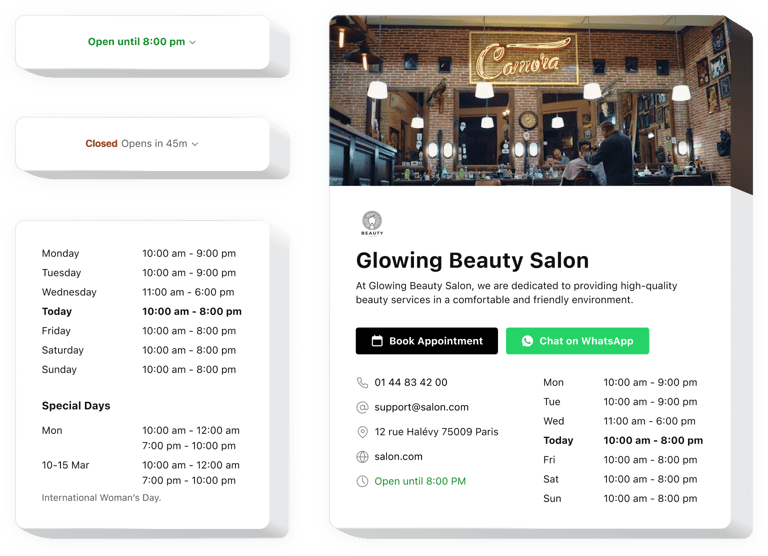
Create your Business Hours widget
Embed Business Hours on HTML with an Elfsight widget
Elfsight Business Hours for HTML is a simple no-code widget that enables you to form an attractive business card having the most significant data concerning your activity. You can include information on your current operating status and provide contacts for your customers. The widget allows you to invent attractive designs, so that the clients could easily explore all the needed data briefly or in more detail.
The great widget has a number of templates, so that you are free to choose the most efficient option for your site. Each template contains various settings to help you make a custom widget with necessary elements like order and registration buttons that enhance sales. Adding the working hours and your company’s contact details to your website pages is very easy with Elfsight because of straightforward tutorials and guides. Any user can form and add the no-code operation hours widget for free
Add business details to your website to boost sales and client loyalty. Share important information on your working activity clearly with the widget.
With this widget embedded into your HTML website, you can make your customers more aware of your business processes and make regular sales. Explore some of the top positive outcomes for your website when adding the no-code working hours widget to it.
- Let your clients be always on time. Boost sales, due to being always there in the indicated operation hours. Your website visitors will remember your operation hours and be more confident to commit a successful purchase when needed.
- Avoid misunderstanding about your operation hours. Providing your clear working hours to the clients on the website will make them more devoted to your brand since they will be able to plan a booking or a visit to you.
- Display contact data in a visible way. Adding the contact data to your no-code Business Hours widget allows you to form better communication with your website visitors and make sales quicker. Demonstrate that you are here to answer their inquiries about your business’s products and services resulting in more trust and better sales.
Are there any other plugins for HTML that I can add to my website?
How can I achieve results with Business Hours on HTML?
How to embed Business Hours for free on HTML websites?
- To integrate Elfsight Business Hours for free into HTML, go to the Elfsight website and sign-up.
- Create the no-code Business Hours plugin by adapting its appearance and settings to match your website’s theme.
- Upon forming your Business Hours, transport the code to your website’s HTML where you want the plugin to function.
We offer useful and convenient widget’s features, check some of them:
- Showcase your organization’s current status
- Simple timetable adjustment
- Special occasions configuration
- Current state status
- Insertable chart or space-efficient status
How can I embed Business Hours into my HTML website?
Simply fulfill the guidelines below to embed the plugin with your working shifts.
- Employ our configurator and start building your unique plugin.
Find the preferable look and specifications and save the edits. - Copy the personal code which is shown in the special form on Elfsight Apps.
As soon as the configuration of your personal plugin is complete, copy the personal code at the appeared popup and keep it for further occasions. - Commence usage of the plugin on HTML site.
Insert the code copied recently in your homepage and apply the corrections. - The Setup of your no-code Business Hours is successfully accomplished.
Go to your website to see the performance of the added Business Hours plugin.
In case you encounter any obstacles, please get in touch with our customer service staff. Our specialists will help you with all the difficulties you might have with the app for HTML.


