WordPress Business Opening Hours Plugin
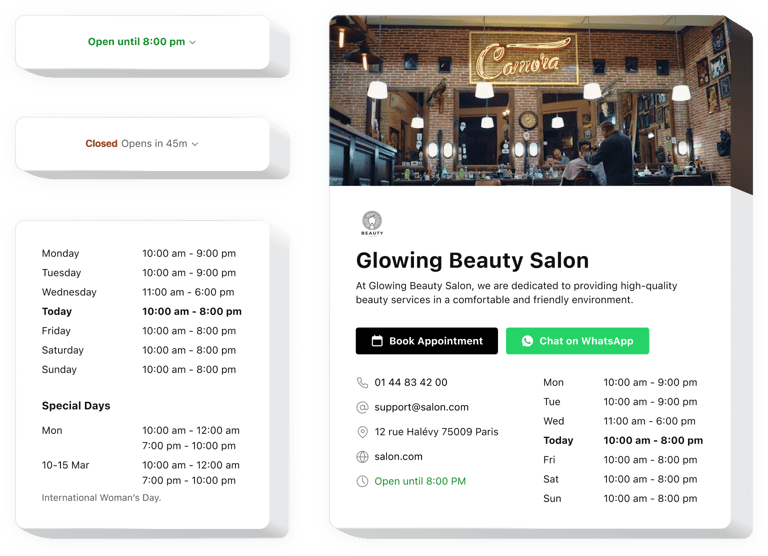
Create your Business Hours plugin
How WordPress Business Hours Can Improve Your Website
Keeping your customers informed about when you’re open is essential for trust and reliability. Elfsight’s Business Hours plugin makes it simple to display your working hours in a clean, customizable format. Whether you run a restaurant, retail store, salon, or consulting service, this widget helps visitors know when to contact or visit you.
By adding your hours of operation directly to your website, you reduce confusion and improve user experience. The plugin allows for advanced customization – adjust the design, highlight holidays or breaks.
Start using the Elfsight Business Hours plugin on your WordPress website for free today and experience its full potential!
Key Features of the Opening Hours Plugin
Here’s what makes Elfsight a must-have for your WordPress website:
- Flexible scheduling: Set different hours for each day of the week, including split shifts.
- Holiday and special hours support: Display custom hours for holidays or temporary changes.
- Real-time status indicator: Show whether your business is currently open or closed.
- Timezone awareness: Set your hours in your local timezone to ensure accuracy for international visitors.
- Customizable design: Match the widget to your website’s branding with fonts, colors, and layout options.
- Mobile responsiveness: Ensure your WordPress business hours look perfect on any device.
Explore all features in the free editor now – no sign up needed!
How to Add the Business Hours to WordPress
Follow these simple steps to add opening hours to your WordPress website with Elfsight:
- Select your template: Browse our editor and choose a layout that fits your design and business needs.
- Customize your widget: Adjust fonts, colors, working days, special dates, and more to match your brand and preferences.
- Copy the generated code: Once customized, you’ll receive a code snippet specifically generated for your widget.
- Embed the code: Go to your WordPress dashboard, open the desired page or widget area, and paste the code into a block or section.
If you encounter any issues, reach out to our support team. We offer free installation assistance to make the process hassle-free.


