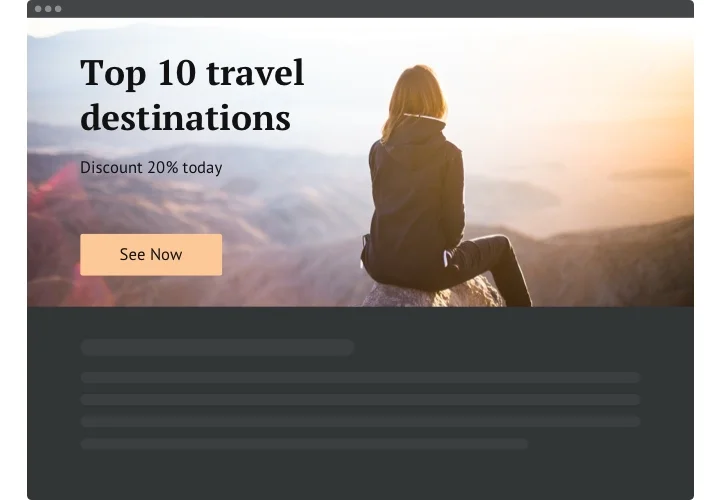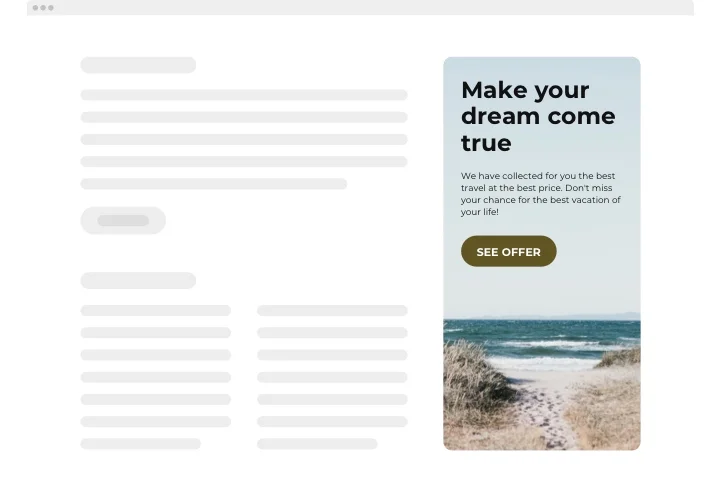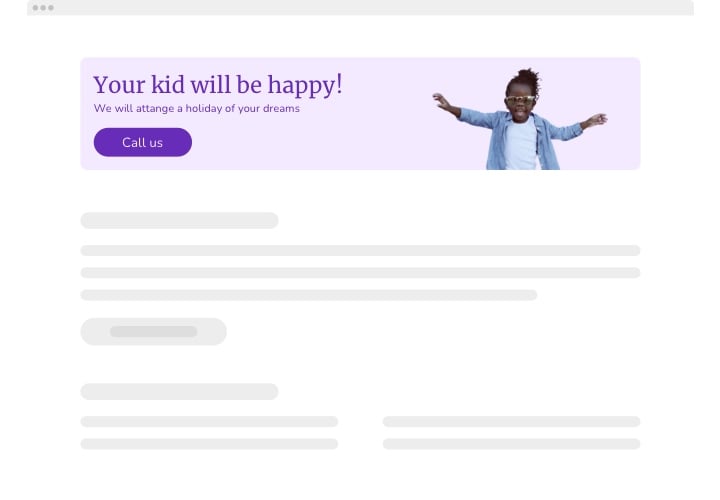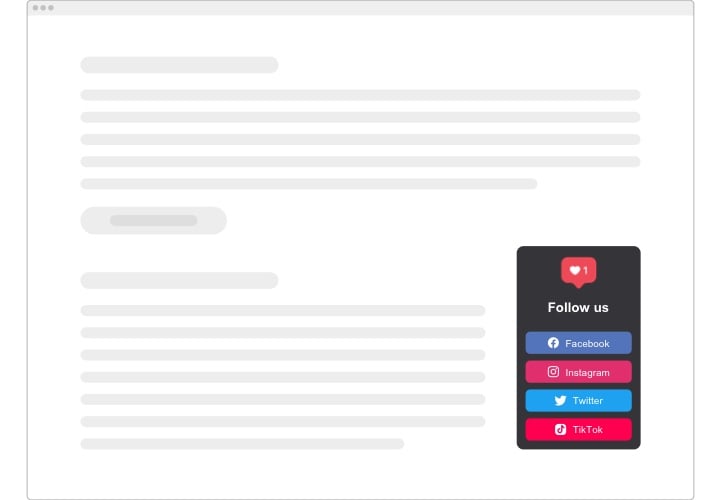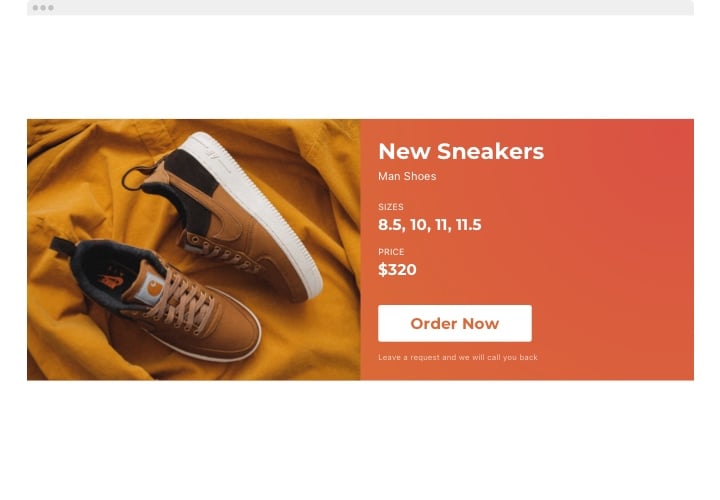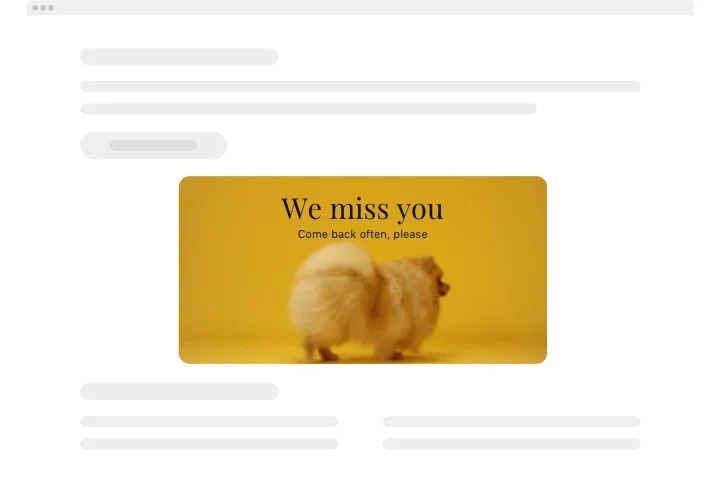Shopify Image Banner App
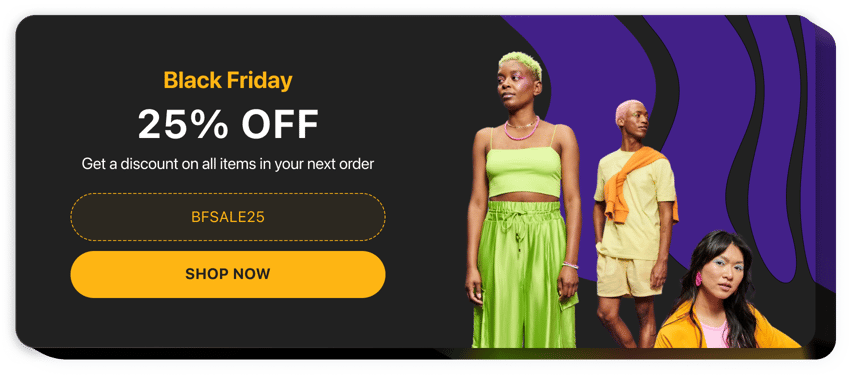
Create your Banner app
Screenshots
Shopify Banner for Streamlined Display of Important Information
Elfsight provides a simple way to enhance your Shopify website with customizable visual elements. Whether you need to showcase special offers, communicate updates, or elevate your site’s overall design, this app lets you create impactful visuals that capture attention.
By adding a banner to your Shopify store, you instantly boost user engagement. Use it to highlight limited-time offers, promote sales events, introduce new products, and much more. The app’s flexibility allows you to choose from various templates, adjust colors, fonts, and images, and position the visuals precisely where they’ll have the most impact.
Start using the Elfsight Banner for free today and enjoy all its benefits!
Key Features of the Shopify Banner App
Elfsight offers a variety of features designed to enhance your Shopify store:
- Fully Customizable Design: Customize the design to align perfectly with your store’s aesthetic. Adjust colors, fonts, and images to ensure your visual elements blend seamlessly with your brand.
- Easy Integration: You don’t need any coding skills to use the app. Just add the image banner to your website in a few simple steps.
- Multiple Templates: Select from a variety of pre-designed templates that are optimized for different purposes, from promotions to announcements.
- Mobile-Friendly Design: The app ensures your visuals look great on all devices, whether it’s viewed on a desktop, tablet, or smartphone.
- Call-to-Action Integration: Enhance user interaction by adding buttons or links within the visual element, directing visitors to key pages like product listings or special offers.
Try the free editor today and discover how it can elevate your website – no registration needed!
How to Add a Banner on Shopify
Embedding a Banner to your Shopify store is quick and easy with Elfsight. Follow these simple steps to get started:
- Select Your Template: Start by selecting the template that best fits the message you want to display. The app offers various templates for promotions, sales, and announcements.
- Customize Your App: Adjust colors, fonts, and images to align with your store’s branding. The customization options are flexible, giving you full control over the look and feel.
- Copy the Generated Code: Once you’ve completed the customization, copy the generated code provided by the app.
- Embed the Code into Your Shopify Website: Paste the code into the relevant section of your Shopify store’s settings (e.g., the homepage, product pages, or any other page where you want the banner to appear).
Looking to optimize your Banner further? Our comprehensive guide will show you how to add a banner to your Shopify website.
If you need help with installation, feel free to reach out to our support team. We offer free installation assistance to ensure everything looks perfect on your website.