Best-in-Class
Coding-Free
Easy-to-Use
Vimeo Video Gallery widget for website
Display Vimeo playlists and videos to enhance your visuals and let users explore your brand in an interactive and visually appealing format.
Create Widget for Free
No credit card needed
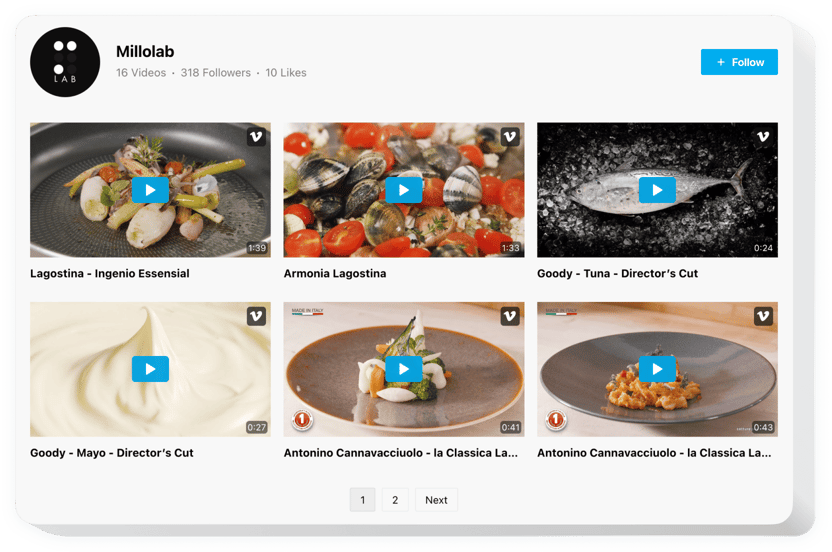
Trusted by over 3,000,000 small business, agencies and top global brands worldwide
Create your Vimeo Gallery widget
Configure your widget and add it to your website for free!
Why do I need Elfsight Vimeo Gallery?
High-quality visuals. Higher engagement.
Share your professional Vimeo video with everyone
Highlight your best work in a clean gallery that reflects Vimeo’s premium visual quality.
Increase video views by +45%
A dedicated gallery brings your videos front and center, helping more visitors watch and interact with your content.
Let users watch your videos without interruptions
Provide smooth, distraction-free playback that keeps viewers focused on your creative work.
0%
websites support
0+
hours of development invested
1 min
to start using the widget
0%
customer satisfaction rate
Join 2,078,753 customers already using Elfsight Apps
You can start with creating your first Elfsight Vimeo Gallery widget for free.
What makes Elfsight Vimeo Gallery special?
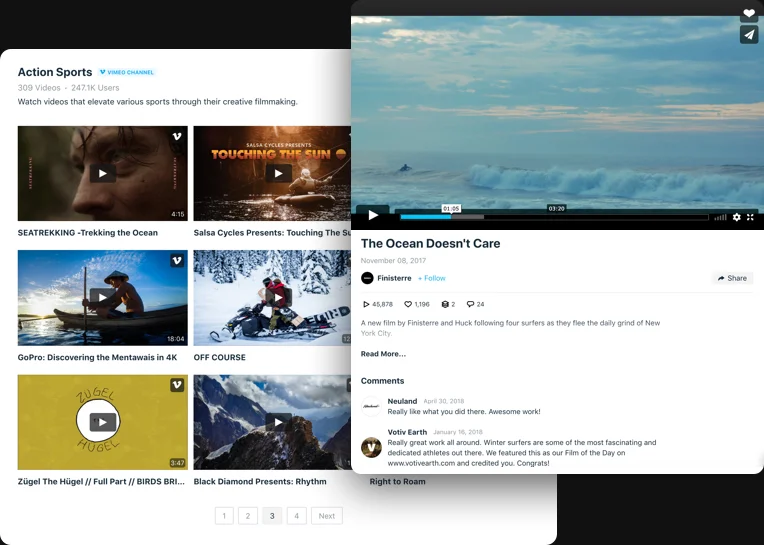
VIDEO GALLERY
The best videos in your gallery. The new level of engagement.
Create a truly engaging Vimeo video gallery on your site. With Elfsight widget, select the best videos and add them by URL or username. Using Slider or Grid layouts, you can shape a real video gallery, and popup mode will open each video on the site with all details, as well as sharing and commenting options.
PLAYLIST
Create attractive playlists for non-stop watching
With Elfsight Vimeo Gallery, you can shape your full-featured playlist, which will present your videos in an orderly and easy-to-watch manner. Playlist layout of the widget will show all your videos in a list with numbers, and automatic playing will show new video after the previous finishes, for the uninterrupted watching.
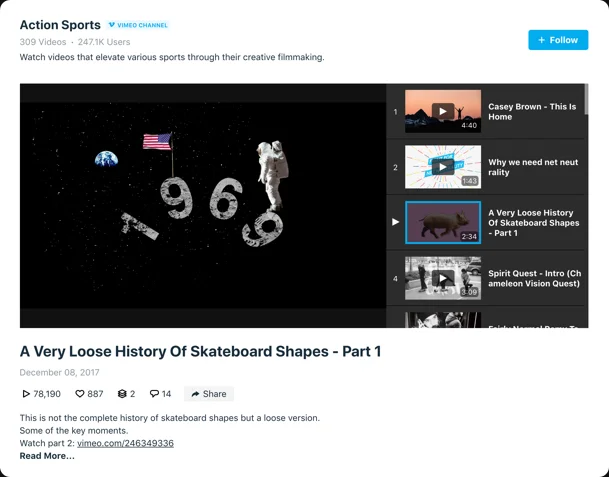
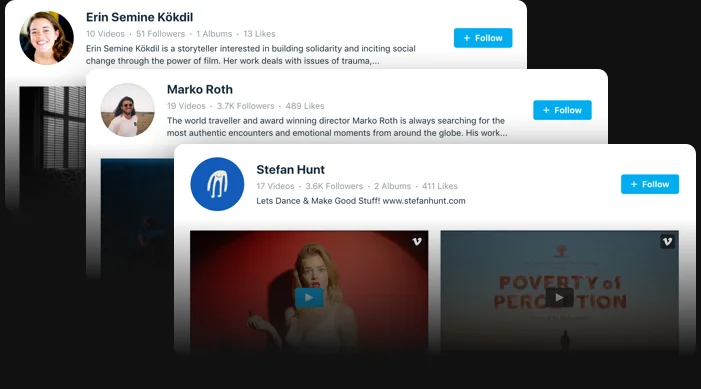
ACCOUNT
Promote your Vimeo channel. Get more followers.
Showing your Vimeo channel on the site will help not only increase engagement or advertise your offers. You can promote your channel, achieve higher popularity and get more followers. The widget header will tell users everything about your channel and will allow them to subscribe straight ahead.
DESIGN
Use interface flexibility to create your ideal video widget
Transform the widget into a custom gallery that will look best on your website. Set optimum parameters of the widget width, select info elements, which will accompany the videos, and choose the colors of the interface elements. Design it all your own way!
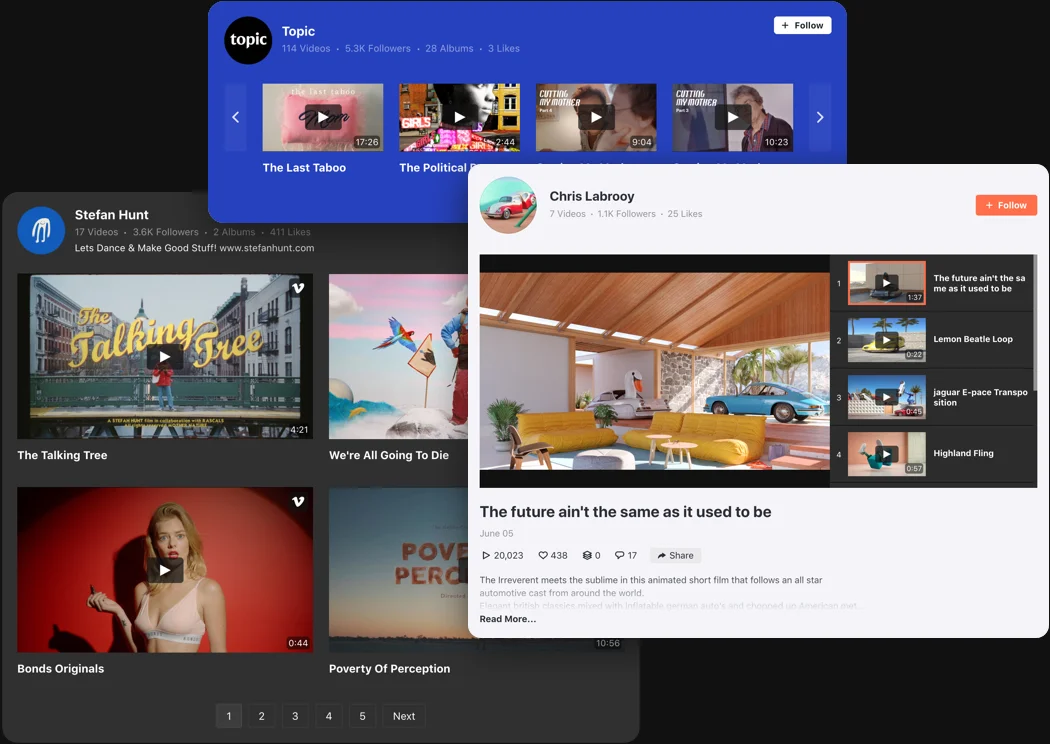
Usage examples
See a selection of real examples to explore the full potential of Vimeo Gallery for your website.
See in action
Live demo
Try all the features of Vimeo Gallery in live demo now. No fees. No registration. No coding.
Try now
Why Elfsight widget of all others?
Great features are only one of the things you will get. To charge your website all it needs, our support team is always ready with competent assistance in any sort of enquiry and the latest updates ready.

Handy live panel
No programming, no need for a developer – with our active editor, you will easily set up and manage the widget and save effort and money.

Experienced Elfsight team
Premium support and free guidance with widget adding will ensure you problem-free experience.

Fantastic Elfsight Apps service
Cloud tools for constant automated updates, instant bug fixes and fast loading in any location.
What our customers say ❤️
Elfsight Vimeo plugin is fascinating, and their customer service is real practical and kind. Practical and simple widget, personally I recommend Elfsight!
Elfsight apps brilliant, well designed, well documented, and easy to adjust. I'm so happy and impressed with their video gallery and customer service.
Must-have widget for Vimeo video, easy to personalize and in case of any query, you will receive professional support. I am really thinking about using all their plugins.
Effective Vimeo channel widget for a very fair price. Wide customization, untangled and the Elfsight staff is super- friendly and helpful. Excellent user experience!
Their team unbelievably quickly fixed a problem I was experiencing with their widget. I want to test their other plugins now!
The Vimeo widget is excellent and intuitive interface. Highly customizable and installation is a breeze. Customer support was greatly fast and helpful.
Frequently Asked Questions
What Vimeo content can I show inside the gallery?
You can display videos from Vimeo users, channels, albums, playlists, groups, or single video links, with each gallery pulling from one source type.
Do newly uploaded Vimeo videos appear automatically?
Yes, the gallery checks connected sources regularly and updates, using smart caching to keep content fresh without slowing pages.
How can I add a specific Vimeo playlist to the gallery?
Simply paste the playlist URL into the source field, and videos will appear in the same order as on Vimeo, including playlist metadata.
Is there a Follow button for Vimeo channels?
When a channel is used as the source, the gallery header can show a Follow button so visitors can subscribe directly from your website.
Does the Vimeo widget support autoplay playback?
Playlist layouts can autoplay videos one after another, although actual autoplay behavior depends on browser policies and user interaction rules.
Can the Vimeo Gallery be used on any website platform?
Yes, Elfsight works on any website that supports custom HTML embeds, including BigCommerce, Blogger, Drupal, Facebook Page, Joomla, jQuery, iFrame, Magento, Elementor, HTML, OpenCart, Shopify, Squarespace, Webflow, Webnode, Weebly, Wix, WordPress, WooCommerce, Google Sites, GoDaddy, Jimdo, PrestaShop.
How can I embed a Vimeo video gallery on my website?
You can add Vimeo videos to your website in just a few steps:
- Pick a template in the editor and choose your video source.
- Customize layout, elements, and playback behavior.
- Copy the embed code and place it into your website’s HTML.
Your gallery will appear instantly and update automatically as new videos are added. For a detailed walkthrough, see the guide on how to embed Vimeo videos on your website.
Join 2,078,753 customers already using Elfsight Apps
Get the taste of 80+ powerful apps by Elfsight. No credit card. Joining is free!
Get started
Get 20% discount now!






