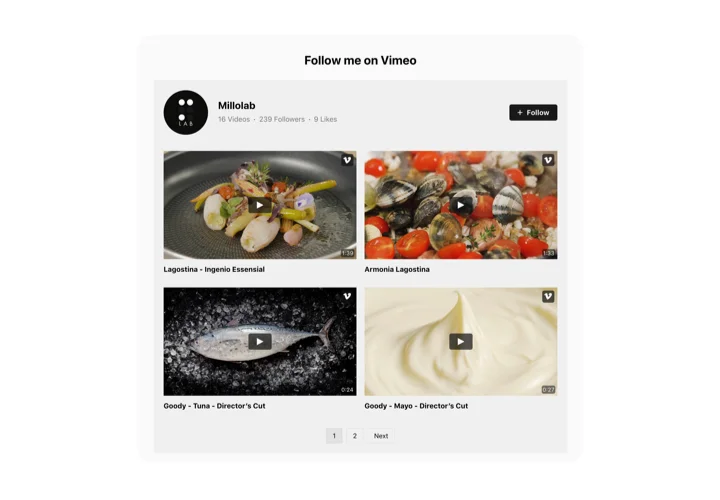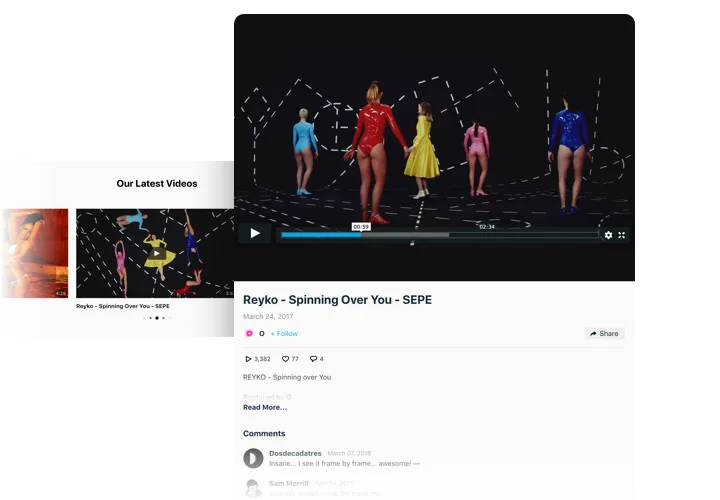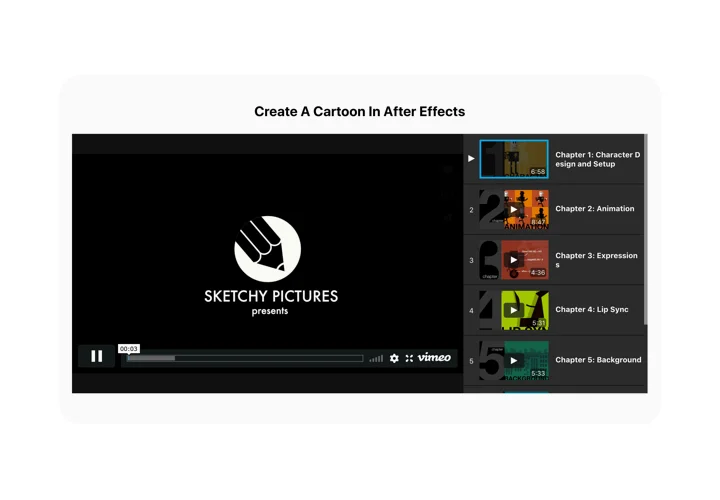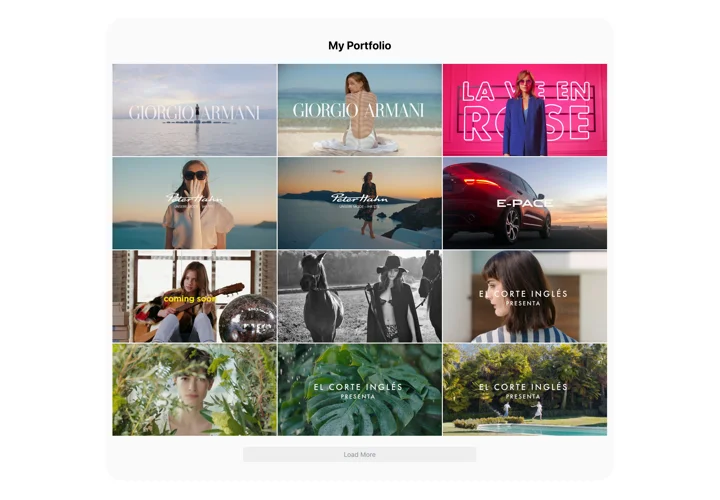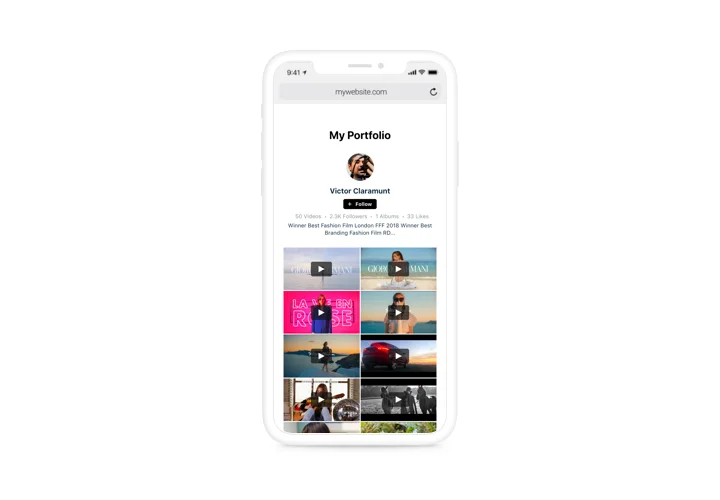Muse Vimeo Video Gallery
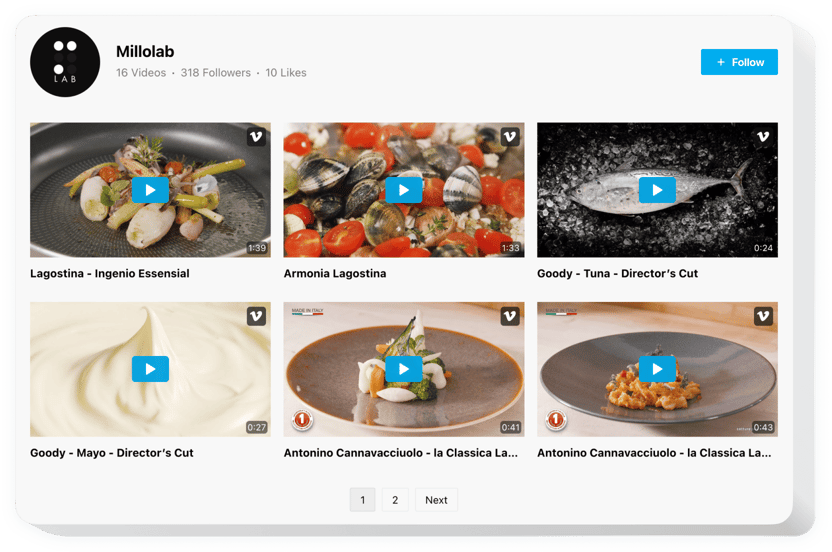
Create your Vimeo Gallery widget
Screenshots
Description
Elfsight player is a simple widget for those who are willing to display Vimeo videos on the site. The widget enables you to collect playlists of videos, embed channel, and find the most attractive content for your video gallery and more. Elfsight Vimeo widget offers well-thought-out interface features that help create the interface suitable for various use cases. Ready-to-use video layouts will arrange the content the best way, multiple play modes make viewing videos handy for any user. With the help of the switchable header you can announce your channel and get new followers. Elfsight Vimeo Gallery is an efficient way not only to boost engagement, but as well to promote your business.
Where can I integrate Vimeo Video player
The widget can show on exactly the page, where you need it. If you insert the widget into the site template, the gallery will appear on all pages.
What advantages does it give me?
The widget will enable you to boost visitor engagement on the website with the help of theme videos. One-click following option will help attract new subscribers to your account.
How can I add Vimeo Gallery?
You need just a minute of your time to have the widget up and running. The process is very quick, free, and doesn’t involve coding.
You can set up Vimeo widget on your website in our service. Just apply the instructions below on this page.
Features
In order to achieve a better idea of the widget, discover the list of its major features. They make the widget maximum efficient for you:
- Adding layouts for various manners of videos arranging: Grid, Playlist, Slider;
- Seven controlled components of the header: name, statistics, description, follow button, profile picture;
- Four inbuilt playing modes: Popup, Player, Inline, or on Vimeo;
- Three scenarios after video finishes: play next, replay, none;
How to embed the Vimeo Video on your Adobe Muse website
A couple of simple steps are the only thing you need to demonstrate.
- Design your unique Vimeo Gallery
Using our free editor, create a widget with a custom composition and functionality. - Get the personal code to publish the widget
After you have set your widget, you will get the unique code from the appeared notification on Elfsight Apps. Copy this code for further use. - Add the widget on your Muse site
Find the area you need to integrate the widget into and add the saved code there. Publish the results. - Installation is complete
Enter your page, to check your videos.
Still not sure? Or having troubles? Simply send a request to our customer support. We will help with any trouble.