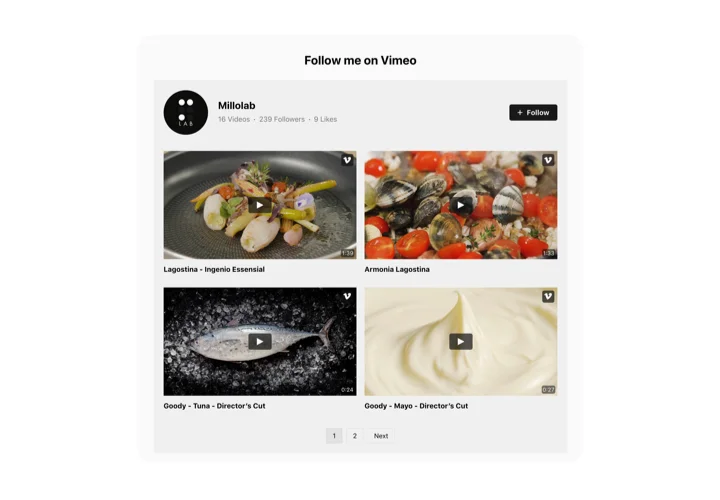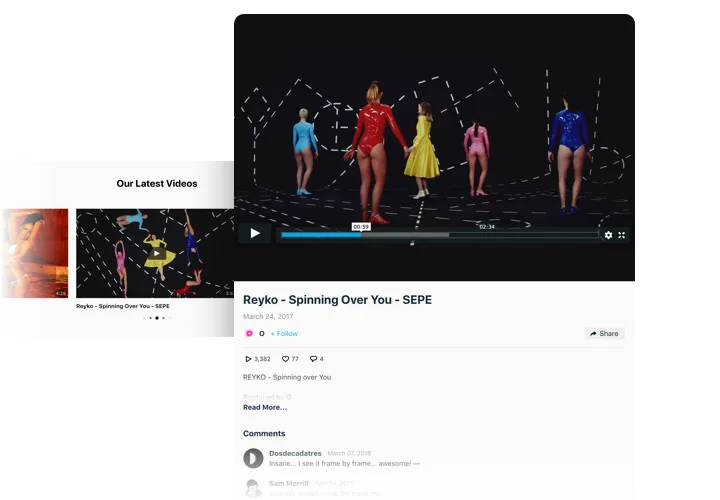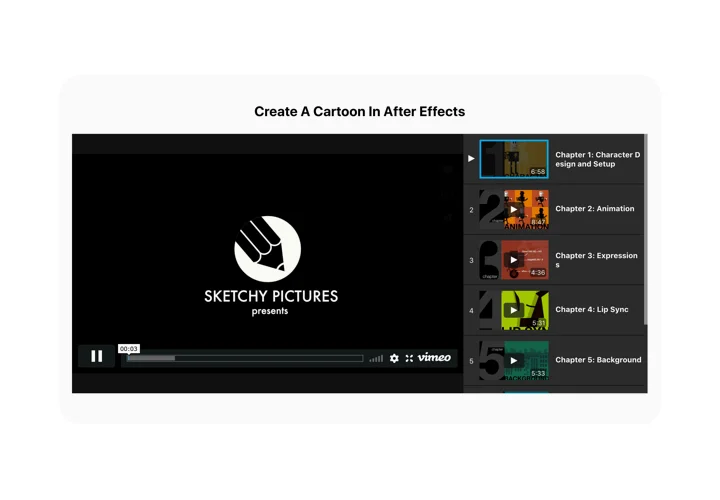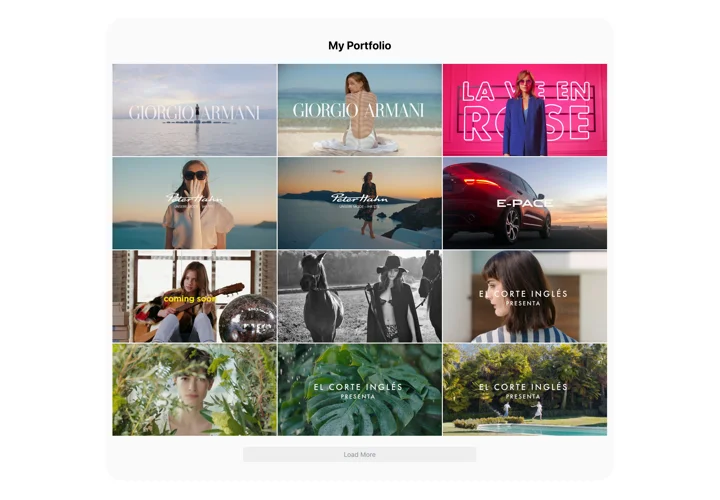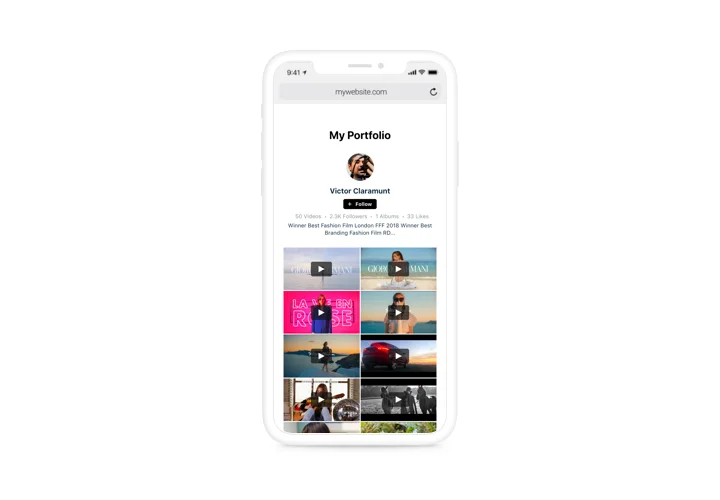iFrame Vimeo Video Gallery
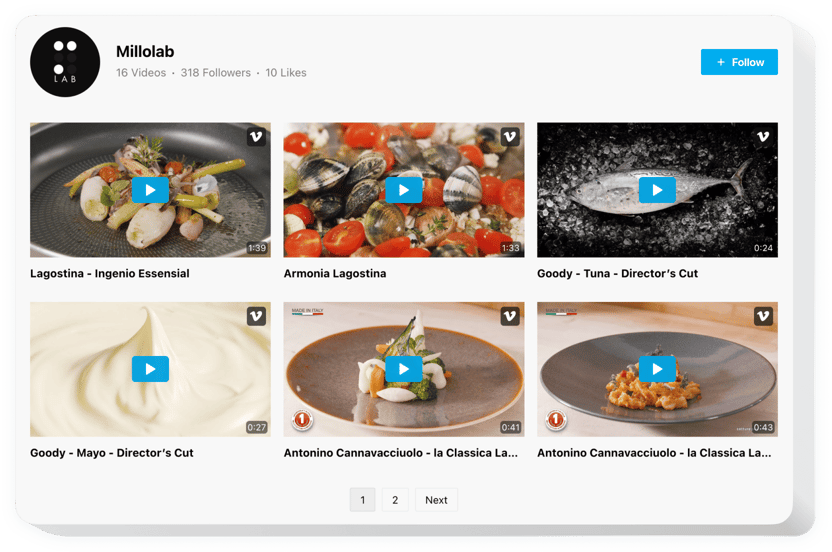
Create your Vimeo Gallery widget
Screenshots
Description
Elfsight Vimeo Gallery is a simple instrument for everyone who need to show Vimeo videos on the site. You can collect playlists, integrate a whole channel, pick the most engaging video content for your video gallery and more. Elfsight widget offers multiple design settings, that help make the interface for different cases. Three layouts will place the videos the best way, a choice of play modes make viewing videos handy in any use case. Thanks to the header it’s easy, announce your channel and get new followers. Elfsight Vimeo widget is an effective way not just to raise engagement, but also to promote your business.
How can I add a Vimeo Gallery to the iFrame website?
The building of the tool takes place on the Elfsight pages and you do not need to learn how to code. Employ the active demo to customize your tool, obtain the code and insert it into your site.
The best usage examples of Vimeo Video Gallery integration
We grant you a plethora of personalization opportunities: full length widgets for embedding in the content section, floating widgets for scrolling feature, layouts for the footer, head section and all variations of vertical options for sidebars and menus.
Can I create a List or Vimeo Slideshow through the agency of your editor?
You can create any widget’s variations. There are tons of layouts available in the editor, and all of them may be swiftly personalized just the way you lack.
Features
In order to form a clearer idea of Vimeo iFrame, you can have a look at the list of its essential functions. They make this widget really beneficial for your website:
- Create an engaging video gallery;
- Handpick the best videos your site;
- Use popups to stimulate engagement;
- Shape attractive playlists;
- Vary the video elements;
- Color the widget the way you need;
- Adjust the width of the widget.
How to embed Vimeo Video iFrame on website
A couple of simple steps is the only thing you need to do as it’s coding-free.
- Generate your personalized Vimeo plugin
By means of our free editor, generate a widget with a preferred layout and functional traits. - Get the personal code to display the plugin
After you have created your responsive widget, you will get your installation code from the popup window on Elfsight Apps. Copy this code. - Add the plugin on your iFrame site
Go to the place you want to embed the widget to and insert the saved code there. Publish the changes. - The embedding is done successfully!
Visit the store, to view your Vimeo Video.
Still can’t decide? Or having problems? Simply direct a request to our support team will help with every issue.