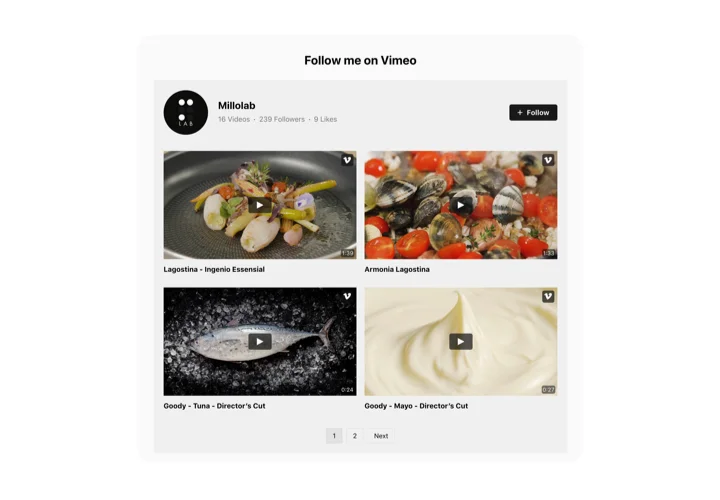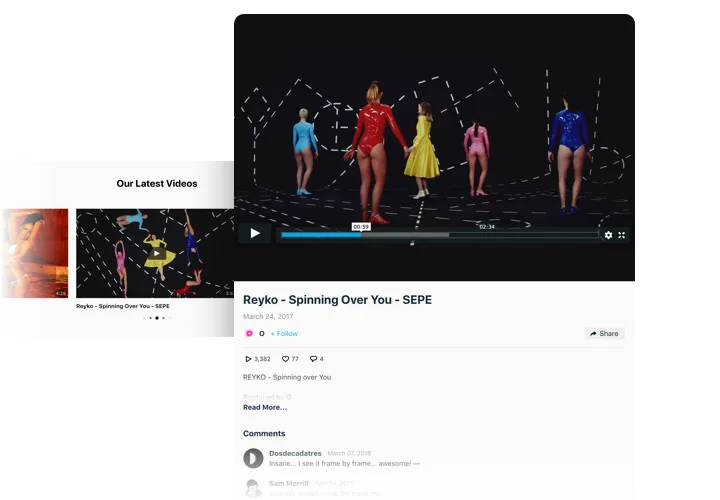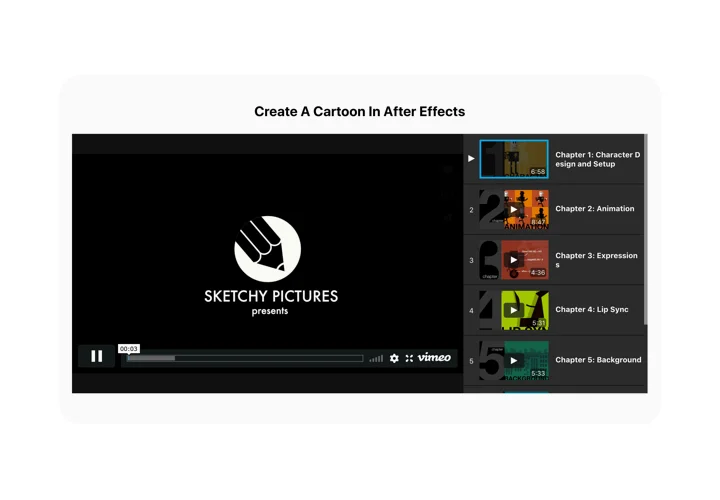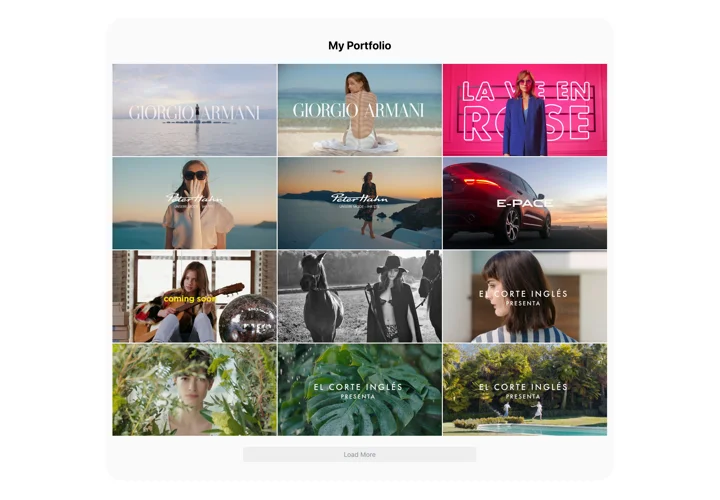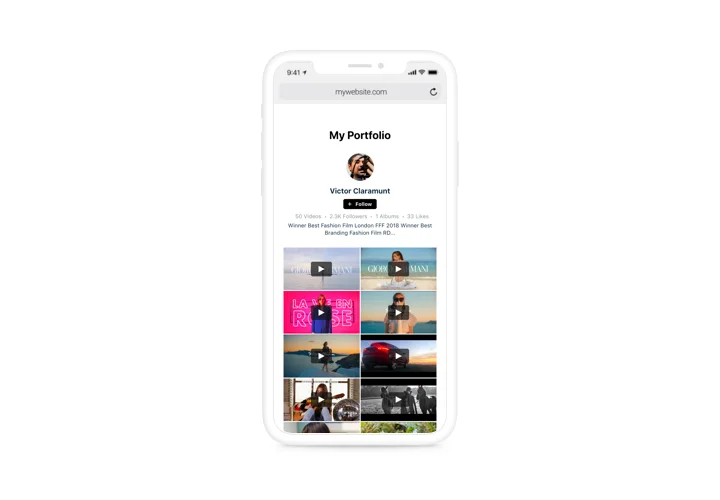GoDaddy Vimeo Gallery plugin
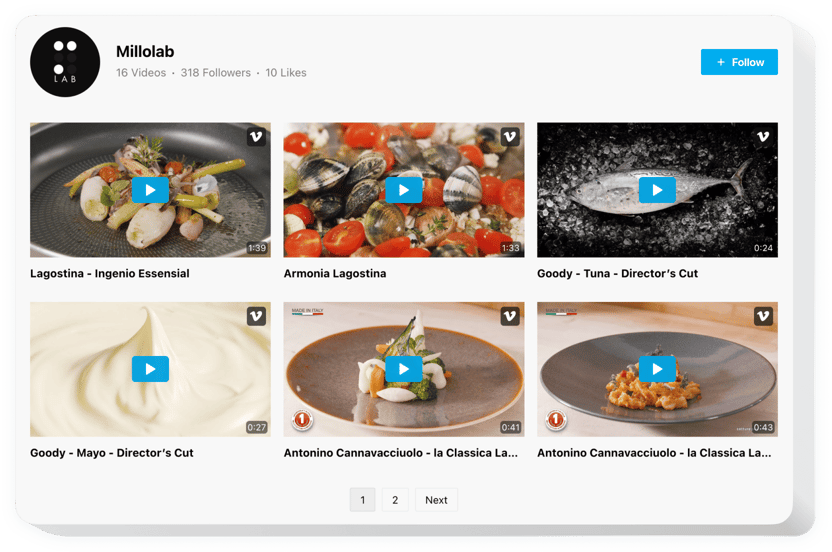
Create your Vimeo Gallery plugin
Screenshots
Embed Vimeo Gallery on GoDaddy with the Elfsight widget
Elfsight Vimeo Gallery is a simple plugin for GoDaddy website owners who are willing to integrate Vimeo videos on the website. You can collect playlists, show channels, select the most engaging video content for your video gallery and more. Elfsight Vimeo Gallery offers handy design settings, which help create the interface for various cases. Three layouts will place the content the best way, multiple play modes make viewing your videos comfortable in any use case. With the help of the flexible header it’s easy, introduce your Vimeo account and get new subscribers. Elfsight Vimeo Gallery will be an effective way not only to boost engagement, but also to grow your business.
Find below key features of the plugin:
- Adding layouts for various manners of videos arranging: Grid, Playlist, Slider;
- Seven controlled components of the header: name, statistics, description, follow button, profile picture;
- Four inbuilt playing modes: Popup, Player, Inline, or on Vimeo;
- Three scenarios after video finishes: play next, replay, none;
How do I embed Vimeo Gallery to my GoDaddy website?
Simply fulfill the guidelines below to embed the plugin.
- Perform our free configurator and start forming your unique plugin.
Choose the custom form and aspects of the plugin and save the corrections. - Receive the personal code appearing in the box on Elfsight Apps.
Right after the configuration of your personal plugin is done, copy the exclusive code from the appeared window and save it for future usage. - Get started with using the plugin on GoDaddy site.
Integrate the code saved before into your homepage and apply the modifications. - The installation is fully ended.
Go your site to see how’s the plugin running.
On condition of confronting inquiries or clashing with any difficulties, feel free to get in touch with our support staff. Our consultants are longing to help you with all the difficulties you may have with the plugin.
How can I embed the GoDaddy Vimeo Gallery plugin into my website without coding skills?
Elfsight provides a Cloud-based solution that enables users to create a GoDaddy Vimeo Gallery plugin on their own. Observe how simple the process can be:
- Access the online Editor to generate a GoDaddy Vimeo Gallery plugin section you’d like to integrate into your website.
- Select one of our pre-designed templates and customize the GoDaddy Vimeo Gallery plugin settings, modify the layout and color scheme, include your content without any need for coding.
- Preserve the settings you’ve configured for the GoDaddy Vimeo Gallery plugin and obtain the code for embedding, which can be effortlessly inserted into your website at no cost.
By working in the user-friendly Editor, any internet user can create a GoDaddy Vimeo Gallery plugin section and embed it into their website. There’s no requirement for payment or the disclosure of your card information to access the Elfsight Editor. If you encounter any difficulties at any stage, please feel free to reach out to our customer support.