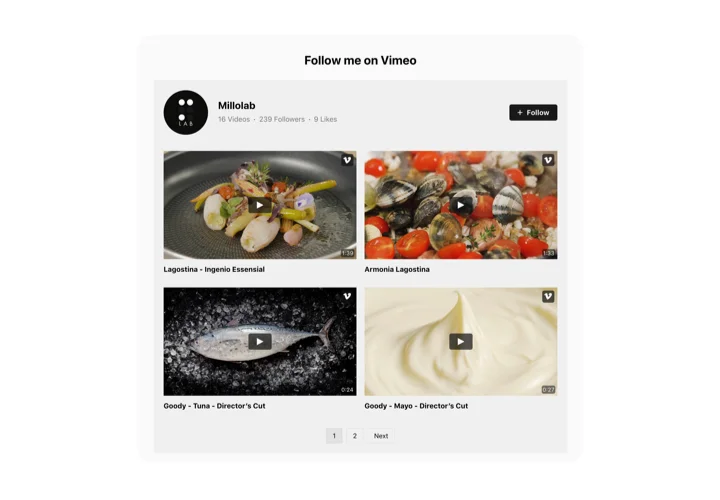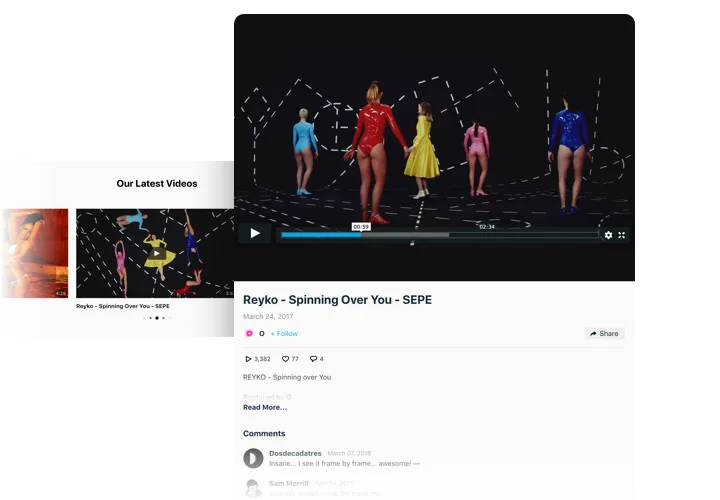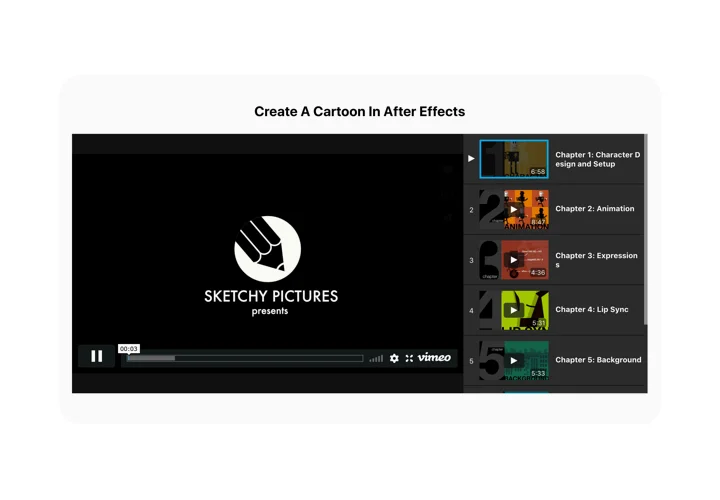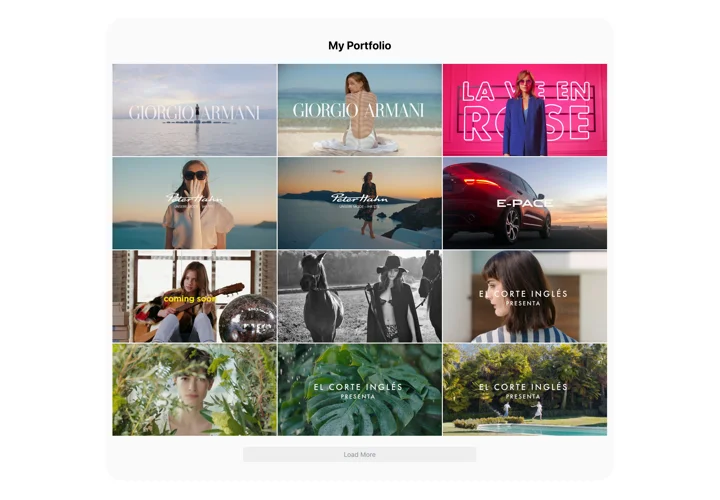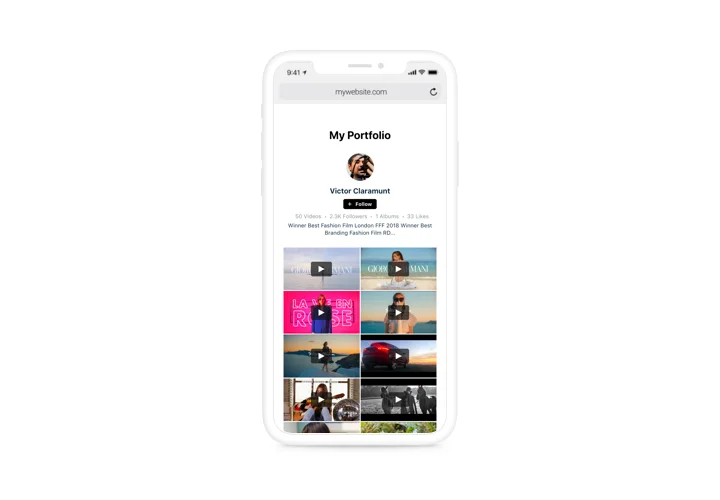Google Sites Vimeo Gallery widget
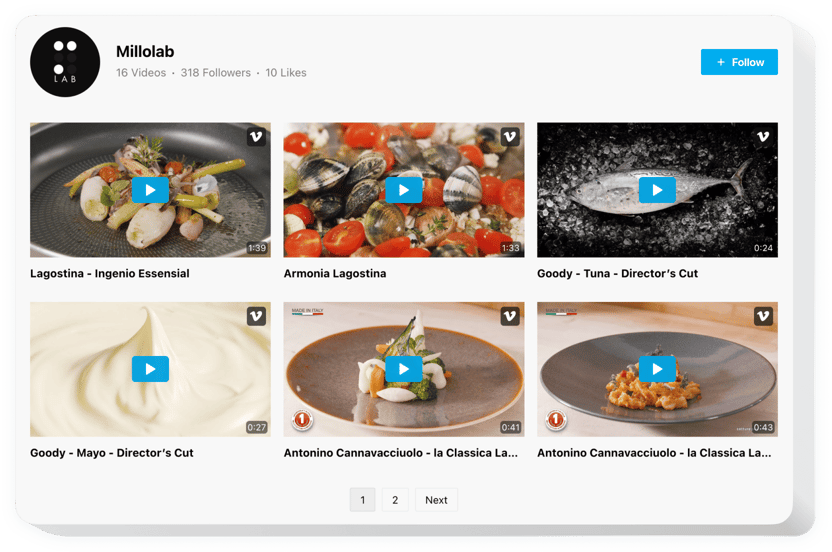
Create your Vimeo Gallery widget
Screenshots
Embed Vimeo Gallery on Google Sites with the Elfsight widget
Elfsight Vimeo Gallery for Google Sites is a simple instrument for everyone who need to show Vimeo videos on the site. You can collect playlists, integrate a whole channel, pick the most engaging video content for your video gallery and more. Elfsight widget offers multiple design settings that help make the interface suitable for different cases. Three layouts will place the videos the best way, a choice of play modes will make viewing videos handy in any use case. Thanks to the customizable header, it’s easy, announce your channel and get new followers. Elfsight Vimeo Gallery is an effective way not just to raise engagement, but also to promote your business.
With Vimeo Gallery, start active business development and more sales!
These are just several of the various widget features:
- Several ready-to-use layouts for various videos pacing: Grid, Playlist, Slider;
- Seven switchable components of the header: name, statistics, description, follow button, profile picture;
- 4 ready-to-use playing modes: Popup, Player, Inline, or on Vimeo;
- 3 actions after video finishes: play next, replay, none;
You can try the full functionality of the widget in the demo
How do I embed Vimeo Gallery into my Google Sites website?
Just take the steps described below to integrate the tool.
- Manage our free editor and start shaping your custom plugin.
Choose the preferred look and features of the widget and save the modifications. - Acquire your unique code popping up in the box on Elfsight Apps.
Right after the generation of your personal widget is finished, copy the exclusive code at the appearing popup and keep it for future use. - Get started with using the widget on your Google Sites web page.
Place the code saved recently into your page and save the modifications. - You’re done! The integration is successfully performed.
Go your web page to inspect how’s the plugin performing.
In case you challenge some obstacles, have no hesitation to appeal to our support staff. Our specialists will be happy to help you with all the issues you might have with the tool.
How can I embed a Vimeo Gallery widget on my Google Sites page without coding skills?
Elfsight offers a Cloud-based solution that enables users to embed a Vimeo Gallery widget on their own, see how straightforward the process is:
- Access the online Editor to generate a Vimeo Gallery widget section you’d like to integrate into your Google Sites page.
- Choose one of our pre-designed templates and customize the Vimeo Gallery widget settings, modify the layout and color scheme, include your content without any need for coding.
- Save the settings you’ve configured for the Vimeo Gallery widget and obtain the widget’s code for embedding, which can be effortlessly added to your Google Sites page at no cost.
By working in the user-friendly Editor, any internet user can create a Vimeo Gallery widget section and embed it into their Google Sites page. There’s no requirement for payment or the disclosure of your card information to access the Elfsight Editor. If you encounter any difficulties at any stage, please feel free to reach out to our customer support.