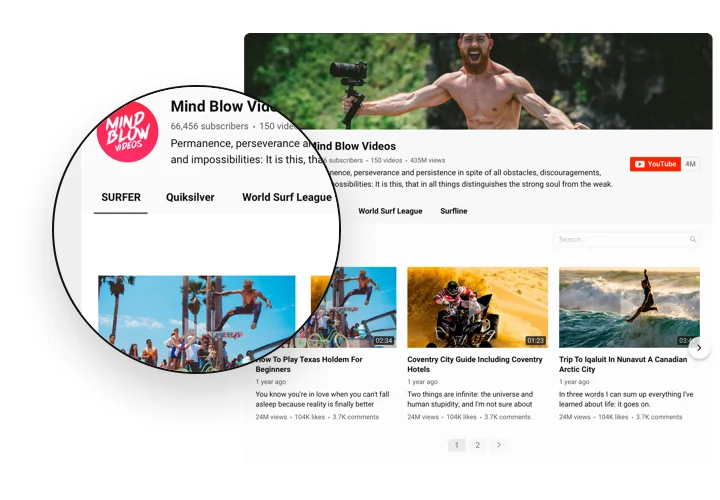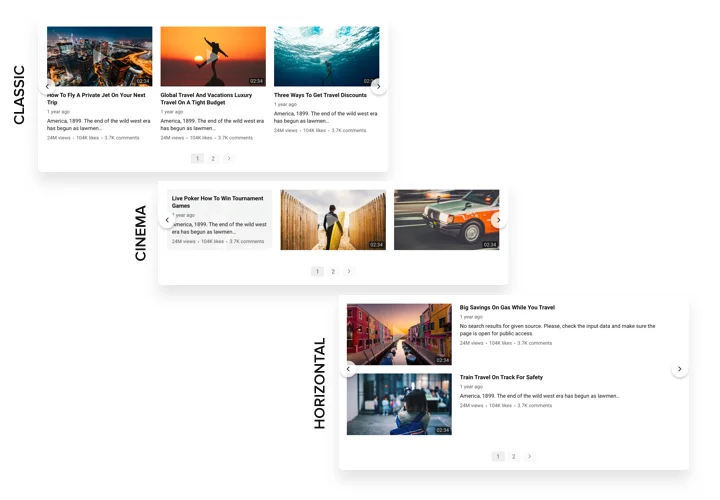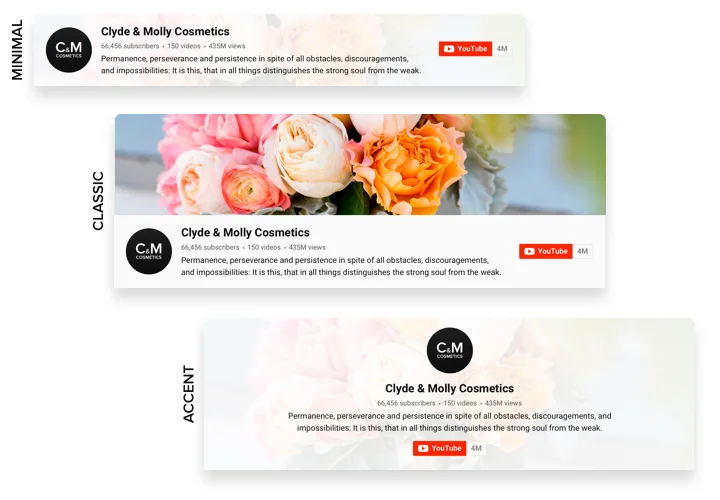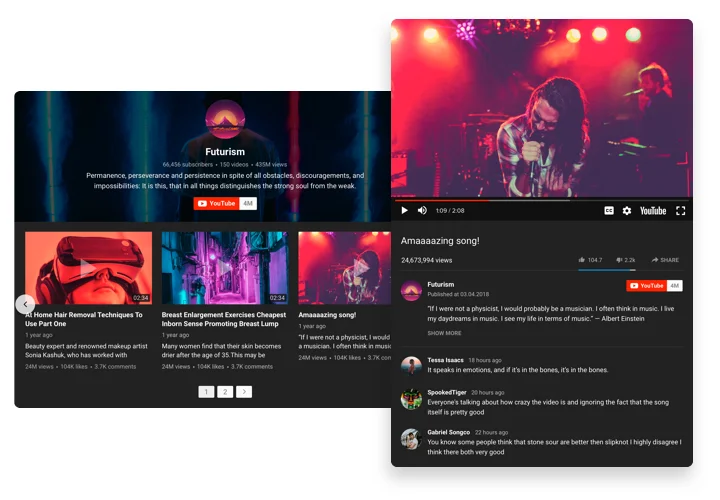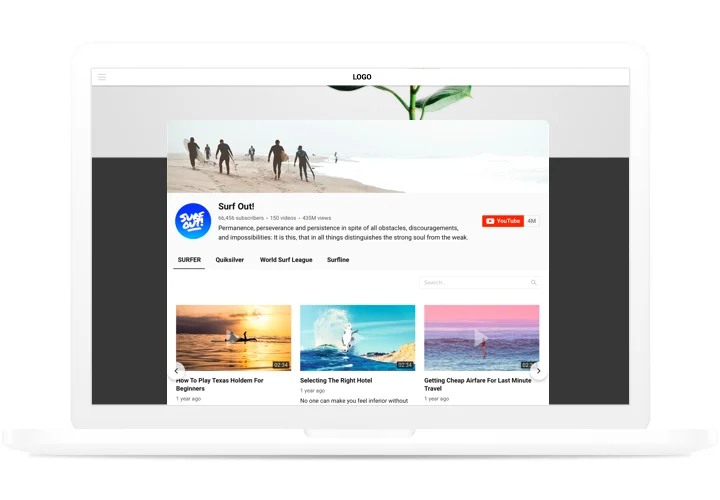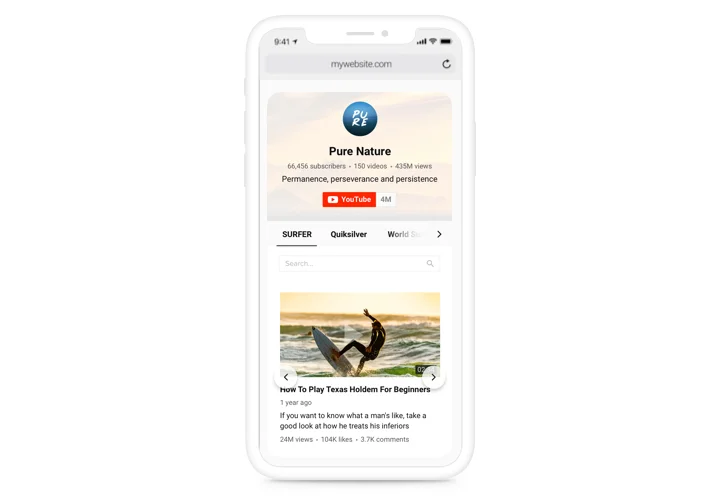YouTube Video Gallery for OpenCart
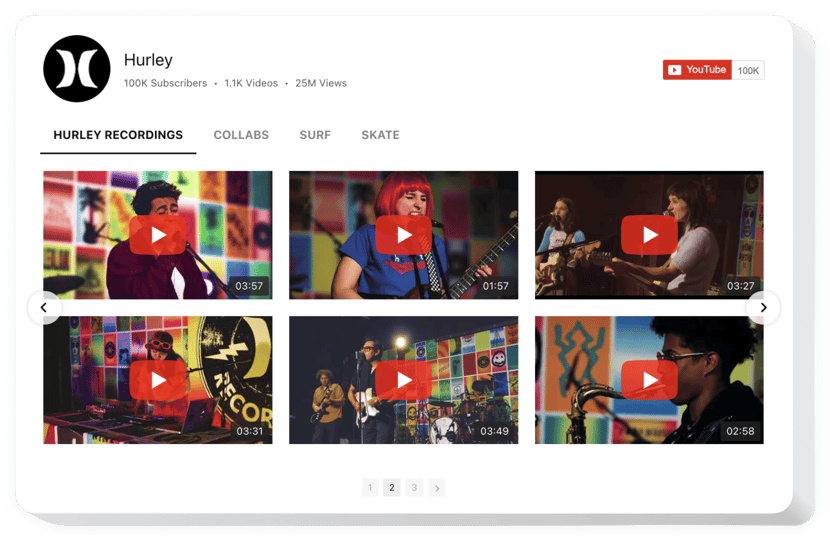
Create your YouTube Gallery extension
Screenshots
Description
A powerful widget for YouTube, which helps to add a variety of videos on your website. Find business-related or entertaining channels and video clips to collect your perfect playlist. Show it right on the page using the most suitable layout (video gallery, portfolio, channel, single video). Elfsight widget is adaptive to all gadgets and browsers; it includes around 100 parameters, customizable template and many different qualities, which help to show it on every website.
Generate an effective individual video gallery to entertain and attract clients.
- Have effective interaction with visitors of your site, using YouTube videos.
Amaze your site audience with fascinating videos from YouTube and make them stay engaged longer than ever. - Let the right YouTube content help you promote your products.
Enrich your website content with analytical videos, tutorials, overviews and more, to show users how attractive and popular your products are, and let them make one more step to purchase. - Maximize the number of subscribers for your YouTube channel.
Transform site visitors into your audience on YouTube. Show your clients an easy and fast way to watch your videos and become your subscribers.
Features
Thanks to these amazing characteristics, Elfsight widget is the best method to add YouTube videos on a OpenCart page.
- Add sources by URL;
- 8 switchable elements of the header;
- Set space between videos;
- Views and likes counts on videos;
- Navigation control options: arrows, scroll, drag;
- 8 paintable header elements;
- Adjustable cache time
How to add YouTube Gallery to OpenCart website
Just follow these steps given below to activate the widget on OpenCart.
- Open our free configurator and start shaping your unique widget.
Find the desirable layout and characteristics of the tool and apply the modifications. - Get the personal code popping up in the special form on Elfsight Apps.
Right after the configuration of your personal YouTube widget is done, copy the personal code at the appearing box and keep it for later usage. - Get started with using the extension on OpenCart website.
Place the code copied recently in your website and save the adjustments. - The installation is fully performed.
Go to your page to view the functioning of the extension.
Experiencing any hardships with setting up or personalizing YouTube Gallery? Read a detailed tutorial «How to display YouTube on OpenCart» and try it on your own one more time.