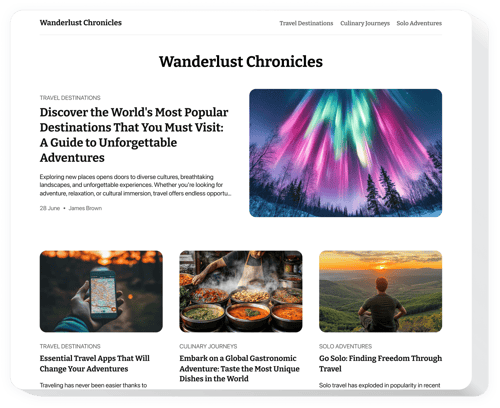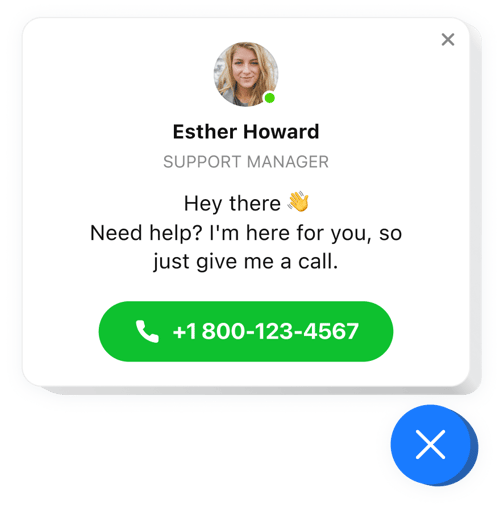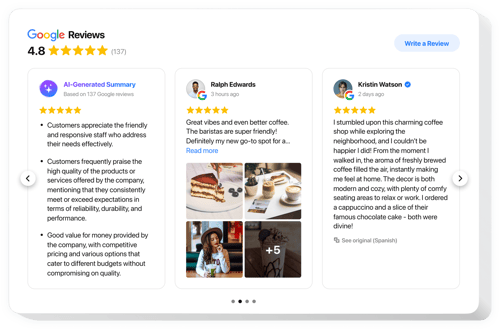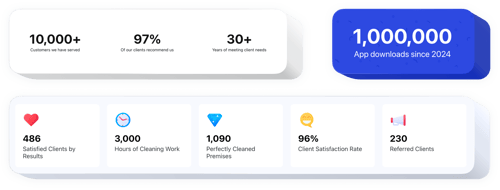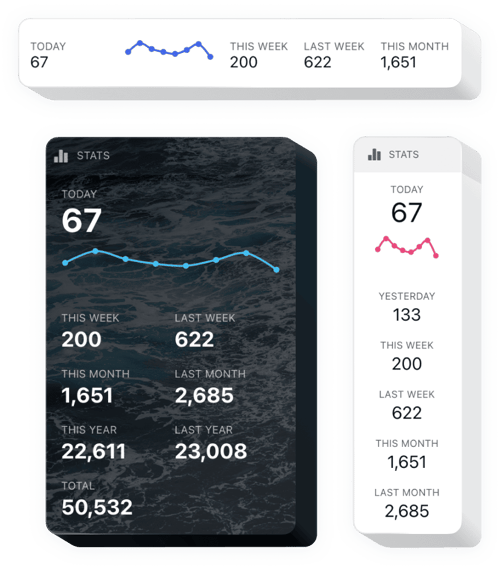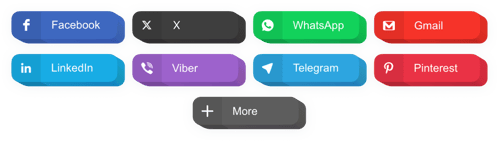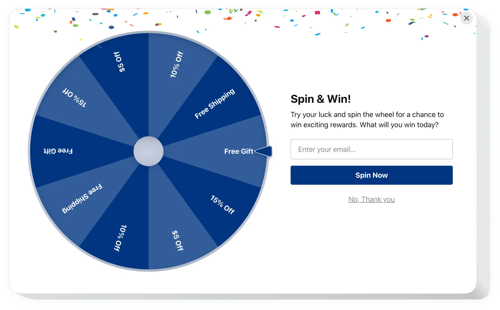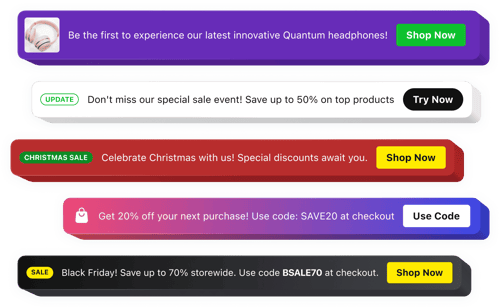Company Website Templates
FAQ
Do you have tailored solutions for businesses within this industry?
Yes, we offer a wide range of solutions for business websites. Have a look:
- Professional services website
- Business consultant website
- Consultant website
- Consulting website
- HR consulting website
- Speaker website
- Child care website
- Corporate website
- Print company website
- Small business website
- Astrologer website
- Employee website
- Horoscope website
- Job posting website
- Personal website
- Recruitment company website
- Resume website
- Staffing agency website
How to embed widgets on your company website template?
Embed the widgets on your website by following these 3 quick steps:
- Personalize the template. Adjust visual elements in the online configurator to match your aesthetics.
- Receive the embed code. Save the outcome and copy the generated embedding code.
- Add the code to your website editor. Access the admin area of your website, insert the shortcode where needed, and update the page. Success!
What company website builders and CMS are compatible with widgets?
With a compatibility rate of 99.9%, our widgets are the best solution for almost any website. Here are the most popular ones:
Squarespace, Wix, HTML, Webflow, WordPress, Shopify, Elementor, Google Sites, GoDaddy, iFrame, Bigcommerce, Weebly, Joomla, and many others.
Can I use Elfsight widget templates for free?
Definitely. Elfsight has five subscription tiers, including the Free option. It contains all the essentials for personalization and setup. But the higher plan you go for, the more exceptional perks await you.
Do I need coding skills to embed widgets on the company website template?
No. You won’t find any coding in Elfsight’s widgets. Therefore, whether you lack or have little programming expertise, rest assured—we have everything under control for you!
Can I customize the widgets for my company website?
You can definitely do this. Every widget contains a set of adjustable attributes and features. You can freely alter them and insert your personalized CSS or JavaScript scripting.