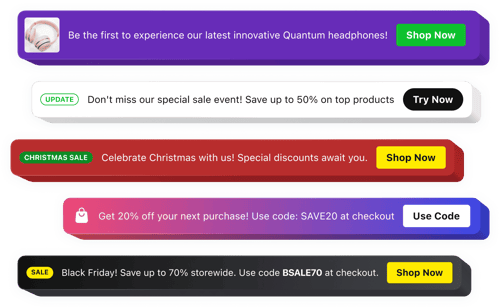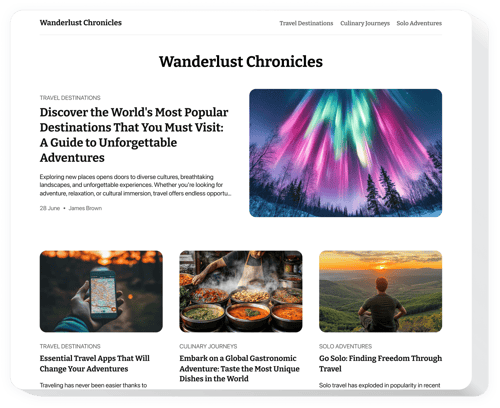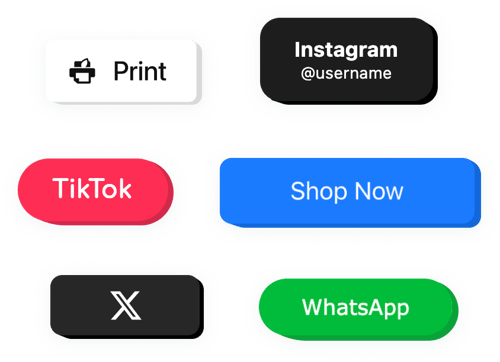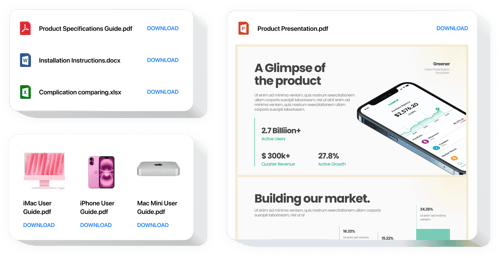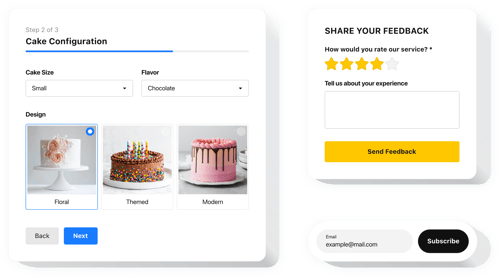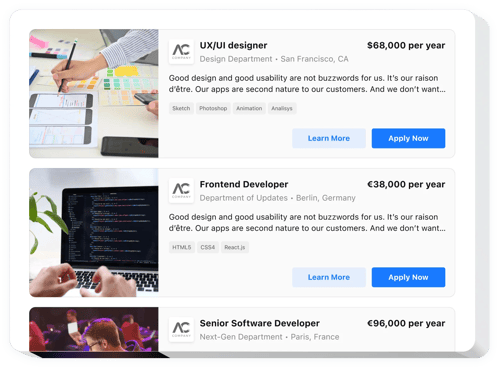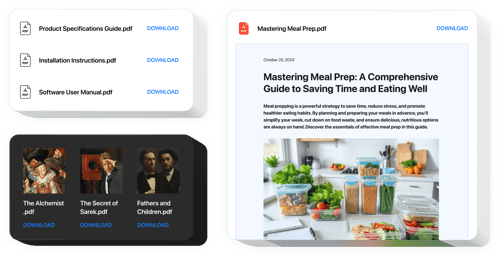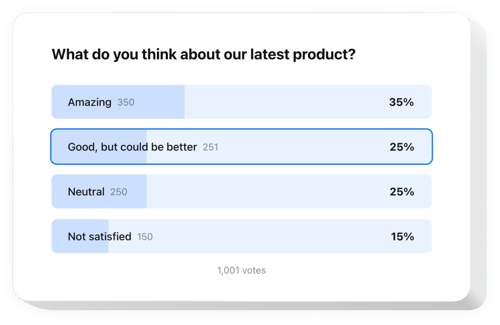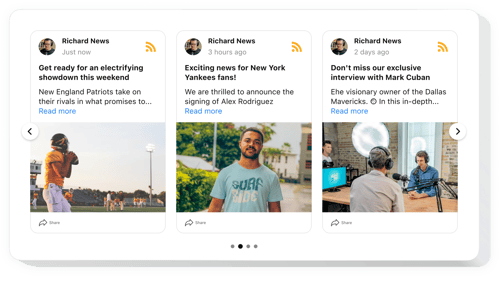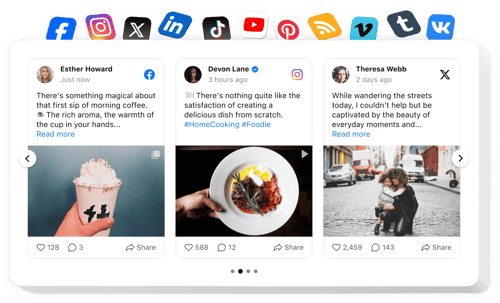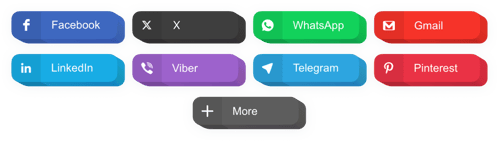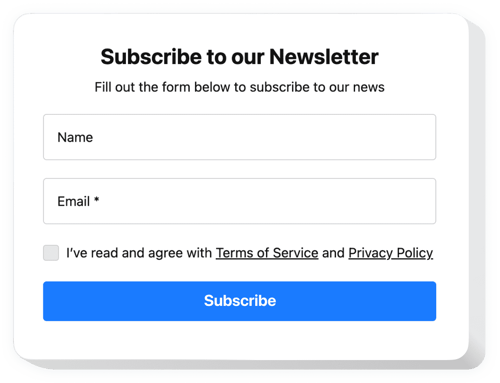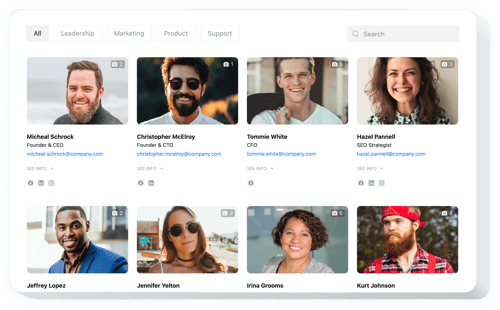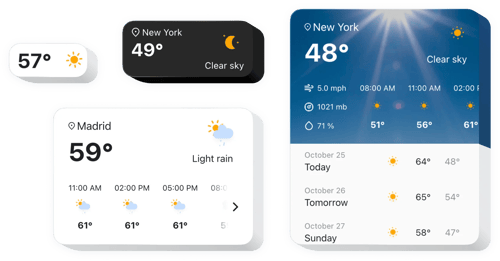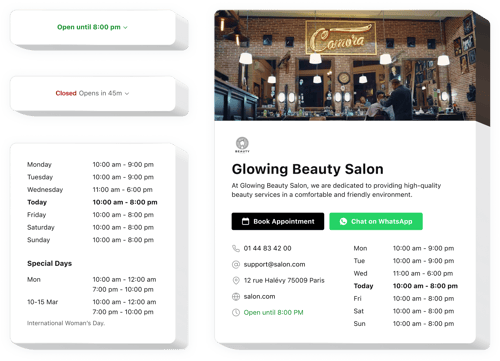Government Website Templates
Highlight Urgent Government Updates
Keep Citizens Informed with News
Quick Access to Essential Services
Simplify Citizen Inquiries and Requests
Keep Citizens Updated on Events
Provide Answers to Common Questions
Make Government Documents Accessible
Create Custom Forms for Government Services
Guide Citizens to Government Locations
Promote Public Sector Job Opportunities
Enable Easy Access to Government PDFs
Engage Citizens with Interactive Surveys
Alert Citizens to Urgent Notifications
Keep People Updated with Announcements
Stay Connected with Government Updates
Quick Links to Government Social Media
Increase Public Awareness with Shared Content
Keep Everyone Informed with Email Updates
Highlight Government Officials and Leaders
Provide Weather Updates for Community
Make Your Website Accessible in Multiple Languages
Clarify Operating Hours for Government Offices
Serve Your Local Community Well
FAQ
Do you have tailored solutions for businesses within this industry?
Yes, we offer a broad selection of solutions for business websites. Take a closer look:
How to embed widgets to on your government website template?
Embed the widgets on your website by using these 3 simple steps:
- Personalize the template. Make some visual tweaks in the online builder to your preferences.
- Get the embed code. Save the customized template and copy the auto-generated embedding code.
- Add the code to your website editor. Sign in to your website’s admin dashboard, put the shortcode where needed, and refresh the page. Done!
What government website builders and CMS are compatible with widgets?
Our plugins are compatible with almost all website builders. Check out a few of the popular ones:
Squarespace, Wix, HTML, Webflow, WordPress, Shopify, Elementor, Google Sites, GoDaddy, iFrame, Bigcommerce, Weebly, Joomla, and many others.
Can I use Elfsight widget templates for free?
Yes, sure. Elfsight offers five subscription plans, including the Free one. It contains all you require for customization and setup. Nevertheless, the higher-tier levels come with even more incredible add-ons.
Do I need coding skills to embed widgets on a government website template?
No, not at all. All the widgets from Elfsight are designed to be easy-to-use. Hence, whether you have minimal or no experience in programming, there’s no need to fret—we have taken care of it!
Can I customize the widgets for my government website?
Yes, absolutely. All widgets are equipped with numerous versatile elements and options. Feel free to make changes and introduce your personalized CSS or JS code.