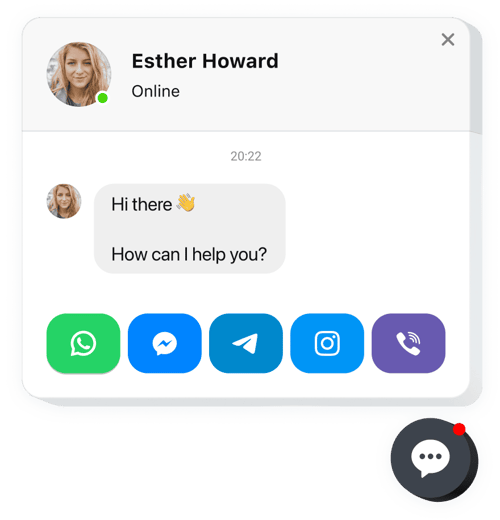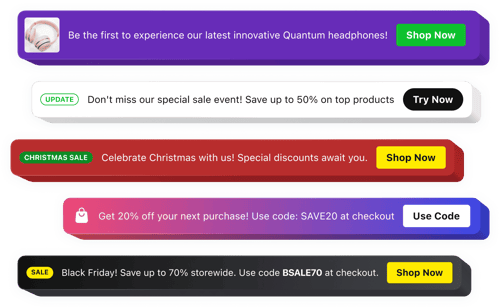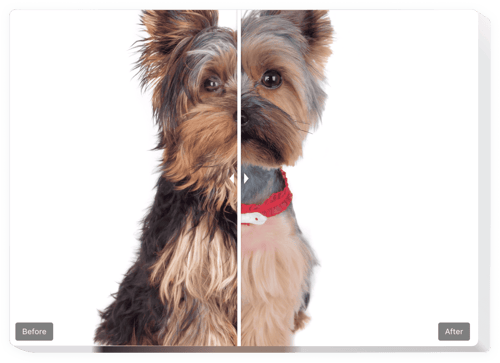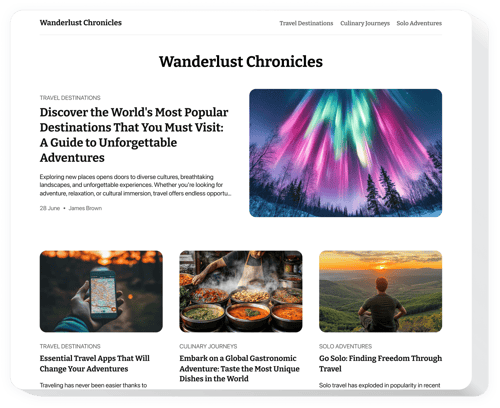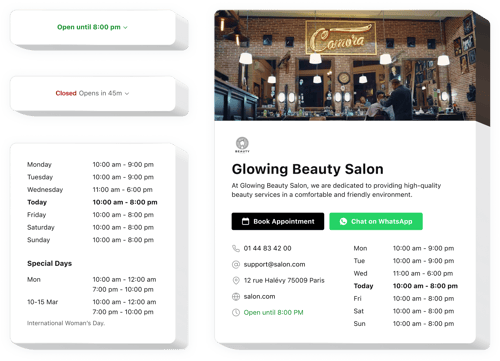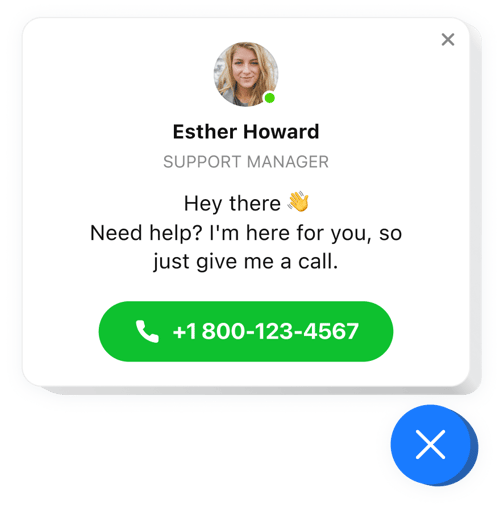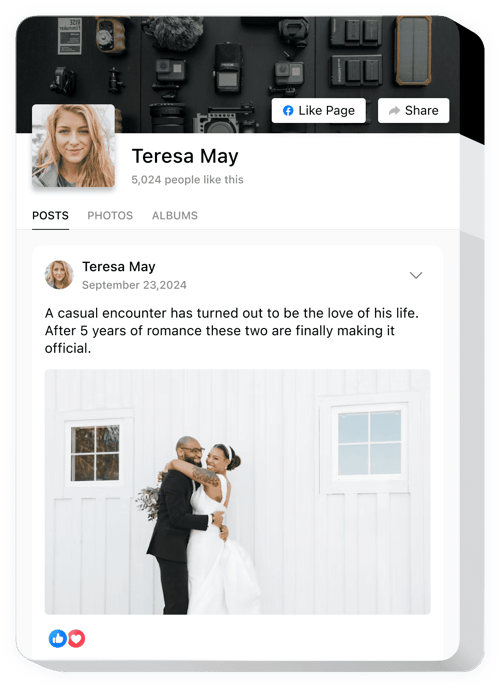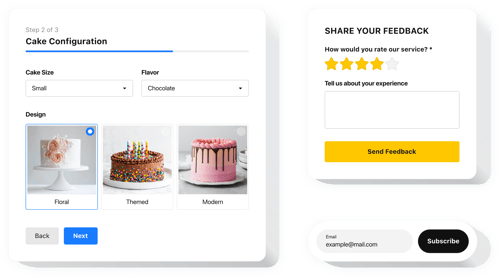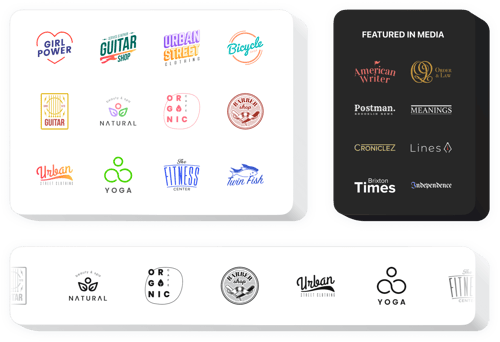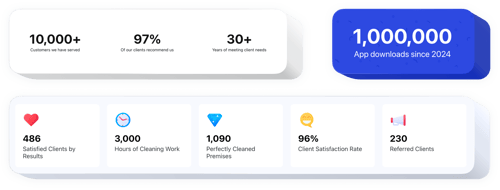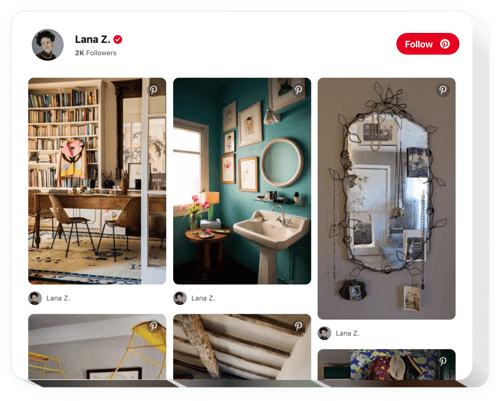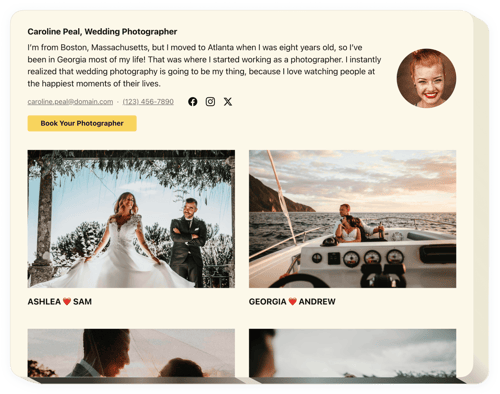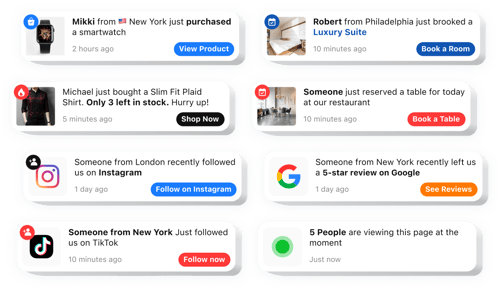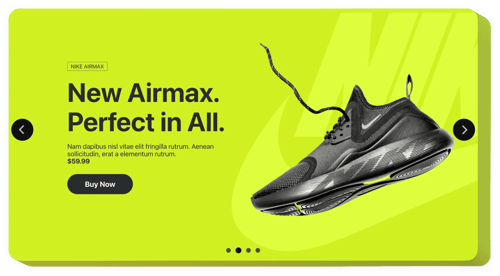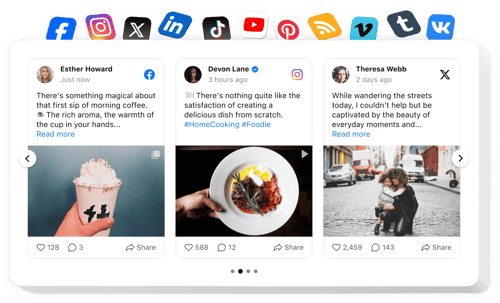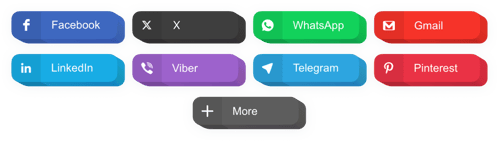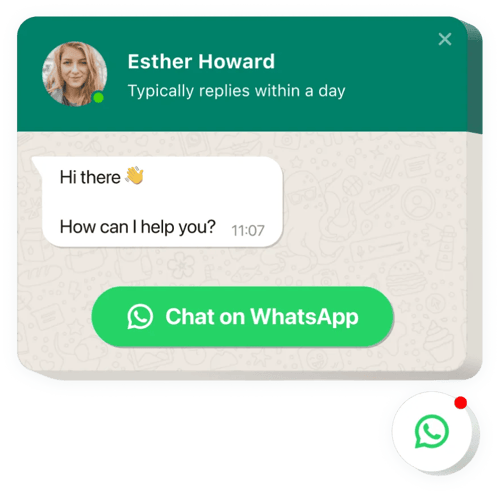Home & Interior Website Templates
Offer Instant Answers for Home Design Needs
Seamless Communication for Interior Design Inquiries
Highlight Seasonal Offers and New Collections
Book Your Interior Design Consultation in Seconds
Showcase Stunning Home Transformations
Share Expert Tips and Design Trends
Always Know When to Visit or Call
Make Contacting You Easy with One Tap
Streamline Customer Inquiries for Custom Designs
Create Urgency for Your Special Offers
Keep Visitors in Loop About Design Events
Showcase Your Latest Design Inspirations
Answer Common Questions About Interior Design
Easily Create Custom Forms for Client Inquiries
Help Clients Find Your Showroom or Studio
Build Trust with Authentic Customer Reviews
Attract Top Wellness Talent
Showcase Achievements in Interior Design
Inspire with Stunning Interior Design Photos
Curate the Latest Design Trends
Grab Attention with Special Promotions
Showcase Your Design Expertise
Compare Design Packages and Services
Boost Conversions with Real-Time Sales Updates
Showcase Beautiful Design Projects in Style
Display Real-Time Design Inspirations from Socials
Help Visitors Connect with You on Social Media
Let Visitors Share Their Favorite Designs
Let Happy Clients Share Their Design Experiences
Instantly Connect with Clients on WhatsApp
Showcase Design Videos for More Engagement
Ready to Showcase Your Home Projects?
FAQ
Do you have tailored solutions for businesses within this industry?
Yes, we offer solutions for all types of business websites. Take a moment to browse:
How to embed widgets to on your home and interior website template?
Take the following 3 quick steps to embed the widgets on your website:
- Personalize the template. Apply visual adjustments in the online builder to your liking.
- Get the embed code. Save the completed work and copy the auto-generated embedding code.
- Add the code to your website builder. Sign in to the admin dashboard of your website, paste the code into the appropriate spot, and refresh the page. Voila!
What home and interior website builders and CMS are compatible with widgets?
Our plugins are supported by almost all websites. Here are the most popular ones:
Squarespace, Wix, HTML, Webflow, WordPress, Shopify, Elementor, Google Sites, GoDaddy, iFrame, Bigcommerce, Weebly, Joomla, etc.
Can I use Elfsight widget templates for free?
Yes. Elfsight has five subscription levels, which include the Free option. It contains all the essentials for personalization and setup. But the higher your chosen package, the more exceptional perks await you.
Do I need coding skills to embed widgets on a home and interior website template?
Not at all. Every widget from Elfsight is intended to be code-free. Thus, whether your programming know-how is little or nonexistent, rest assured—we’ve got you covered!
Can I customize the widgets for my home and interior website?
You can definitely do this. All widgets feature an extensive selection of versatile elements and options. Don’t hesitate to alter them and insert a custom CSS or JavaScript script.