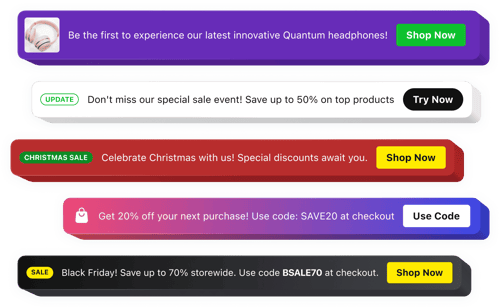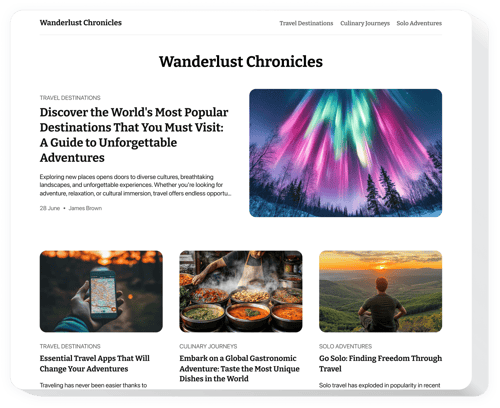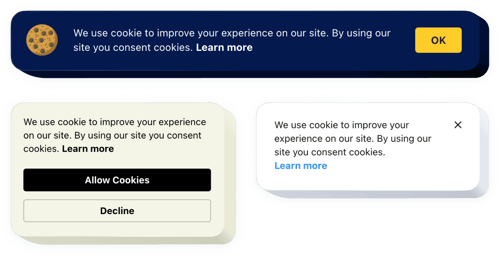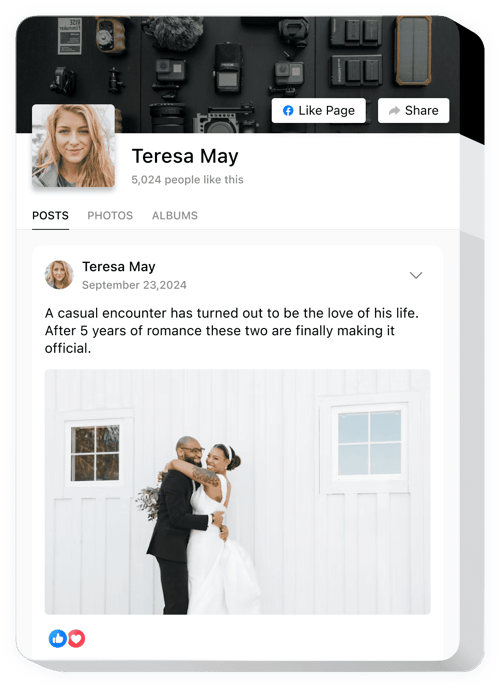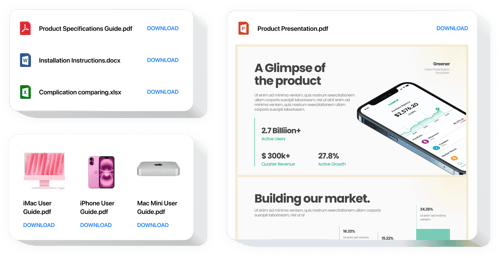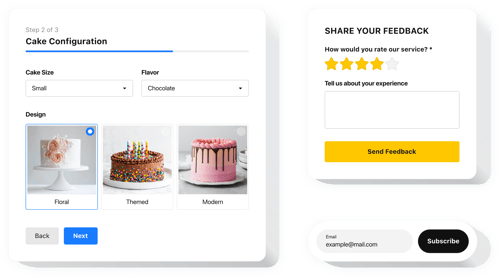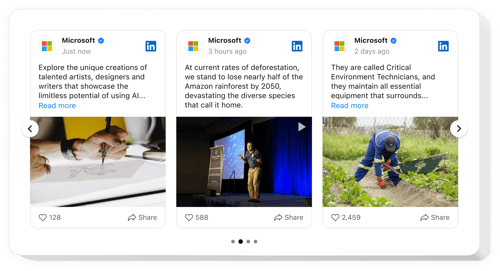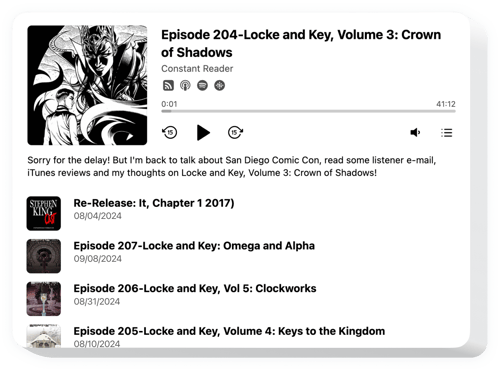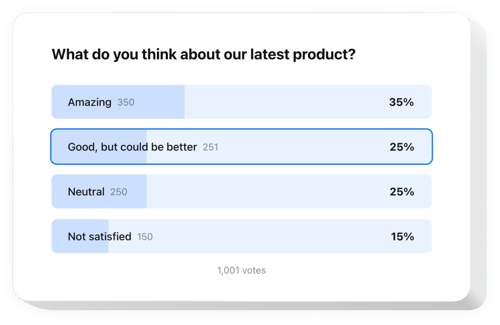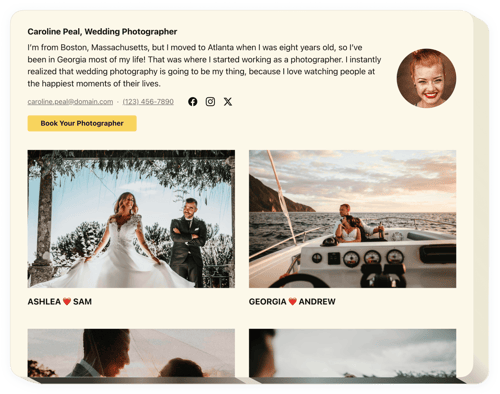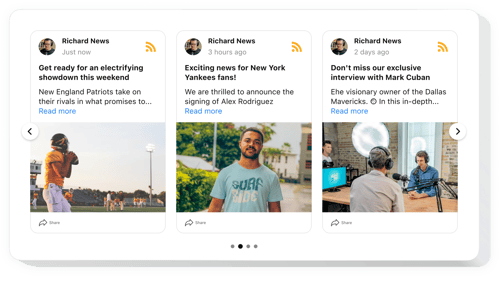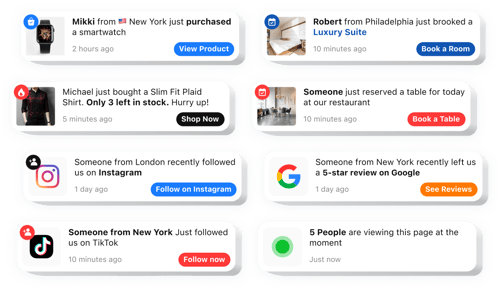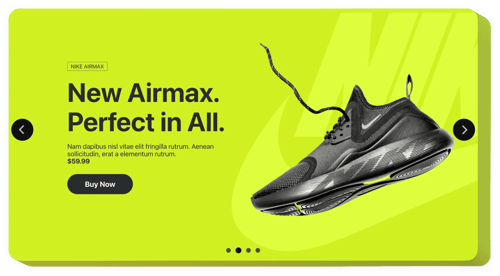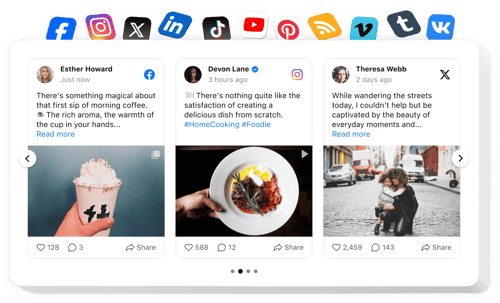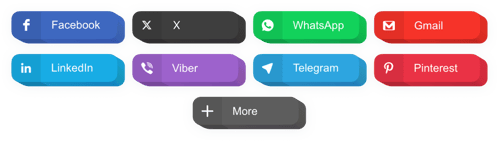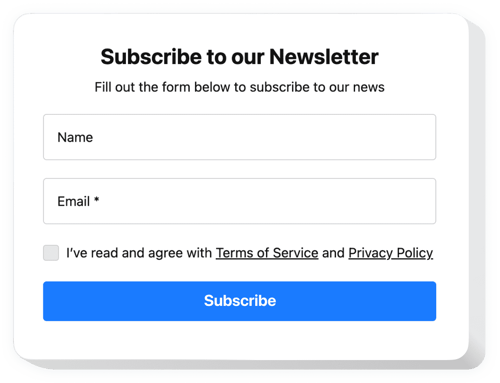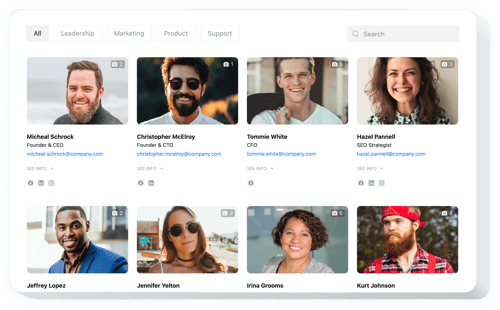Media & Publishing Website Templates
Promote Deals and Important Updates
Drive Traffic with Thought-Provoking Content
Facilitate Direct Communication with Your Readers
Ensure Compliance and Build Trust
Keep Audience Informed About Events
Engage Visitors with Your Facebook Content
Enhance User Experience with Key Information
Share Important Documents Effortlessly
Collect Inquiries and Feedback Easily
Showcase Visual Content from Instagram
Highlight Your Professional Insights with LinkedIn
Capture Attention with Stunning Visuals
Engage Visitors with Audio Content
Gather Valuable Feedback from Your Audience
Capture More Leads with Engaging Popups
Highlight Your Best Projects
Keep Your Audience Updated with Fresh Content
Create Urgency with Real-Time Purchase Alerts
Showcase Your Creative Work Dynamically
Bring Your Social Media to Your Website
Encourage Engagement with One Click
Expand Your Reach with Social Sharing
Grow Your Audience with Easy Sign-Ups
Introduce Your Creative Team
Build Trust with Client Reviews
Drive Conversions with Video Content
Boost Your Content Engagement Today
FAQ
Do you have tailored solutions for businesses within this industry?
Yes, we have solutions for many kinds of business websites. See the options below:
How to embed widgets on your media and publishing website template?
Take the following guidelines to embed the widgets on your website in 3 quick steps:
- Personalize the template. Tweak visual elements in the online builder to match your aesthetics.
- Obtain the embed code. Save the outcome and copy the generated embedding code.
- Add the code to your website editor. Go to your website’s admin dashboard, insert the shortcode into the chosen section, and refresh the page. You’re all set!
What media and publishing website builders and CMS are compatible with widgets?
With a compatibility rate of 99.9%, our plugins are the best solution for almost any website platform. Here are the most common ones:
Squarespace, Wix, HTML, Webflow, WordPress, Shopify, Elementor, Google Sites, GoDaddy, iFrame, Bigcommerce, Weebly, Joomla, and many others.
Can I use Elfsight widget template for free?
Sure. Elfsight has five subscription levels, which include the Free option. It contains all essential components for personalization and configuration. But the higher level you go for, you uncover even more amazing add-ons.
Do I need coding skills to embed widgets on a media and publishing website template?
No, it’s not necessary. All the widgets from Elfsight are intended to be coding-free. Hence, if your programming know-how is little or nonexistent, don’t worry—we’ve got your back!
Can I customize the widgets for my media and publishing website?
Absolutely. All widgets come with a wide array of adaptable attributes and characteristics. You can freely tweak them and implement your personalized CSS or JS script.