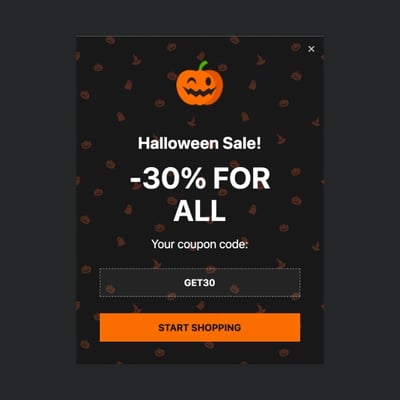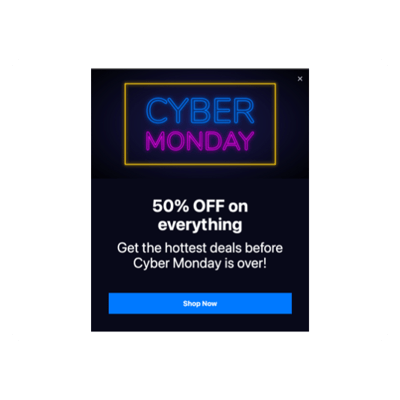Thanksgiving Day Sale Popup template for website
- 12 Custom Content Elements
- Form Fill-Out Email Alerts
- 5000+ Integrations
- Customizable Modal, Slide-in, Pane Layouts
- Sticky Popup Opening Button
- Frequency Popup Display Settings
- Exclude or Specify Pages for Displaying
- Auto-Opening Trigger after Time Spent
- Scroll Trigger On-Element or On-Click
- Exit Intent Support
- Set Up Popup for Multiple Mobile Devices
- CTA Button
- Coupon Code & Redirect Link Creation
- HTML & iFrame Fields
- Image & Video Upload
- Mobile Responsiveness
- Page-Speed Friendly Lazy Loading
- Free-Coding Editor
- Translation to Any Language
- Custom CSS & JS Editors
Need a Different Template?
Here’s what people say about Elfsight Popup widget
FAQ
How to create the Thanksgiving Day Sale Popup template for the website?
If you wish to create the Thanksgiving Day Sale Popup for your HTML website, do the following:
- Open the Thanksgiving Day Sale Popup template.
- Adjust the elements and features to fit your branding.
- Log in to your Elfsight profile.
- Obtain the installation code.
How to add the Thanksgiving Day Sale Popup template to the website?
If you want to embed the Thanksgiving Day Sale Popup on your HTML website, take the following steps:
- Customize the look of the Popup widget to match your preferences.
- Sign in to your Elfsight dashboard or create a free profile.
- Receive the generated installation code.
- Access your website.
- Insert the shortcode into your website builder. That’s it!
To gain a more comprehensive look, we suggest reading our blog article on how to embed Popup on a website.
Do I need to have coding or programming skills to embed the Thanksgiving Day Sale Popup?
No, you don’t. Coding skill is not necessary in any way. You have the full capability to create and add the Thanksgiving Day Sale Popup to your website, even without any specialized knowledge or previous experience.
Can I set up the popup to open automatically?
Can I use the Thanksgiving Day Sale Popup template for free?
Can I add a call-to-action button to the Popup widget?
Absolutely, you can! To do so, follow these steps:
- Launch the Popup editor.
- Find the “Blocks” menu tab.
- Add the “Button” content block.
- Set up a call-to-action message, click action, and visual display.
What email integrations or tools does the widget support?
One of the primary perks of this HTML widget is its ability to connect with third-party apps such as Mailchimp, Zapier, and Google Sheets. Rest assured, you can confidently make an extra effort without the risk of losing any gathered data.
Where can I add the Thanksgiving Day Sale Popup on my website?
The ball is in your court. There are no strict rules to follow. Just ensure it is logical and strategically placed in the most viewed section, such as the homepage or product page.
How to customize the Thanksgiving Day Sale Popup?
The world is at your fingertips-tailor the whole widget’s look and feel to align with your brand values and achieve rapid conversion growth:
- Popup specifics
You can stack elements and create an extensive structure of content blocks: title, text, call-to-action button, link, coupon, form, image, and video. Also, for an improved visual appeal, you can add spacing, separators, and custom HTML and iFrame fields. - Display settings
Elfsight provides three choices: frequency, pages, and devices. Clearly outline all the necessary criteria to uphold the desired standards. - Custom elements and features
And there’s more to unlock: triggers, custom CSS, custom JS, redirect link, layouts, close buttons, background visuals, alignments, etc.
For more clarification, reach out to our Support Team to handle any questions and avoid misunderstandings in the future!
Help with Thanksgiving Day Sale Popup Setup and Website Installation
If you find yourself in need of more information on the plugin templates or guidance, explore these resources: