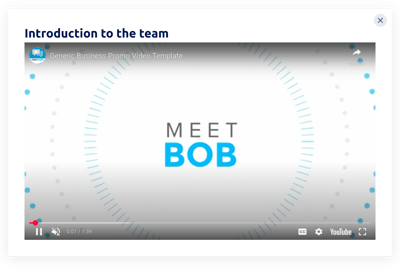WooCommerce Video Popups for website

Why are Elfsight WooCommerce Video Popups the best?
Engage the appropriate demographic, stoke the audience’s intrigue, and make them fall for your business with the Video Popups templates offered by Elfsight. Craft a Popup widget that reflects your brand’s identity, complete with a compelling key message and an extensive selection of customizable visual elements. No coding knowledge or design expertise is needed for installation-simply adjust, obtain the installation code, and add it to your WooCommerce website. It’s as simple as that! Start spreading the word, igniting demand, and taking charge of your marketing initiatives for special events or recent sales!
WooCommerce Video Popups Features and Integrations
How to create Video Popups template for WooCommerce website
To create the Video Popups plugin for your WooCommerce website, you can complete this tutorial:
- Select the most desirable Video Popups template.
- Press the “Live Preview” button.
- Personalize the elements and features to satisfy your brand vision.
- Verify your Elfsight admin panel.
- Get the installation code.
Would you like any help? Reach out to the specialists from the Help Center.
How to add Video Popups to WooCommerce website
If you plan to incorporate the Video Popups into your WooCommerce site, see this guide:
- Sign in to your Elfsight account.
- Copy the unique setup code.
- Access your WooCommerce website editor.
- Paste the code and save the changes. That’s it!
For further assistance, address the Elfsight Support Team or refer to our blog post for guidance on how to embed the Popup widget on a website.
FAQ
Can I embed the Video Popups without coders?
Certainly! Elfsight offers you to embed the Video Popups widget on your WooCommerce website without requiring any coding expertise or an external service. Our team will create a code snippet for you to use.
What kind of triggers can I set to the popup widget?
Enjoy the flexibility of the Popup plugin, which empowers you to take a personalized approach with an extensive range of triggers: during website loading, after a certain time spent on a page, on scroll, on scroll to element, upon click, and on exit intent. Your business needs and preferences dictate the choice that aligns perfectly with your goals!
What website builders and CMS are compatible with the Video Popups besides WooCommerce?
Our plugins are compatible with 99.9% of website builders.
What details can I include in the Video Popups?
Stay focused on the Video Popups template and empower yourself to tackle all the key factors-add various marketing text blocks, attach the promo code, incorporate a CTA button, and don’t neglect the significance of visuals.
Can I sync my popup with other integrations?
Of course, you can! Here’s how:
- Access the Popup configurator.
- Navigate to the “Builder” menu.
- Include a brand-new “Form” block or edit the existing one.
- Scroll through options �till you spot the “Integrations” tab, then click on it.
- Pick the integration-Mailchimp, Google Sheets, or Zapier-and proceed to follow the subsequent guidelines on the screen.
On what WooCommerce website pages can I add the Video Popups?
The placement of the plugin doesn’t follow set rules. It simply depends on your preferences. Some favored alternatives are the homepage, contact information page, and product overview page.
What kind of display settings does the widget support?
The Video Popups templates have three display options: frequency, pages, and devices. The frequency setting allows you to optimize how often popups appear to meet your specific business decisions. Similarly, pages and devices can be selectively excluded or included, aligning with your preferences. The main benefit is you have the advantage of the entire customization while maintaining your branding guidelines.
Can I customize the Video Popups template for WooCommerce websites?
Indeed, without a doubt! Beginning with the contextual imagery and layout styles to the paddings and precise alignment-you have the opportunity to explore an array of personalized elements and freely available attributes to identify the ideal outcome.
Do the Video Popups templates work on mobile devices?
Yes, the Popup templates encompass this key aspect to deliver a top-tier encounter for every user. Regardless of the device-whether it’s a smartphone, pc, laptop, or tablet-this WooCommerce widget is compatible with mobile format.