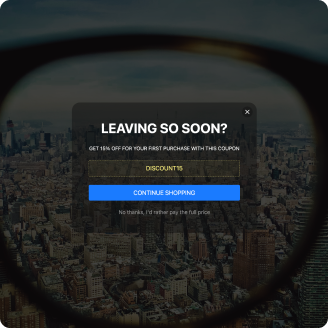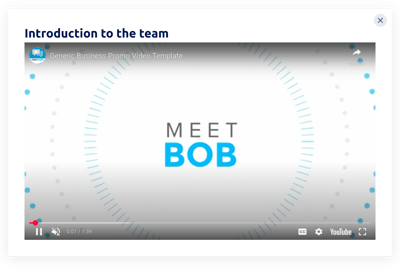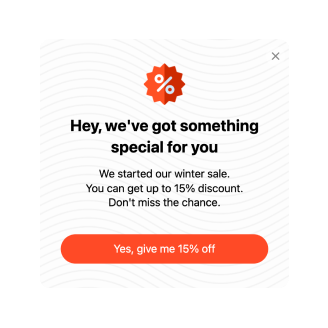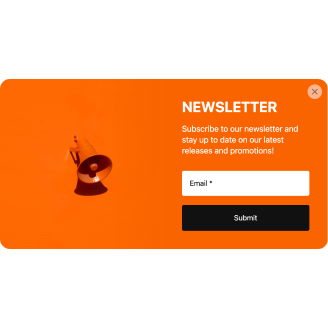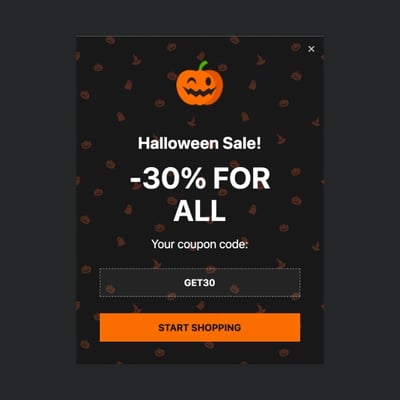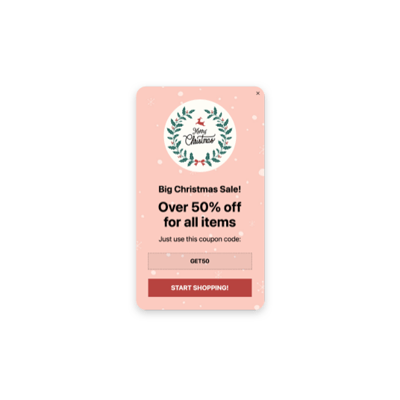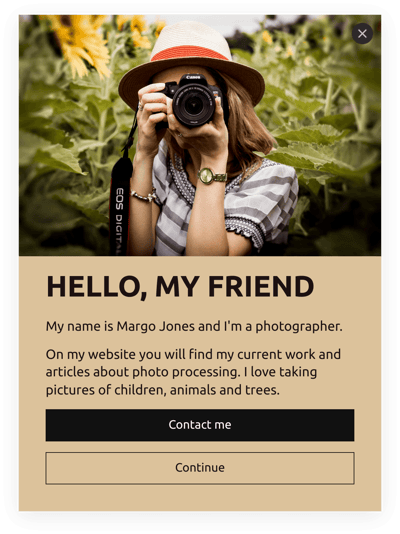50+ HTML Popup Templates for Websites

What Is Popup Template?
It’s a pre-built popup setup tailored for common website tasks, such as collecting emails, announcing sales, displaying alerts, or sharing special deals. Simply choose a template that matches your goal, personalize the content, and launch it instantly.
No design or coding experience is needed. Explore our collection and get a high-performing popup running on your page right away.
Top Popup Template Features
Each Popup template comes with a robust set of features. Here’s what you can adjust:
- Build your custom popup.
There are two ways to go. The first one doesn’t take too much effort: open Elfsight AI Popup Generator, type in a simple prompt, and generate a popup. The second one is building a template with custom blocks yourself. Try them both to find what works for you. - Set up display settings.
To ensure a popup template gives you the best results, configure the display settings. Show it only to the right segment using advanced targeting options: by device type, page URL, frequency schedule, and more. - Choose from multiple trigger types.
Open a popup exactly when you want: after a time delay, scroll depth, button click, page load, or using exit-intent technology to capture visitors before they leave. - Add events to track popup interactions.
You can analyze the popup’s performance and users’ interactions with it. How does it work? Well, you need to add a specific event that will be tracked, then the data will be sent to Google Analytics or Google Tag Manager installed on your website. - Customize layout and design.
Making a template completely unique to your business is easy. Explore the Layout tab to find how to adjust the formatting, colors, fonts, and styles. All with a tech-free visual editor. - Advanced customization for developers.
If you want more control, use the built-in Custom CSS & JavaScript editor to fine-tune animations, styling, or behavior.
How to Add Popup Template to Website?
You will need to take only four steps:
- Select the template. Explore the catalog and select a popup template that matches your goal: lead generation, sales promotion, announcement, or engagement.
- Customize the popup. Edit content, upload images or videos, choose triggers, set display rules, and apply your brand’s design.
- Get the embed code. Click “Add to your website for free” and receive an automatically generated HTML snippet.
- Install it on your website. Paste the code into the HTML of your website page or through an editor, and the popup will start working instantly.
If you run into any difficulties, our Help Center, Community, and Support Team are always available to help you solve issues.
FAQ
Can I use a template for free?
Yes, you can use any Popup template for free. Choose one from the catalog, personalize it with your content, and embed it on your website instantly.
Every template includes lifetime access to the Free plan, which covers all core popup features without subscriptions or hidden fees.
Can I change a premade popup’s design?
Yes, you can fully redesign any Popup template. Use the visual editor to update layout, colors, fonts, backgrounds, and content blocks.
The preview updates in real time, so you can perfect your design before publishing.
Do I need to edit my website’s HTML to use popups?
No major changes are needed. Paste a single embed code into your HTML website, and the popup template will work automatically.
What are the best examples of using popup templates?
To help you find the right match, here are some popular use cases across industries:
- E-commerce. Run sales announcements, coupon popups, free-shipping banners, and exit-intent discounts to reduce cart abandonment.
- Content websites & blogs. Grow your mailing list with newsletter popups, article recommendations, and content upgrade offers.
- Service businesses. Promote consultations, booking prompts, seasonal offers, or service packages with targeted popups.
- Hospitality & travel. Display welcome promotions, seasonal packages, loyalty perks, or email capture for future deals.
- Education & courses. Offer free lessons, downloadable materials, or class signup incentives.
And this is just a fraction of what’s possible. If you don’t see a template for your industry, feel free to suggest it in our Community Wishlist.
Can I create my version of a popup with templates?
Yes, you can create your own Popup variation using any template. Open the live preview, adjust the content, triggers, targeting rules, and design until it fits your goals perfectly.
You can also start from a blank template and build a unique popup from the ground up.
Can I change the trigger behavior even if I start with a preset template?
Yes, you’re free to choose how and when your pop-up appears, whether on scroll, exit intent, after a delay, or any other trigger. Timing is completely under your control.