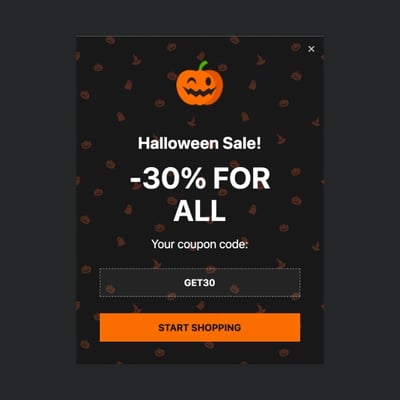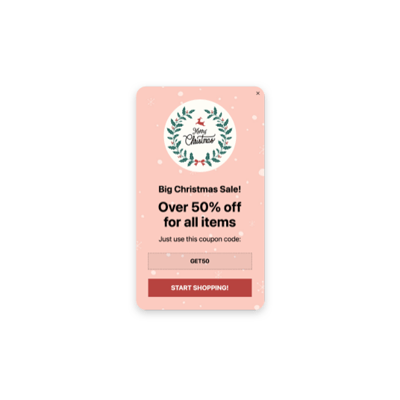Webflow Sales & Promotions for website

Why are Elfsight Webflow Sales & Promotions the best?
Direct your efforts towards the ideal target market, stoke the audience’s intrigue, and make them captivated by your business using the Sales & Promotions templates offered by Elfsight. Craft a Popup widget that aligns with your brand’s essence using a powerful core message and a plethora of visually customizable elements. No coding knowledge or design skill is needed for embedding-simply tweak it accordingly, acquire the installation code, and add it to your Webflow website. Isn’t it simple? Start spreading the word, igniting demand, and becoming the master of your own marketing strategy for special occasions or recent sales!
Webflow Sales & Promotions Features and Integrations
How to create Sales & Promotions template for Webflow website
If you want to create the Sales & Promotions plugin for your Webflow website for your Webflow website, you can simply follow these steps:
- Select the most desirable Sales & Promotions template.
- Press the “Live Preview” button.
- Customize the elements and features to align with your branding goals.
- Authorize your Elfsight profile.
- Receive the installation code.
Looking for extra help? Contact the specialists from the Help Center.
How to add Sales & Promotions to Webflow website
To embed the Sales & Promotions on your Webflow site, check out this guide:
- Sign in to your Elfsight dashboard.
- Receive the personalized installation code.
- Open your Webflow website editor.
- Paste the code and save the changes. Now you’re done!
For further assistance, address the Elfsight Support Team or refer to our blog post for guidance on how to embed the Popup widget on a website.
FAQ
Can I embed the Sales & Promotions without coders?
Yes! Elfsight makes it easy for you to embed the Sales & Promotions plugin on your Webflow website without requiring any programming skills or a third-party tool. Our team will create a string of code for you to insert.
What kind of triggers can I set to the popup widget?
The Popup plugin provides the opportunity to embrace a personal method by making use of a diverse selection of trigger options: upon page load, after a specific amount of time spent on a page, while scrolling, on scroll to element, upon click, and on exit intent. It entirely depends on what your business needs and desires!
What website builders and CMS are compatible with the Sales & Promotions besides Webflow?
Our plugins are compatible with almost all website platforms.
What details can I include in the Sales & Promotions?
Stay focused on the Sales & Promotions template and grant yourself the flexibility to tackle all the critical aspects-insert various marketing text blocks, append the coupon code, incorporate a call-to-action button, and don’t overlook visual elements.
Can I sync my popup with other integrations?
Definitely! Here’s what to do:
- Open the Popup builder.
- Navigate to the “Builder” menu.
- Include a new “Form” block or edit the existing one.
- Scroll down �till you find the “Integrations” tab, then press it.
- Opt for the integration-Mailchimp, Google Sheets, or Zapier-and proceed to follow the further guidelines on the screen.
On what Webflow website pages can I add the Sales & Promotions?
Placing the plugin doesn’t require any certain regulations. You have the freedom to choose based on your own preferences. You have the flexibility to use it at the most favored alternatives, such as the main page, contact information page, or product display page.
What kind of display settings does the widget support?
The display settings for the Sales & Promotions templates offer three options: frequency, pages, and devices. The frequency setting allows you to adjust how often popups appear to meet your own business requirements. The same is true for pages and devices-selectively exclude or include them based on your preferences. The bottom line is you have the advantage of full customization while maintaining your branding guidelines.
Can I customize the Sales & Promotions template for Webflow websites?
Absolutely! You have the flexibility to explore numerous customized elements and royalty-free features to find what suits your needs-beginning with the contextual visuals and layout styles to the paddings and exact spacing.
Do the Sales & Promotions templates work on mobile devices?
Yes, absolutely, the Popup templates embody this essential factor to offer a first-rate encounter for all users. No matter the device-the mobile phone, desktop, laptop, or tablet-this Webflow tool is compatible with mobile format.