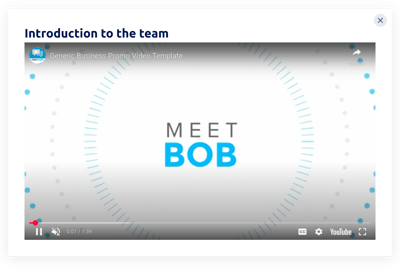Drupal Video Popups for website

Why are Elfsight Drupal Video Popups the best?
Focus on the desired target market, heat the audience’s interest up, and compel them with your business using the Video Popups templates offered by Elfsight. Craft a Popup widget that truly represents your brand’s identity, highlighting a focused message that resonates and a wide range of visually custom elements. No more need for coding background or any design skills to embed the widget-simply fine-tune, obtain the installation code, and add it to the Drupal website. Isn’t it effortless? Start spreading the word, generating demand, and becoming the mastermind of your own marketing strategy for special events or recent sales!
Drupal Video Popups Features and Integrations
How to create Video Popups template for Drupal website
If you want to create the Video Popups widget for your Drupal website for your Drupal website, you should complete the following steps:
- Select the Video Popups template you prefer the most.
- Press the “Live Preview” option.
- Modify the elements and features to align with your branding goals.
- Verify your Elfsight admin panel.
- Receive the installation code.
Need any additional help? Get in touch with the specialists from the Help Center.
How to add Video Popups to Drupal website
To incorporate the Video Popups into your Drupal site, see this guide:
- Sign in to your Elfsight account.
- Extract the installation code that’s been automatically created for you.
- Go to your Drupal website editor.
- Insert the code and save the changes. That’s it!
Please, contact the Elfsight Support Team for further help or take a look at our blog post on how to embed the Popup widget on a website.
FAQ
Can I embed the Video Popups without coders?
Indeed! Elfsight makes it easy for you to add the Video Popups plugin to your Drupal website without requiring any programming skills or a third-party tool. Our team will generate a string of code for you to insert.
What kind of triggers can I set to the popup widget?
The Popup widget strives to aid you in adopting a customized approach with a versatile set of trigger alternatives: during website loading, after a specific amount of time spent on a page, while scrolling, on scroll to element, on click, and on exit intent. It entirely depends on what your business needs and desires!
What website builders and CMS are compatible with the Video Popups besides Drupal?
99.9% of website builders are suitable for our plugins.
What details can I include in the Video Popups?
Ensure the Video Popups template stays on course and grant yourself the space to address all the important aspects-insert various marketing content blocks, append the discount code, include a persuasive CTA button, and don’t neglect the significance of visuals.
Can I sync my popup with other integrations?
Absolutely, you can! Just take these steps:
- Access the Popup configurator.
- Navigate to the “Builder” menu option.
- Add a new “Form” block or make edits to the current one.
- Scroll down until you spot the “Integrations” tab, then press it.
- Choose the integration-Mailchimp, Google Sheets, or Zapier-and proceed with the further directions on the screen.
On what Drupal website pages can I add the Video Popups?
There are no strict regulations on where to position the plugin. The choice is primarily up to you and based on your personal preferences. Consider favored alternatives: the main page, contact page, or product page.
What kind of display settings does the widget support?
With the Video Popups templates, you can pick from three configurable display options: frequency, pages, and devices. With frequency conditions, the amount of popups shown goes under your specific business requirements. The same goes for pages and devices-you can choose which ones to include or exclude as you want. The bottom line is you have the freedom to customize the entire process while maintaining your branding guidelines.
Can I customize the Video Popups template for Drupal websites?
Certainly, definitely! From the contextual visuals and layout styles to the paddings and exact gaps-you can explore a plethora of custom elements and royalty-free attributes to find what works best.
Do the Video Popups templates work on mobile devices?
Yes, the Popup templates embrace this essential factor to ensure a first-rate experience for all users. Regardless of the device-the cellphone, pc, laptop, or tablet-this Drupal plugin is designed to be mobile-friendly, ensuring an optimal display.