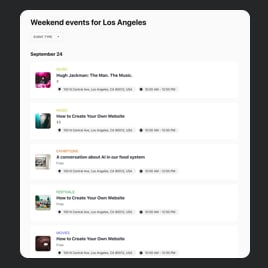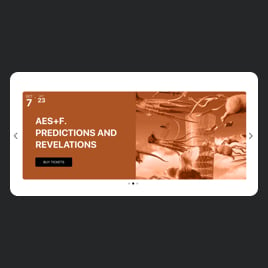Online Daily Calendar Templates for website

Why are Elfsight Online Daily Calendar the best?
The sudden and stressful twists and turns—such as overloading—are no longer tolerable with Elfsight’s coding-free Daily Calendars. Manage the circumstances under your own terms—begin posting and promoting the latest project updates, milestones, events, and meetings online. Create a calendar that is easy to use for both yourself and your website visitors. Check out an array of customizable elements and features to find the ideal style match and inform everyone of your plans in advance with just a few clicks!
Daily Calendars Features and Integrations
How to create Online Daily Calendar template for website
In case you want to create the Daily Calendar widget, you can complete this tutorial:
- Select the Daily Calendar template you like the most.
- Tap on the “Use Template” option.
- Modify the elements and features to satisfy your brand vision.
- Verify your Elfsight admin panel.
- Get the installation code that only belongs to you.
Looking for extra help? Reach out to the specialists from the Help Center.
How to add Online Daily Calendars to website
If you’re looking to incorporate the Daily Calendars into your web page, see this guide:
- Sign in to your Elfsight dashboard.
- Get the installation code that’s been automatically created for you.
- Navigate to your website editor.
- Paste the code and save the changes. All done!
If you still need help, feel free to ask the Elfsight Support Team.
FAQ
How many events can I add to the Daily Calendar widget?
The Event Calendar provides endless alternatives—you’re not limited to a fixed quantity of events. Instead, you decide how many events to add!
What website builders and CMS are compatible with the Daily Calendars?
With a compatibility rate of 99.9%, our plugins are the perfect solution for almost any website platform. Here are just some of the most common ones:
WordPress, Woocommerce, Wix, Weebly, Webflow, Squarespace, Shopify, Prestashop, Opencart, Mailchimp, Magento, jQuery, Joomla, HTML, Google Sites, Godaddy, Facebook Page, Elementor, Drupal, Divi, Bootstrap, Blogger, BigCommerce, Clickfunnels, Adobe Muse, and many others.
What event details can I include in the Daily Calendars?
With this Daily Calendars, you can add almost everything you need: event title, duration length, time zone, description, image, location, event type, tags, event color, CTA button, and video materials.
Can I display the past events on a online calendar?
Of course, you can! Just follow these steps:
- Access the Event Calendar configurator.
- Navigate to the “Layout” menu option.
- Select “Past Event.”
- Activate “Show Past Events.”
Can I set up notifications about the upcoming events on the Daily Calendars?
Absolutely. Each event you set in the Daily Calendar templates can be exported to a different calendar—whether it’s Google Calendar, Apple Calendar, Outlook, or another one. Therefore, you can opt-in for event notifications and updates!
Can I customize the Daily Calendar template?
Yes, of course, you can go all out with the customization process to define the passion and values you’ve taken in your business—from picking a layout, event card styles, and a number of showcased events to the color of buttons and backdrop.
Do the Online Daily Calendar widget work on digital devices?
Let us put things straight—every single Event Calendar template is mobile-responsive. The widget delivers top-quality service no matter the device you are using.