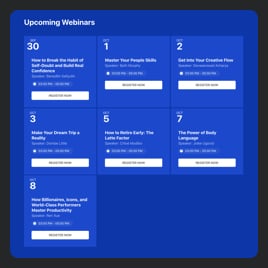Agenda Calendar widget for website

Why are Elfsight Agendas Calendar the best?
The unforeseen and distressing turns in the plot—like overbooking—are not acceptable anymore with Elfsight’s coding-free Agendas. Get everything under your control—begin revealing and advertising the most recent plan changes, milestones, events, and meetings online. Create a user-friendly calendar for yourself and your website users. Discover various customizable elements and features to pick the ideal format and notify everyone well in advance with just a few clicks!
Agendas Widget Features and Integrations
How to create Agenda Calendar template for website
To create the Agenda widget, you should follow these steps:
- Pick the Agenda template that suits your preference.
- Press the “Use Template” button.
- Adjust the elements and features to align with your branding goals.
- Authorize your Elfsight profile.
- Receive the installation code that only belongs to you.
Would you like some additional help? Get in touch with the specialists from the Help Center.
How to add Agenda widget to website
In order to integrate the Agenda into your website, follow these steps:
- Sign in to your Elfsight account.
- Receive the setup code that’s been automatically generated for you.
- Access your website editor.
- Paste the code and save your edits. Now you’re done!
Please, address the Elfsight Support Team for further assistance.
FAQ
How many events can I add to the Agenda widget?
The Event Calendar plugin doesn’t have a specific number. Include as many events as you desire and make your calendar truly unique!
What website builders and CMS are compatible with the Agendas?
Our widgets are eligible for almost all websites. Check out the most common ones: WordPress, Woocommerce, Wix, Weebly, Webflow, Squarespace, Shopify, Prestashop, Opencart, Mailchimp, Magento, jQuery, Joomla, HTML, Google Sites, Godaddy, Facebook Page, Elementor, Drupal, Divi, Bootstrap, Blogger, BigCommerce, Clickfunnels, Adobe Muse, and many others.
What event details can I include in the Agendas?
Represent in your Agendas widget almost whatever you need: event title, duration length, time zone, description, image, venue, event type, tags, event color, CTA button, and video materials.
Can I display the past events on a calendar?
Definitely! Simply take these steps:
- Open the Event Calendar live demo.
- Find the “Layout” menu tab.
- Click on “Past Event.”
- Turn on “Show Past Events.”
Can I set up notifications about the upcoming events on the Agendas?
Certainly. You might be surprised to learn that each event set in our Agendas templates can be seamlessly transferred to the calendar of your choice, including Google Calendar, Apple Calendar, Outlook, and more. Thus, if you would like to receive notifications, you can!
Can I customize the Agenda widget template?
Absolutely, you have complete control over the customization to reveal the purpose and norms you’ve been pursuing in your business—starting from layout, event card styles, and a number of displayed events to the color of buttons and backdrop.
Do the Agenda templates work on digital devices?
Let’s sort things out—all the Event Calendar widget templates are mobile-friendly. The plugin guarantees seamless performance on any device you use, from phones and tablets to laptops and pcs.