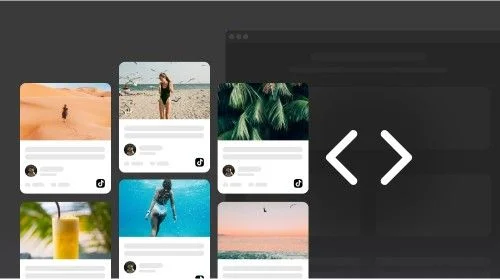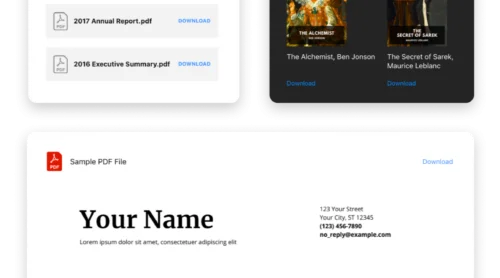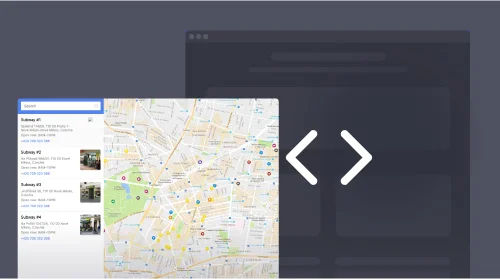Start Using TikTok Feed for Free
Since having a TikTok profile is now common for many businesses, Elfsight designed a nice TikTok Feed widget for their websites. In case you also seek for more interactive elements and ideas to add content on your website, our free TikTok feed is the best solution for you. The widget is code-free, whereas you can embed it into any website.
Elfsight develops solutions for a plenty of platforms. Therefore, our tutorials on adding the TikTok feed are relevant for 99% of website holders.
In short, let’s start making your website more representative, designing your custom TikTok feed with an easy-to-start demo. It is the easiest way to see what you can receive in several minutes.
Easy start with TikTok feed
- Explore templates in the demo to define the feed style.
- Choose layout, post preview, and general appearance settings.
- Thereafter, save your adjustments.
- Receive your TikTok feed HTML code, generated automatically.
- Now copy the code and embed it into your website.
That’s how you can get your TikTok feed for websites in a quick way!
TikTok Feed on Websites
A no-code TikTok feed for websites is a dynamic feature that allows website owners to display a curated stream of TikTok videos directly on their web pages. This widget pulls content from the popular social media platform and adds it to the website’s design. There are several compelling reasons why adding a TikTok widget to a website is a wise decision.
- Firstly, enhanced engagement is a prominent advantage of using a TikTok feed widget on a website. TikTok’s captivating short-form videos are known for their ability to capture and retain user attention. By embedding these videos on a website, visitors are more likely to stay longer and interact with the content.
- Secondly, fresh and dynamic content is crucial in keeping a website up-to-date and relevant. TikTok is a platform where users continuously upload new and trending content. This dynamic element not only keeps visitors engaged but also positions the website as a current and vibrant source of information or entertainment.
- Lastly, expanding social media presence is a key benefit of using the widget. As TikTok is a massive and rapidly growing social media platform, embedding TikTok content into a website can foster cross-platform engagement.
In conclusion, adding a TikTok widget to a website is a savvy choice due to the numerous advantages it offers. Later, we will consider more ideas on how to boost your website by adding a TikTok feed.
FAQs on TikTok Feed Widget
Prior to starting your work with TikTok feed, you probably want some questions to be covered. In this section we answered several general questions and provided tutorials on TikTok feed embedding issues.
Certainly. Any user can embed the no-code TikTok widget by Elfsight for free. You can access any template and all settings at no cost.
Yes. We offer various styles of layout, so that your feed becomes a neat grid or a compact slider. You can choose the way your videos appear in preview. Also, design elements like colors and fonts are changeable to fit your website’s appearance.
Yes. WordPress is one of the most widespread CMS platforms, so we design our products carefully to fit in. Our WordPress TikTok plugin not only easily gets embedded into the corresponding CMS, but also requires no coding skills from you. You simply get an HTML code of the ready-made custom plugin.
- Start with choosing one of the templates in the demo. They differ in post alignment, shape and space.
- Explore layout settings allowing you to significantly change the view of the plugin.
- Adjust overall design and modify the details of your post previews.
- Save changes to your TikTok feed, receiving a custom HTML code of the plugin.
- Copy the HTML code and embed your TikTok feed into any website. Just paste the code into the desired location.
Check the tutorials on how to embed plugins into WordPress, in order to smoothly display the newly-made TikTok feed on your website.
Certainly, Squarespace is a widely used CMS platform, and we have crafted our products to seamlessly integrate with it. Our Squarespace TikTok plugin is designed to be effortlessly added to this CMS, and the best part is, you don’t need any coding skills. You’ll receive a ready-made custom plugin in the form of an HTML.
Here are the steps to follow:
- Begin by selecting a template from the demo. These templates vary in terms of post alignment, shape, and spacing.
- Explore the layout settings that give you significant control over the appearance.
- Fine-tune the overall design and make modifications to the details of your post previews.
- Save your changes to generate a unique HTML code for your TikTok feed.
- Copy the HTML code and then embed your TikTok feed into your website. Simply paste the code into your desired location.
Don’t forget to consult our tutorials on how to embed plugins into Squarespace to effortlessly showcase your freshly created TikTok feed on your website.
Indeed, WIX is a widely-used CMS platform, and we’ve taken care to ensure our products are seamlessly embedded into. Our WIX TikTok plugin not only easily embeds into this CMS but also requires no coding skills on your part. You’ll receive an HTML for the ready-made custom plugin.
Now, let’s break down the steps:
- Begin by selecting a template from the demo. These templates vary in terms of post alignment, shape, and spacing.
- Next, delve into the layout settings that offer significant control over how everything looks.
- Fine-tune the overall design and make adjustments to the details of your post previews.
- Save your changes to obtain a unique HTML code for your TikTok feed.
- Lastly, copy the HTML code and embed your TikTok feed into any website. You simply need to paste the code into your desired location.
Don’t forget to consult the tutorials on how to embed plugins into WIX to ensure a seamless display of your newly-created TikTok feed on your website.
Certainly, Webflow is a widely-used platform, and our products are designed to be seamlessly embedded. Our Webflow TikTok plugin effortlessly embeds into this CMS and does not require any coding skills from you. You will simply receive an HTML for the ready-made custom plugin.
Now, let’s go through the steps:
- To begin, select one of the templates from the demo. These templates vary in terms of post alignment, shape, and spacing.
- Next, delve into the layout settings that provide significant control over how your plugin appears.
- Fine-tune the overall design and make adjustments to the details of your post previews.
- Save your changes to obtain a unique HTML code for your TikTok content insert.
- Finally, copy the HTML code and embed your TikTok feed into any website. Just add the code to a desired location.
Be sure to consult the guidelines on how to embed plugins into Webflow to ensure a seamless display of your newly-created TikTok feed on your website.
Certainly, Shopify is a widely-used e-commerce platform, and our products are meticulously designed to seamlessly integrate with it. Our Shopify TikTok plugin effortlessly embeds into this CMS and does not require any coding skills from you. You will simply receive an HTML for the ready-made custom plugin.
Now, let’s go through the steps:
- To begin, select one of the templates in the demo. These templates vary in terms of post alignment, shape, and spacing.
- Next, delve into the layout settings that provide significant control over how your TikTok plugin appears on a website.
- Fine-tune the overall design and make adjustments to the details of your post previews.
- Save your changes to obtain a unique HTML code for your plugin.
- Finally, copy the HTML code and embed your TikTok feed into any website. Just add the HTML code to your desired location.
Be sure to consult the guides on how to embed plugins into Shopify to ensure a seamless display of your newly-created TikTok feed on your e-commerce website.
In case you use another CMS builder for the website, don’t worry. You can find guides for other platforms at our Help Center. You can also ask questions on creating and embedding procedures. Our support team will do its best to make your experience with TikTok content on the website more convenient.
Best Reasons to Embed Elfsight TikTok Plugin
As we already know, adding the Elfsight website plugin for TikTok feed is free and doesn’t require any coding. These core advantages make the feed available for anyone. At the same time, there are many more features we can offer to our customers. By exploring the chart below, you will find out about the best adjustments when adding our no-code TikTok plugin.
Layouts
| Grid layout for a flawless feed | Utilize the grid layout for the most effective presentation of videos on your website. If your aim is to occupy the entire gallery page, this option is an excellent choice. With this interface, posts are organized in a grid format, and users can simply scroll down the list to view more content. |
| Classic Carousel or Slider view | When placing the widget as a distinct element on a page and embedding it into your content area, it’s essential to examine the optimal interface styles. You can add the posts to your space-efficient page. Additionally, you can configure the control type for your visitors, allowing them to either manually slide through the posts or enable the autoplay feature. |
| Add posts with Masonry layout | Employing the masonry style is a strategic way to optimize the utilization of your website space. Given the constraints of available space and dimensions, this arrangement places the cards in an optimal position. This approach becomes particularly valuable when you have limited space, allowing you to unveil more content efficiently. |
| Familiar to everyone feed in the form of a list | Ensure that the videos align seamlessly with the user experience by choosing the list style. Create a continuous feed that promotes deeper user interaction through a vertical timeline of posts and the inclusion of a “Load more” icon. |
Popup
| 2 popup layouts | The Popup mode offers two card representation options: slider and feed. If you want each post to stand out individually and be presented one by one to the user, opt for the Slider style. This choice enables you to emphasize the necessary details and guide the user towards the desired action. On the other hand, the feed interface loads additional posts as users scroll down, keeping visitors engaged and curious. |
| Totally personalisable elements | In the pop-up settings area, you have the option to choose which post elements are displayed in pop-up mode. These elements include the author’s name, author’s image, publication date, TikTok likes counters, follow button, network icon, and even messages. You can easily toggle these elements on or off by checking the corresponding boxes in the editor. |
| Header | You have the chance to modify the title and compose a caption that guides viewers towards the desired action on your website. |
Card
| 5 card layouts | You can select from five distinct and user-friendly card layouts. Furthermore, you have the option to determine which elements you’d like to include on a card and customize the text’s appearance. For instance, you can choose to display text beneath videos against a light background. |
| Follow button to enlarge the number of subscribers | To enhance your popularity and attract more fans, it’s essential to maximize the effectiveness of your TikTok feed added to the website. With the Elfsight widget, you have the capability to place a “Follow” button on the posts. This simple addition can easily convert your website users into followers with just one click. |
What do I Achieve with TikTok Plugin?
When you decide to embed the TikTok plugin into your website’s HTML, you might wonder which results it may bring. Even though you don’t lose anything using our product, it is important to think about benefits too. Here is a list of outcomes that you may expect when displaying the feed on your website:
- Enhanced Engagement: Adding the widget to your pages can lead to enhanced user engagement. The captivating nature of TikTok videos can capture and retain visitors’ attention, encouraging them to stay longer on your site and interact with the content.
- Fresh and Dynamic Content. The TikTok platform is known for its constant stream of new and trending content. By adding a TikTok feed, your website can benefit from this dynamism, providing visitors with up-to-date and relevant videos. This freshness can make your site more appealing and keep users coming back for more.
- Increased Social Media Presence. Featuring content on your website can help expand your social media presence. Website visitors who discover videos on your site may be more inclined to follow your TikTok account, increasing your reach and potentially attracting a broader audience.
- Visitor Retention. Adding a feed can contribute to better visitor retention rates. The engaging nature of TikTok content can reduce bounce rates, encouraging users to explore more of your website’s offerings and spend more time on your pages.
- Diverse Content. TikTok features a wide range of content, from entertainment to educational content. By embedding a TikTok feed, you can diversify your website’s content, catering to a broader audience with varied interests.
- User Interaction. TikTok videos often prompt comments, likes, and shares. When users encounter these videos on your website, they may be more likely to interact with the content, leaving comments or sharing the videos on their social networks. This user interaction can enhance your site’s social proof and engagement metrics.
- Cross-Promotion. If you have a TikTok presence, adding a TikTok widget to your website provides an excellent opportunity for cross-promotion. Your website visitors can be encouraged to follow your TikTok account, and your followers may discover your website, leading to a mutually beneficial relationship.
In summary, using a feed widget on your site can yield multiple positive outcomes that can collectively contribute to a more dynamic and engaging online presence.
Examples of TikTok Feed Widgets
Afterwards, you probably want to see how the result could look on your site. Please, make use of our ideas to create the no-code TikTok widget that suits your website best. It is easier to invent something new, upon reviewing other ideas on TikTok embedding.
Carousel
The carousel will attract user’s eyes to your content making them scroll and stay longer.
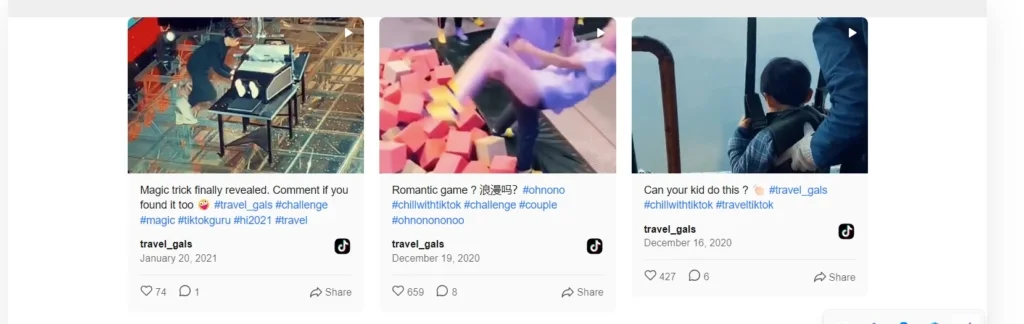
Slider
Pick this option when you need to promote visual information as a central point. The preview image will be perfectly visible and inviting to explore your content closer.
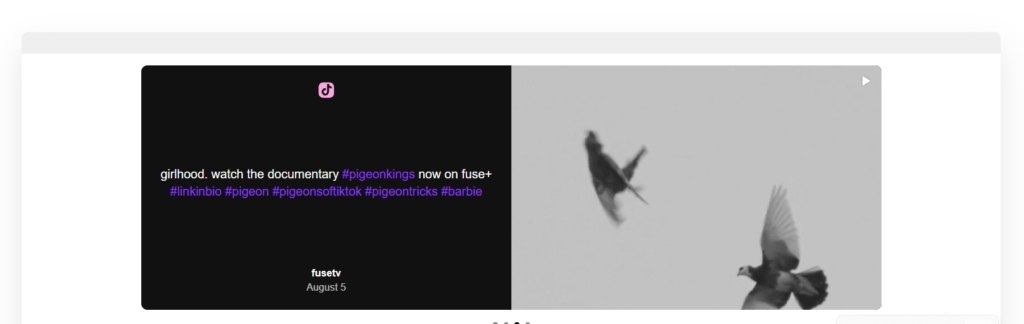
Masonry
This template enables you to massively display your TikTok content, offering a set of videos to watch. You provide the visitor with an option to navigate among your videos in search for the needed one.
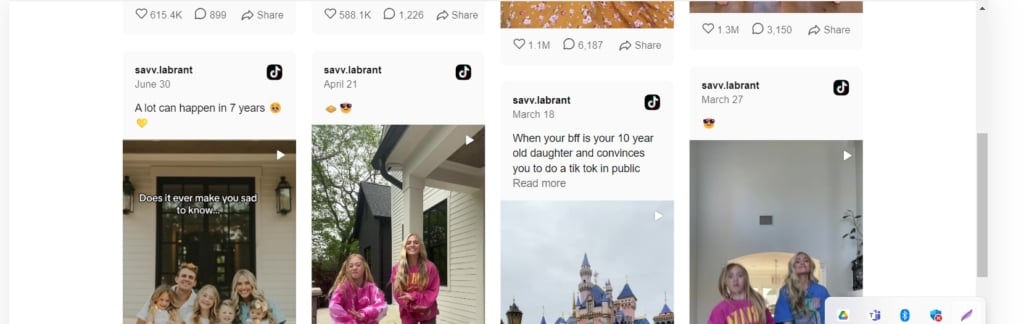
To get more inspiration, you can view more usage examples from Elfsight.
Enhance TikTok Feed with More Elfsight widgets
Elfsight solutions show an especially satisfying performance when combined with each other. In this section we propose some ideas on how to accompany your TikTok widget with something else.
- Providing a lot of video content to display, your site is probably full of entertaining events. Try to add the Event Calendar widget to help your audience keep up with the updates. As a result, you will get a deeper interaction with visitors not only after the content is issued, but also when something new is yet to be released.
- Embed the Elfsight Facebook Messenger, in order to boost feedback. You will give your visitors a chance to contact you and find out more about your products or services. In a word, you will build a bridge between your content and the visitors.
Conclusion
Lastly, we would like to thank you for your attention to this review on the amazing no-code TikTok feed that you can easily embed into your website’s HTML. We discovered some interesting ideas on how you can enhance your online presence with this solution. Moreover, we forecasted some positive results that you will experience.
In case you want to find more tips and use cases, welcome to our Community. Basically, this is the forum for our experienced users and experts in site management. At the same time, it is a source of knowledge for new users.
Finally, visit our Help Center, whenever you have technical issues or questions on using our products.